Hero mode + 360 mode – GoPro MAX 360 Action Camera User Manual
Page 11
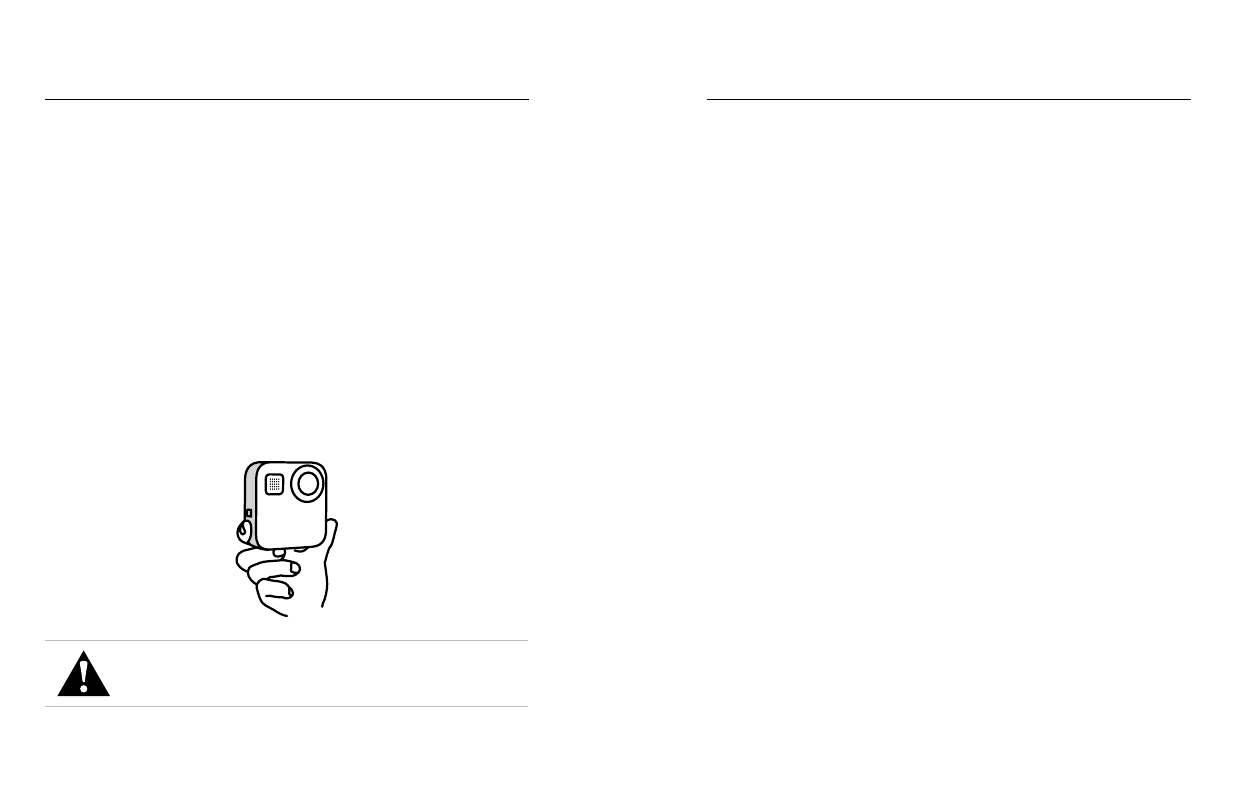
20
21
HERO Mode + 360 Mode
360 Mode Audio Settings
In 360 mode, MAX uses its six microphones to record amazing audio
that’s just as immersive as the footage itself. It features two audio
settings for recording 360 surround sound or stereo sound. You can
also set it up to filter out excessive wind noise.
To learn more, see:
•
•
Tips for Capturing 360 Content
• For the best results, mount MAX on the Max Grip + Tripod (sold
separately). It was specially designed for shooting 360 footage
without getting the grip in your shot.
• Mounting with the Max Grip + Tripod is recommended, but if you’re
going to take a handheld shot, hold MAX near its base to minimize
how much of your hand gets into your footage.
CAUTION: Do not use the folding fingers to hold your camera.
They can heat up during recording. Leave the fingers folded
for handheld shots.
HERO Mode + 360 Mode
• Aim one of the lenses directly at your subject. Even though MAX
captures everything around you, you’ll get better footage if you lock
in on your subject.
• Use voice commands. This will let you start capture remotely so
you don’t have to move your hand out of the way after pressing
the Shutter button.
• Watch your 360 footage on the GoPro app to see your stabilized
Video and TimeWarp shots. This will give you the smoothest 360
footage possible.
• Use Reframe in the GoPro app to turn your 360 content into amazing
traditional videos and photos. You’ll be able to recapture the scene
from any angle as many times as you want.
