Taking photos – GoPro MAX 360 Action Camera User Manual
Page 21
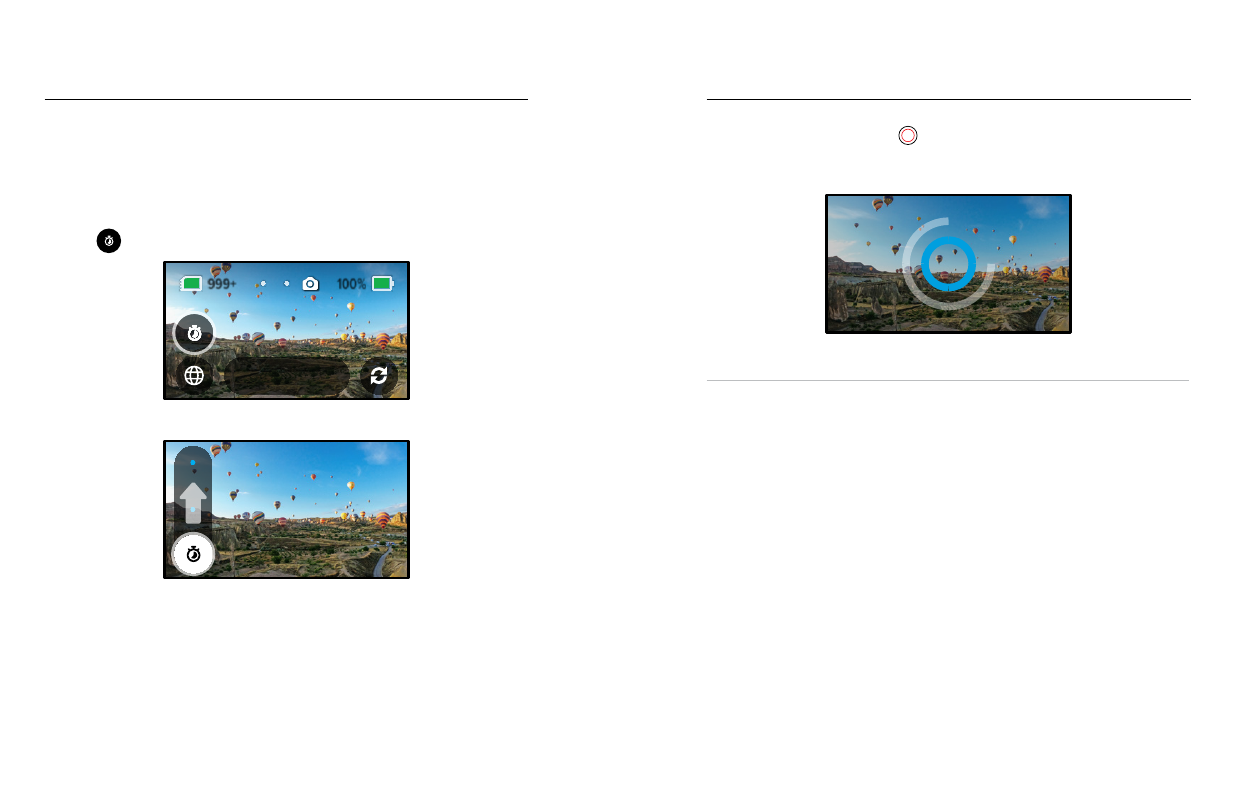
40
41
Taking Photos
Photo Timer (360 Mode)
360 photos capture everything around your camera. This can include
your finger pressing the Shutter button. The Timer is set to 3 seconds
by default so that you’ll have enough time to reposition your hand out
of the shot. You can also turn the timer off or set it to 10 seconds.
1. Tap
.
100%
100%
999+
3 Sec
360 Photo
2. Choose 3 seconds, 10 seconds, or Off.
Off
3. Press the Shutter button
. Your camera will start the countdown.
It will also beep, and the front status light will blink. Both will speed up
as the time winds down before snapping the photo.
3
To learn more, see
Tips for Capturing 360 Content
PRO TIP:
Try using voice commands when capturing 360 shots. This will
let you start capture remotely so you don’t have to move your fingers out
of the way after pressing the Shutter button.
To learn more, see
Controlling Your GoPro With Your Voice
Taking Photos
