Hero mode + 360 mode – GoPro MAX 360 Action Camera User Manual
Page 10
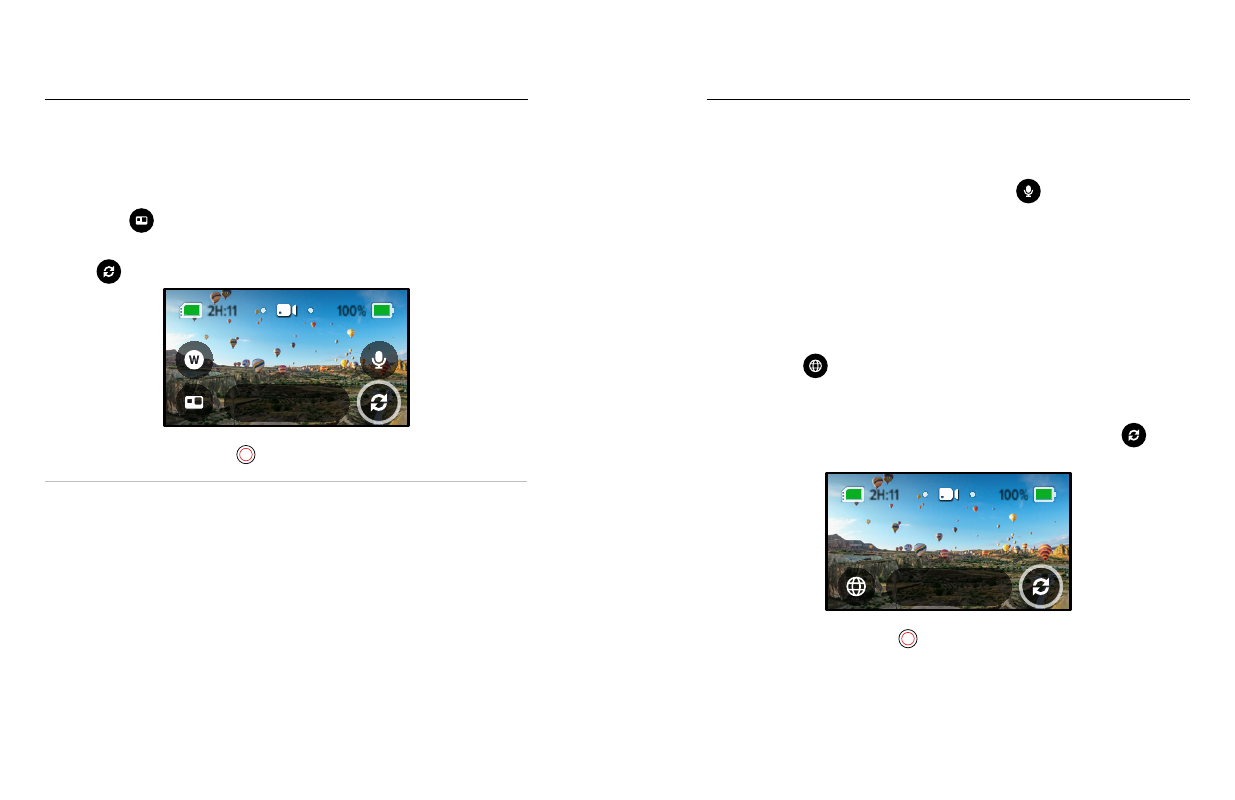
18
19
HERO Mode + 360 Mode
MAX lets you capture traditional HERO-style videos and photos or
immersive 360 footage. Just tap HERO/360 mode select in the lower
left corner of the screen to pick your shot.
HERO MODE
HERO mode
lets you shoot traditional videos and photos with either
the front (non-touch screen side) or back lens (touch screen side).
1. Tap
to choose the lens you’ll be using.
100%
100%
2H:11
1080 | 60 | W
Video
2. Press the Shutter button
to start recording.
PRO TIP:
Choose HERO mode and the back lens to frame and capture
awesome selfies.
HERO Mode + 360 Mode
HERO Mode Audio Settings
In HERO mode, MAX features four audio settings that lets it record stereo
sound or use directional audio to prioritize sound from either side of the
camera, no matter which lens you’re using. Tap
to choose the best
audio for your shot.
You can also set up MAX to filter out excessive wind noise.
To learn more, see:
•
•
360 Mode
Use 360 mode
to capture amazing spherical footage. View and share
it as 360 content or use the GoPro app to reframe it as traditional videos
and photos.
1. 360 mode captures everything around you, but you can tap
to
choose which lens view will be shown on the touch screen.
100%
100%
2H:11
5.6K | 30
360 Video
2. Press the Shutter button
to start recording.
