Digital lenses (video), Max hypersmooth video stabilization, Horizon leveling – GoPro MAX 360 Action Camera User Manual
Page 48: Tech specs: video
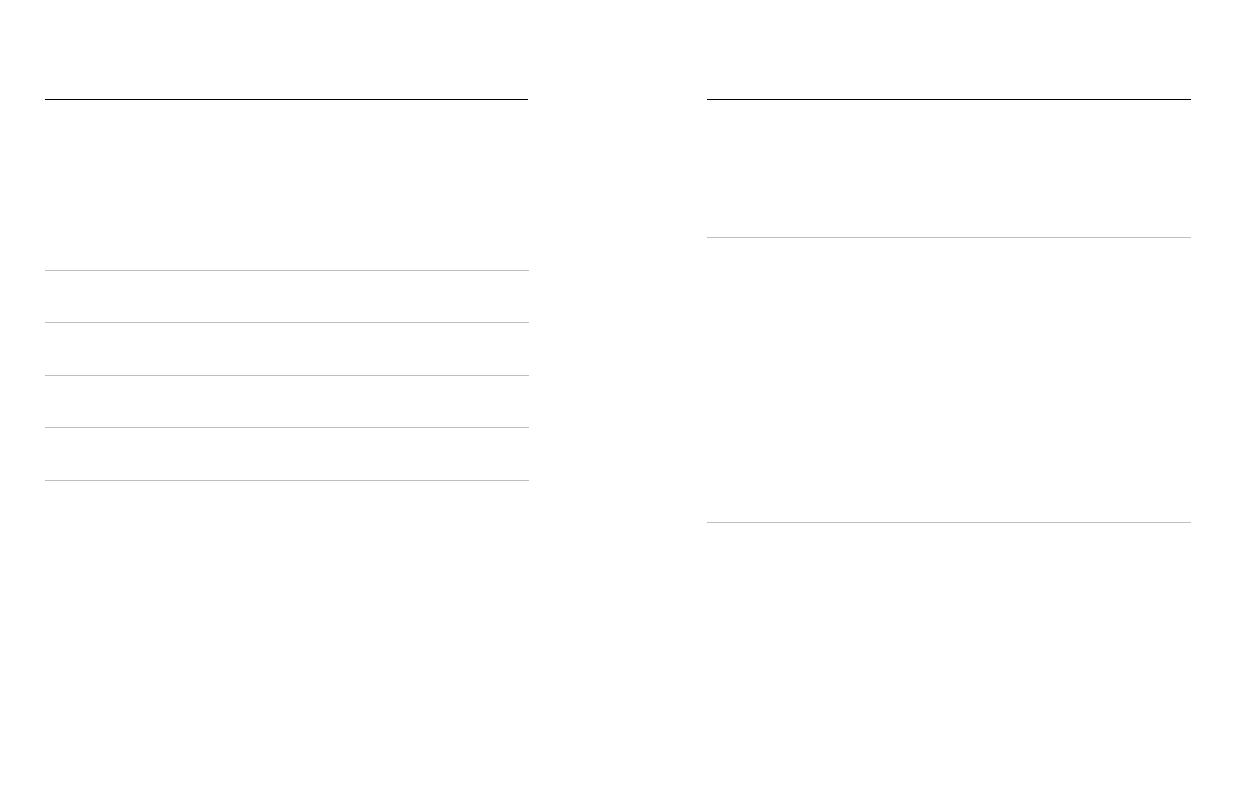
94
95
Tech Specs: Video
DIGITAL LENSES (HERO MODE–VIDEO)
Digital lenses let you choose how much of the scene is captured by your
camera. The different lenses also affect the zoom level and the fisheye
effect in your shot. For Video mode, Max SuperView captures the largest
field of view while Narrow captures the smallest.
Setting
Description
Max SuperView
(13mm)
Widest, most immersive field of view
ever on a GoPro.
Wide
(16mm)
Wide field of view with less fisheye effect
than Max SuperView.
Linear
(19mm)
Wide field of view without the fisheye effect.
Narrow
(27mm)
Narrow field of view without the fisheye effect.
Tech Specs: Video
MAX HYPERSMOOTH VIDEO STABILIZATION (HERO MODE)
Max HyperSmooth gives you unbreakable stabilization by using a 180
°
field
of view as the ultimate video buffer. It lets your camera eliminate almost all
bumps and shakes while you’re recording. This makes it perfect for biking,
skating, handheld shots, and more.
PRO TIP:
Watch your 360 footage on the GoPro app to see your Video
and TimeWarp shots with full stabilization.
HORIZON LEVELING (HERO MODE)
Horizon Leveling keeps your footage smooth and level even if your camera
gets flipped upside down while recording.
With Horizon Leveling on, your footage and the live view on the touch
screen will be locked into the orientation your camera was in when you
pressed the Shutter button. If your camera was in a portrait orientation,
your footage will stay in a level portrait orientation no matter how much
your camera rotates.
With Horizon Leveling off, your footage and the live view on the touch
screen will roll with the rotation of your camera.
PRO TIP:
To capture all the twists of barrel rolls, banked turns, and other
activities, make sure that Horizon Leveling is off when you’re shooting
extreme POV action.
