Dell C2723H 27" Video Conferencing Monitor User Manual
Page 67
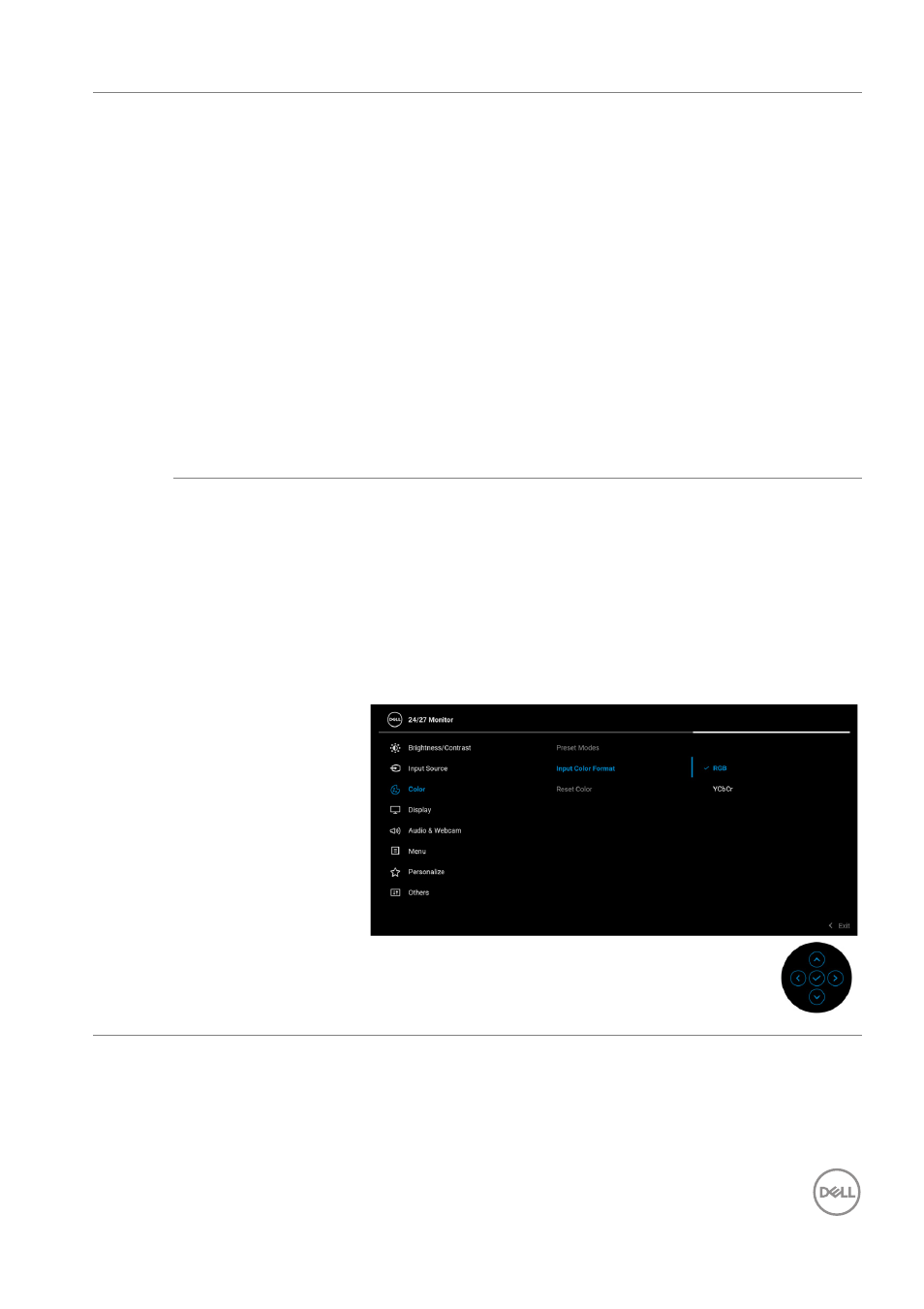
Operating the Monitor
│
67
•
Movie
: Ideal for movies.
•
Game
: Ideal for most gaming applications.
•
Warm
: Presents colors at lower color
temperatures. The screen appears warmer with a
red/yellow tint.
•
Cool
: Presents colors at higher color
temperatures. The screen appears cooler with a
blue tint.
•
Custom Color
: Allows you to manually adjust the
color settings.
Toggle the joystick
up
or
down
to adjust the RGB
color values and create your own preset color
mode.
Input Color
Format
Allows you to set the video input mode to:
•
RGB
: Select this option if your monitor is
connected to a computer or a media player that
supports RGB output.
•
YCbCr
: Select this option if your media player
supports only YCbCr output.
Press the joystick to confirm the selection.
See also other documents in the category Dell Monitors:
- u2410 (43 pages)
- BN68-00344E-00 (6 pages)
- E173FP (56 pages)
- Precision 380 (372 pages)
- Precision 380 (186 pages)
- Precision 380 (230 pages)
- Precision 380 (46 pages)
- OptiPlex ARAIO (15 pages)
- 828FI (32 pages)
- E551 (4 pages)
- E2013H Monitor (51 pages)
- E2013H Monitor (4 pages)
- E2013H Monitor (5 pages)
- E2013H Monitor (1 page)
- P2014H Monitor (38 pages)
- P2014H Monitor (3 pages)
- P2014H Monitor (1 page)
- SP2309WFP Monitor (36 pages)
- SP2309WFP Monitor (2 pages)
- P2314T Multi Touch Monitor with LED (4 pages)
- P2314T Multi Touch Monitor with LED (1 page)
- P2314T Multi Touch Monitor with LED (2 pages)
- P2314T Multi Touch Monitor with LED (1 page)
- P2714T Multi Touch Monitor with LED (2 pages)
- P2314T Multi Touch Monitor with LED (52 pages)
- P2714T Multi Touch Monitor with LED (1 page)
- P1913 Monitor (59 pages)
- P1913 Monitor (1 page)
- P1913 Monitor (3 pages)
- P1913 Monitor (6 pages)
- E2014T 19.5 Multi-Touch Monitor with LED (1 page)
- E2014T 19.5 Multi-Touch Monitor with LED (4 pages)
- E2014T 19.5 Multi-Touch Monitor with LED (56 pages)
- U2913WM Monitor (1 page)
- U2913WM Monitor (11 pages)
- U2913WM Monitor (65 pages)
- E2313H Monitor (4 pages)
- E2313H Monitor (5 pages)
- E2313H Monitor (51 pages)
- E2313H Monitor (1 page)
- ST2420L Monitor (2 pages)
- ST2420L Monitor (33 pages)
- E2211H Monitor (2 pages)
- E2211H Monitor (33 pages)
- S2440L Monitor (1 page)
