Using the navigation keys – Dell C2723H 27" Video Conferencing Monitor User Manual
Page 52
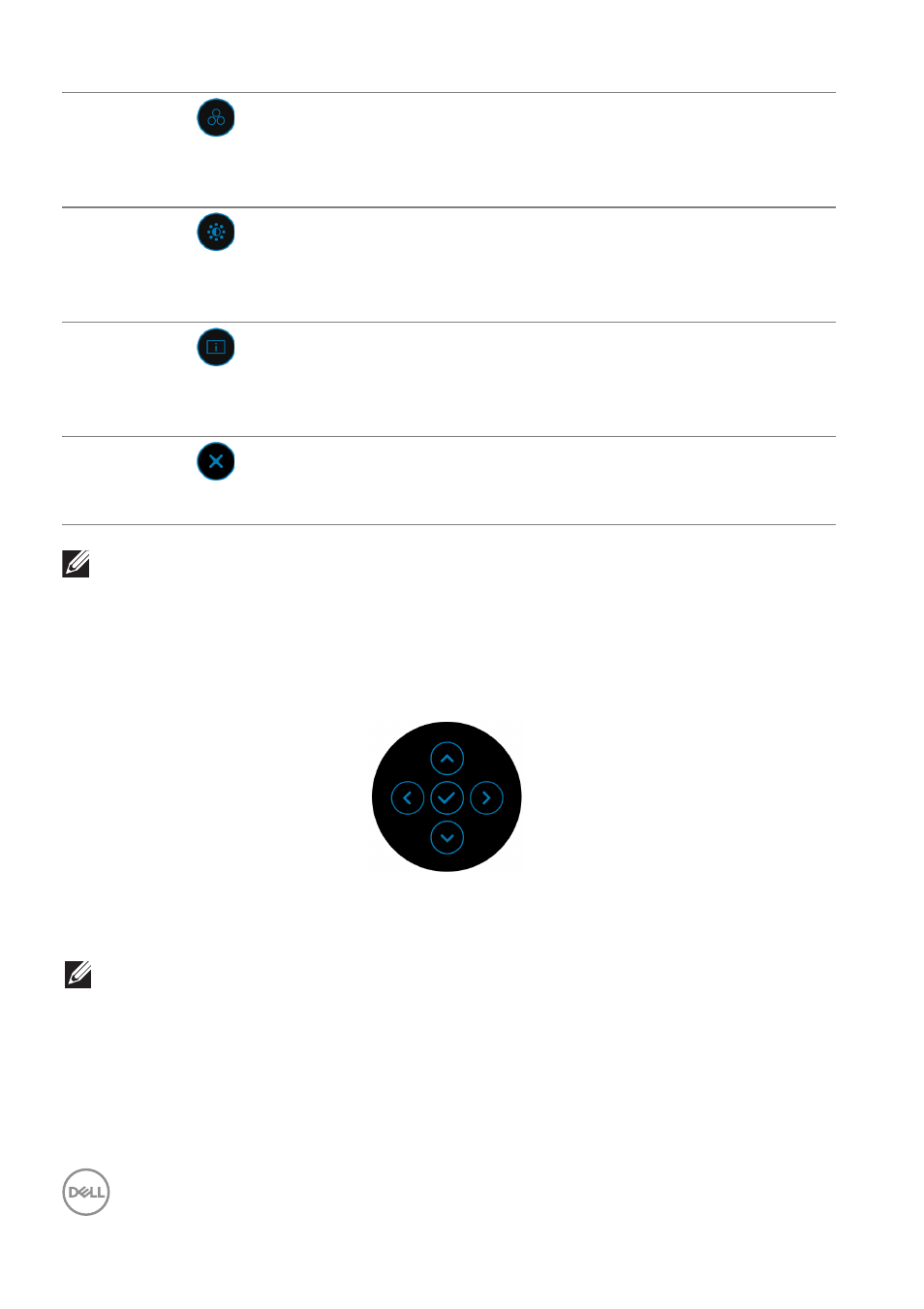
52
│
Operating the Monitor
NOTE: You can set your preferred Shortcut Key. See
for
details.
Using the Navigation keys
When the OSD main menu is active, move the joystick to configure the settings,
following the navigation keys displayed below the OSD.
After you change the settings, press the joystick to save the changes before
proceeding to another menu or exit the OSD menu.
NOTE: To exit the current menu item and return to the previous menu,
move the joystick to the left until you exit.
Preset Modes
(Shortcut Key 3)
Allows you to choose from a list of preset color
modes.
Brightness/Contrast
(Shortcut Key 4)
Select this icon to adjust the brightness and
contrast level.
Display Info
(Shortcut Key 5)
Displays the monitor's current status.
Exit
Exits from the OSD main menu.
- u2410 (43 pages)
- BN68-00344E-00 (6 pages)
- E173FP (56 pages)
- Precision 380 (372 pages)
- Precision 380 (186 pages)
- Precision 380 (230 pages)
- Precision 380 (46 pages)
- OptiPlex ARAIO (15 pages)
- 828FI (32 pages)
- E551 (4 pages)
- E2013H Monitor (51 pages)
- E2013H Monitor (4 pages)
- E2013H Monitor (5 pages)
- E2013H Monitor (1 page)
- P2014H Monitor (38 pages)
- P2014H Monitor (3 pages)
- P2014H Monitor (1 page)
- SP2309WFP Monitor (36 pages)
- SP2309WFP Monitor (2 pages)
- P2314T Multi Touch Monitor with LED (4 pages)
- P2314T Multi Touch Monitor with LED (1 page)
- P2314T Multi Touch Monitor with LED (2 pages)
- P2314T Multi Touch Monitor with LED (1 page)
- P2714T Multi Touch Monitor with LED (2 pages)
- P2314T Multi Touch Monitor with LED (52 pages)
- P2714T Multi Touch Monitor with LED (1 page)
- P1913 Monitor (59 pages)
- P1913 Monitor (1 page)
- P1913 Monitor (3 pages)
- P1913 Monitor (6 pages)
- E2014T 19.5 Multi-Touch Monitor with LED (1 page)
- E2014T 19.5 Multi-Touch Monitor with LED (4 pages)
- E2014T 19.5 Multi-Touch Monitor with LED (56 pages)
- U2913WM Monitor (1 page)
- U2913WM Monitor (11 pages)
- U2913WM Monitor (65 pages)
- E2313H Monitor (4 pages)
- E2313H Monitor (5 pages)
- E2313H Monitor (51 pages)
- E2313H Monitor (1 page)
- ST2420L Monitor (2 pages)
- ST2420L Monitor (33 pages)
- E2211H Monitor (2 pages)
- E2211H Monitor (33 pages)
- S2440L Monitor (1 page)
