Printing photo layouts – Epson PictureMate PM-400 Personal Photo Lab User Manual
Page 80
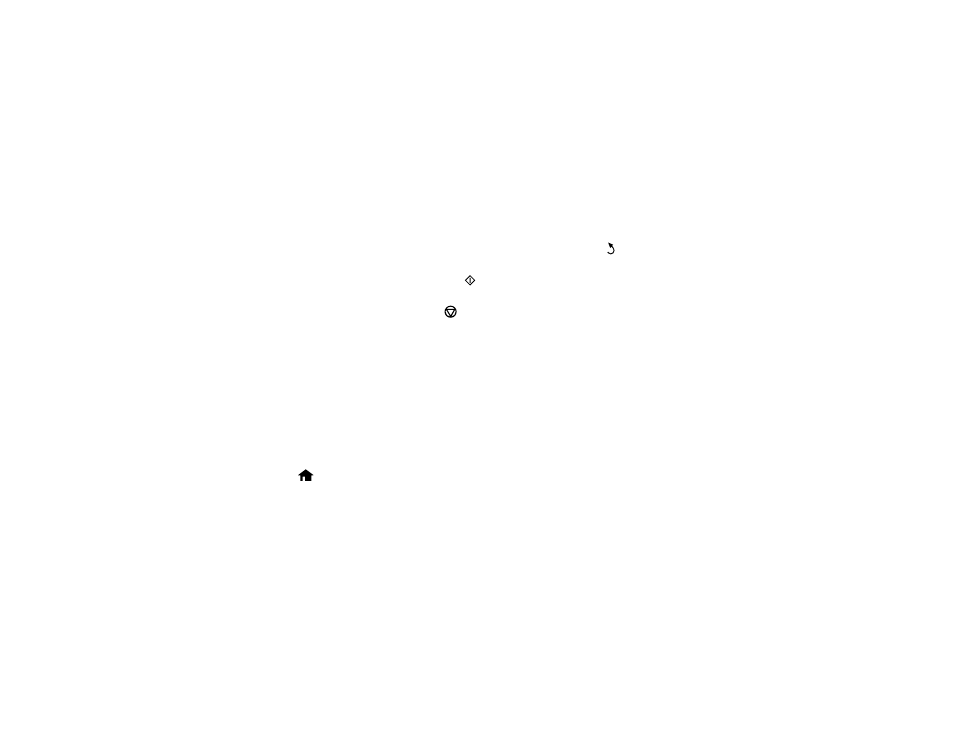
8.
Select from the following options:
•
Browse
to select photos by date
•
Select Photos
to select all photos
•
Display Options
to select how photos are displayed on the LCD screen
•
Print Settings
to change the print settings
•
Photo Adjustments
to change the appearance of your printed photos
•
Filter
to apply a sepia tone or black-and-white filter to the viewed or printed photo
•
Crop/Zoom
to crop or zoom into your photo
Note:
When you are finished changing your settings, press the
back button.
9.
When you are ready to print, press the
start button.
Note:
To cancel printing, press the
stop button.
Parent topic:
Related references
Print Setting Options
Photo Adjustment Options
Printing Photo Layouts
You can print one or more photos from a memory card in special layouts.
1.
Press the
home button, if necessary.
2.
Press the arrow buttons to select
Print Photos
and press the
OK
button.
3.
Select
Photo Layout Sheet
and press the
OK
button.
80
- Stylus Pro 7800 (11 pages)
- Stylus Pro 4000 (49 pages)
- Stylus Photo R300 (2 pages)
- Stylus Pro 7000 (147 pages)
- AcuLaser C3000 (316 pages)
- Stylus Pro 7900 (24 pages)
- Stylus Pro 4450 (21 pages)
- 1000 (272 pages)
- T034120 (4 pages)
- T580300 (4 pages)
- 300 (91 pages)
- B 510DN (190 pages)
- B 510DN (218 pages)
- Stylus NX510 (8 pages)
- Stylus Photo RX580 (95 pages)
- T549300 (4 pages)
- B 500DN (168 pages)
- AculaserCX11NF (5 pages)
- 480SXU (24 pages)
- 4500 (317 pages)
- STYLUS RX500 (99 pages)
- 2100 (13 pages)
- Stylus NX215 (2 pages)
- T098320 (4 pages)
- T041020 (4 pages)
- R210 (8 pages)
- All-In-One Stylus Photo RX600 (164 pages)
- 777I (53 pages)
- T033120 (4 pages)
- Stylus CX7000F (8 pages)
- 60 (113 pages)
- T034220 (4 pages)
- WorkForce 40 Series (36 pages)
- T054220 (4 pages)
- Stylus CX3200 (11 pages)
- Stylus CX7800 (18 pages)
- T060220 (4 pages)
- 2500 (180 pages)
- AcuLaser CX11N (32 pages)
- AcuLaser CX11N (4 pages)
- 2000P (16 pages)
- T606600 (4 pages)
- Stylus CX6000 (18 pages)
- FS-4000DN (2 pages)
- MSDS T544700 (4 pages)
