Sony AG-R2 Attachment Grip User Manual
Page 51
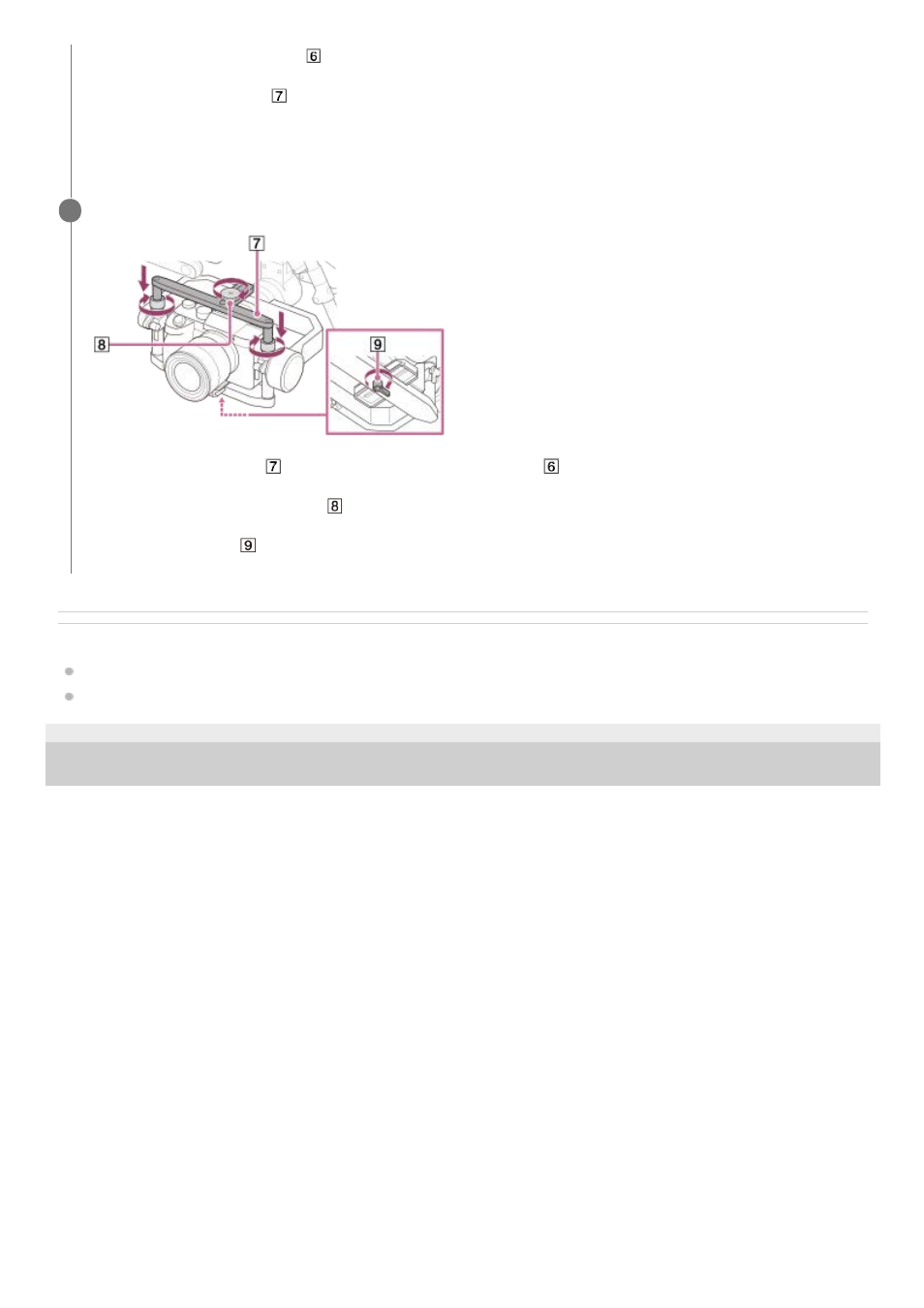
Related Topic
Configuring settings on the camera
Connecting cables between the camera and gimbal
5-027-737-11(1) Copyright 2021 Sony Group Corporation
Loosen the locking screws (
) on both sides of the gimbal frame.
1.
Extend the tilt top bar (
) to make it higher.
2.
Place the camera in the gimbal from the front. Slide the camera plate attached to the camera into the groove on
the bottom part of the frame.
3.
Secure the camera in the gimbal.
4
Lower the tilt top bar (
), and then tighten the locking screws (
) on both sides.
1.
Tighten the top camera screw (
) on the hot shoe adapter screw.
2.
Tighten the lever (
) on the bottom of the frame to secure the camera.
3.
51
See also other documents in the category Sony Photo Accessories:
- SAL-85F14Z (2 pages)
- DSC-S780 (40 pages)
- DSC-S780 (102 pages)
- DSC-S780 (64 pages)
- CA-590P (22 pages)
- LCM-FD88 (2 pages)
- FCB-IX11AP (45 pages)
- HKCU-904 (74 pages)
- SAL-135F28 (2 pages)
- NEX-3C (82 pages)
- Camera Lens (2 pages)
- NEX-VG20 (3 pages)
- NEX-VG20 (117 pages)
- NEX-VG20 (155 pages)
- INFRARED REMOTE CONTROL RMT-DSLR1 (2 pages)
- EX48C (65 pages)
- BRS-200 (159 pages)
- MT4037S (2 pages)
- 370PK2 (160 pages)
- 35F14G (2 pages)
- AC-UP100 (2 pages)
- MV-100BAT (2 pages)
- APK-THA (2 pages)
- RIDE MOWER YTH 20 K 46 (2 pages)
- XDCU-50 (24 pages)
- SAL-14TC (2 pages)
- MSA-32A (2 pages)
- ERA-MS008 (2 pages)
- 500MM F8 REFLEX SAL500F80 (2 pages)
- SAL-24105 (2 pages)
- DT 18-55MM F3.5-5.6 SAM (2 pages)
- DSCT70 (40 pages)
- SAL-2875 (2 pages)
- 570WSPL (160 pages)
- MRW62E-S1 (2 pages)
- MRW62E-S1 (2 pages)
- MRW62E-S1 (1 page)
- MRW62E-S1 (2 pages)
- MSA512A-PINK (2 pages)
- 2-685-154-11(1) (2 pages)
- MagicGate MSGC-US10 (92 pages)
- ERA-210P1 (96 pages)
- SAL1118 (2 pages)
- FDA-SV1 (2 pages)
- LMP-E221 Replacement Lamp for VPL-E300-Series Projectors (2 pages)
