Sony UniSlot Interface Adapter (25-Pin Connector) User Manual
Page 7
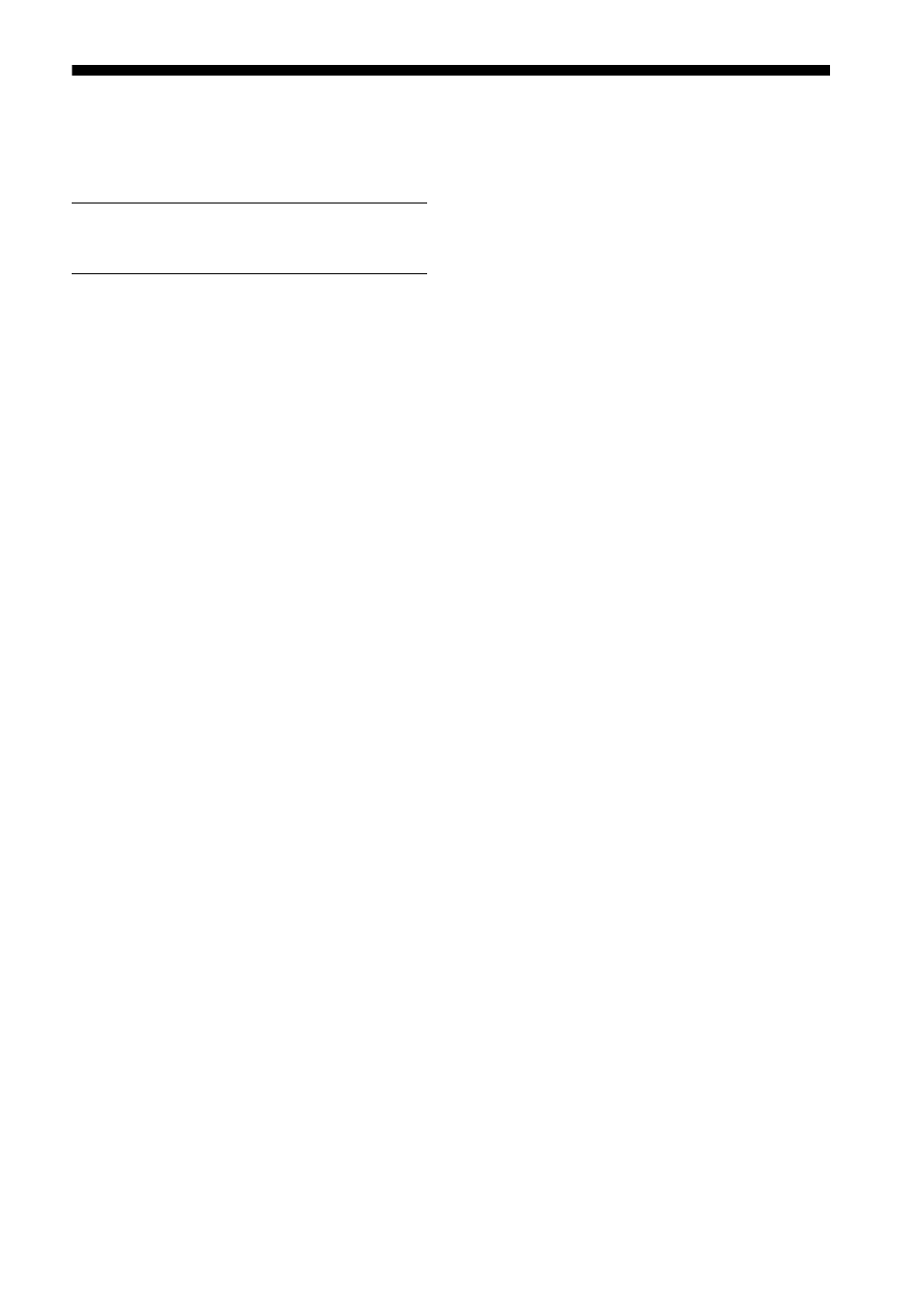
5
US
Table of Contents
System ......................................7
What You Can Do with the Speaker
System ..................................... 8
Guide to Parts and Controls ......... 10
Using the Home Menu ................. 14
Installing the Speaker System ...... 15
Connecting to a TV ....................... 16
When Your TV Has the S-CENTER
SPEAKER IN Jack ..................... 17
Connecting an AV Device ............. 18
Connecting to the AC Outlet
(mains) ................................... 20
Performing Initial Settings ........... 21
If the Speakers Are not Connected
Correctly .................................22
Watching TV ................................ 24
Playing the Connected AV
Device .................................... 24
Listening to Sony TV Sound with the
BLUETOOTH® Function ...........25
Listening to Music/Sound with the
BLUETOOTH Function ............. 27
Listening to Sound of the Connected
TV or Device Using
Headphones .......................... 29
Listening to Music by
Connecting to a Network
What You Can Do by Connecting the
Speaker System to a
Network ..................................32
Adjusting the Volume and
Sound Quality
Adjusting the Volume ..................34
Enjoying Immersive Surround
Experience
(IMMERSIVE AE) ......................35
Setting the Sound Effect That Is
Tailored to Sound Sources
(Sound Mode) .........................36
(VOICE) .................................... 37
Volume at Midnight
(NIGHT) ................................... 37
Adjusting the Delay Between the
Picture and Sound ..................38
Enjoying Multiplex Broadcast Sound
(AUDIO) ...................................38
Adjusting the Dialog Volume While
the DTS:X Content is Played
Back ........................................39
Using the Speaker System by
Interlocking with a TV
Operating the Speaker System by
Interlocking with a TV (Control
for HDMI Function) ................ 40
Operating the Speaker System by
Interlocking with a TV
Compatible with the “BRAVIA”
Sync Function ......................... 41
Changing the Brightness of the
Front Panel Display and
Indicators (DIMMER) ..............43
Mode ..................................... 44
Performing Easy Setup ................ 44
Performing Advanced
Settings ..................................45
Updating the Software ................ 46
Startup Guide
(separate
document)
