Sony UniSlot Interface Adapter (25-Pin Connector) User Manual
Page 25
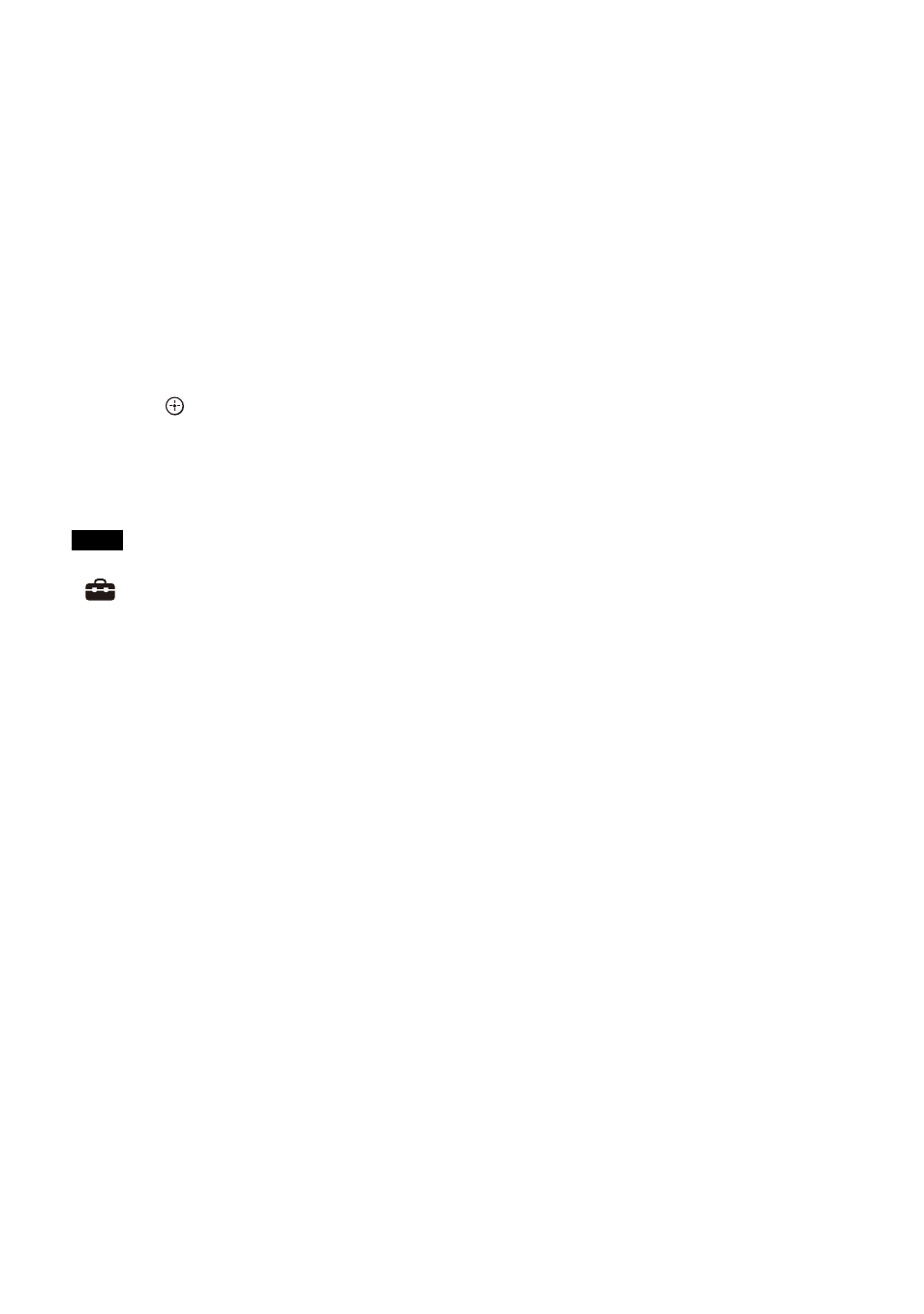
23
US
4
Press LINK on all the speakers.
The power indicators of the
speakers flash twice repeatedly in
green.
5
Select [Start].
The manual connection starts.
The connecting process appears on
the TV screen.
To cancel the manual connection,
select [Cancel].
6
When all the speakers display
[Connected], select [Finish].
7
Press
(enter).
The manual connection is
established and the power
indicators of the speakers light in
green.
• If you perform [Start manual linking],
[Setup] - [Advanced Settings] -
[Speaker Settings] - [Wireless Speaker
Settings] - [Link mode] is set to [Manual]
automatically.
• Only the speakers for which [Connected]
has been displayed in step 6 connect to
the control box. If the connection of the
speakers cannot be established, perform
the operation again from step 1.
Notes
- AIRSA10 (2 pages)
- HVR-Z7E/Z7P (146 pages)
- UWP Series (12 pages)
- ECM DS70P (2 pages)
- ECM DS70P (6 pages)
- UWP-C1 (12 pages)
- ECM 360 (2 pages)
- CD-PC50 (16 pages)
- CMT-ED2U (40 pages)
- ECM CZ10 (2 pages)
- ECM T6 (2 pages)
- ECM R300 (2 pages)
- ECM PC50 (2 pages)
- CMU-BR100 (1 page)
- CMU-BR100 (2 pages)
- CMU-BR100 (88 pages)
- ECM HW1 (2 pages)
- UWP-S1/S2 (48 pages)
- ECM ZS90 (2 pages)
- ECM S80 (2 pages)
- FV 820 (2 pages)
- PCS-1 (78 pages)
- UWP-V1 (12 pages)
- ECM Z37C (2 pages)
- ALTUS AIR-SW10Ti (2 pages)
- Camcorder / Wireless Microphone (26 pages)
- AU (8 pages)
- F-V410 (2 pages)
- DWR-S01D (12 pages)
- DWA-01D (83 pages)
- ECM-T15 (2 pages)
- F V220 (2 pages)
- DWT-B01 (44 pages)
- F-V310 (2 pages)
- ECM DM5P (2 pages)
- UPW-C1/C2 (52 pages)
- ECM 719 (2 pages)
- ECM MSD1 (2 pages)
- ECM-HST1 (2 pages)
- ECM Z60 (2 pages)
- UWP-C3 (12 pages)
- ELECTRET CONDENSER ECM-PC60 (2 pages)
- ECM MS908C (12 pages)
- ECM-678/9X Shotgun Microphone (40 pages)
