Connecting to a tv – Sony UniSlot Interface Adapter (25-Pin Connector) User Manual
Page 18
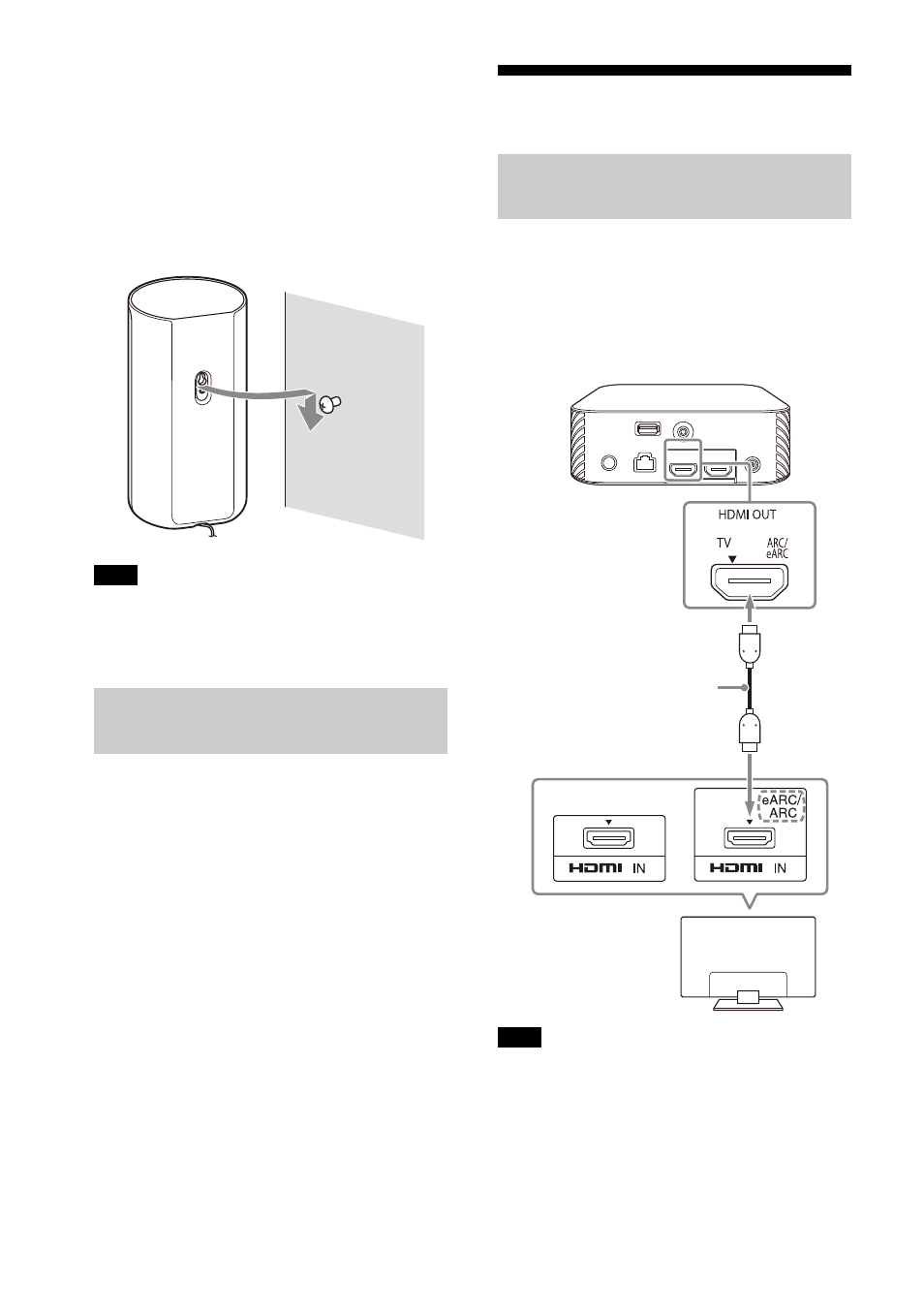
16
US
4
Hang the speakers by confirming
the type of the speakers.
Check the label on the bottom of the
speaker.
• “FL”: Front left
• “FR”: Front right
• “RL”: Rear left
• “RR”: Rear right.
Keep the cover that is peeled off in step 3
for use when you do not mount the speaker
on a wall.
Refer to the operating instructions of the
optional speakers.
Connecting to a TV
1
Connect the HDMI IN jack
compatible with ARC/eARC on the
TV and HDMI OUT (TV ARC/eARC)
jack on the speaker system with
the HDMI cable (supplied).
Make sure that the connectors are firmly
inserted.
Note
Installing the Optional
Speakers
Connecting a TV Compatible
with ARC/eARC
Note
TV
HDMI cable
(supplied)
See also other documents in the category Sony Microphones:
- AIRSA10 (2 pages)
- HVR-Z7E/Z7P (146 pages)
- UWP Series (12 pages)
- ECM DS70P (6 pages)
- ECM DS70P (2 pages)
- UWP-C1 (12 pages)
- ECM 360 (2 pages)
- CD-PC50 (16 pages)
- CMT-ED2U (40 pages)
- ECM CZ10 (2 pages)
- ECM T6 (2 pages)
- ECM R300 (2 pages)
- ECM PC50 (2 pages)
- CMU-BR100 (88 pages)
- CMU-BR100 (1 page)
- CMU-BR100 (2 pages)
- ECM HW1 (2 pages)
- UWP-S1/S2 (48 pages)
- ECM ZS90 (2 pages)
- ECM S80 (2 pages)
- FV 820 (2 pages)
- PCS-1 (78 pages)
- UWP-V1 (12 pages)
- ECM Z37C (2 pages)
- ALTUS AIR-SW10Ti (2 pages)
- Camcorder / Wireless Microphone (26 pages)
- AU (8 pages)
- F-V410 (2 pages)
- DWR-S01D (12 pages)
- DWA-01D (83 pages)
- ECM-T15 (2 pages)
- F V220 (2 pages)
- DWT-B01 (44 pages)
- F-V310 (2 pages)
- ECM DM5P (2 pages)
- UPW-C1/C2 (52 pages)
- ECM 719 (2 pages)
- ECM MSD1 (2 pages)
- ECM-HST1 (2 pages)
- ECM Z60 (2 pages)
- UWP-C3 (12 pages)
- ELECTRET CONDENSER ECM-PC60 (2 pages)
- ECM MS908C (12 pages)
- ECM-678/9X Shotgun Microphone (40 pages)
