Dco-1/dco-2 section – Roland Boutique JX-08 Synthesizer Module User Manual
Page 6
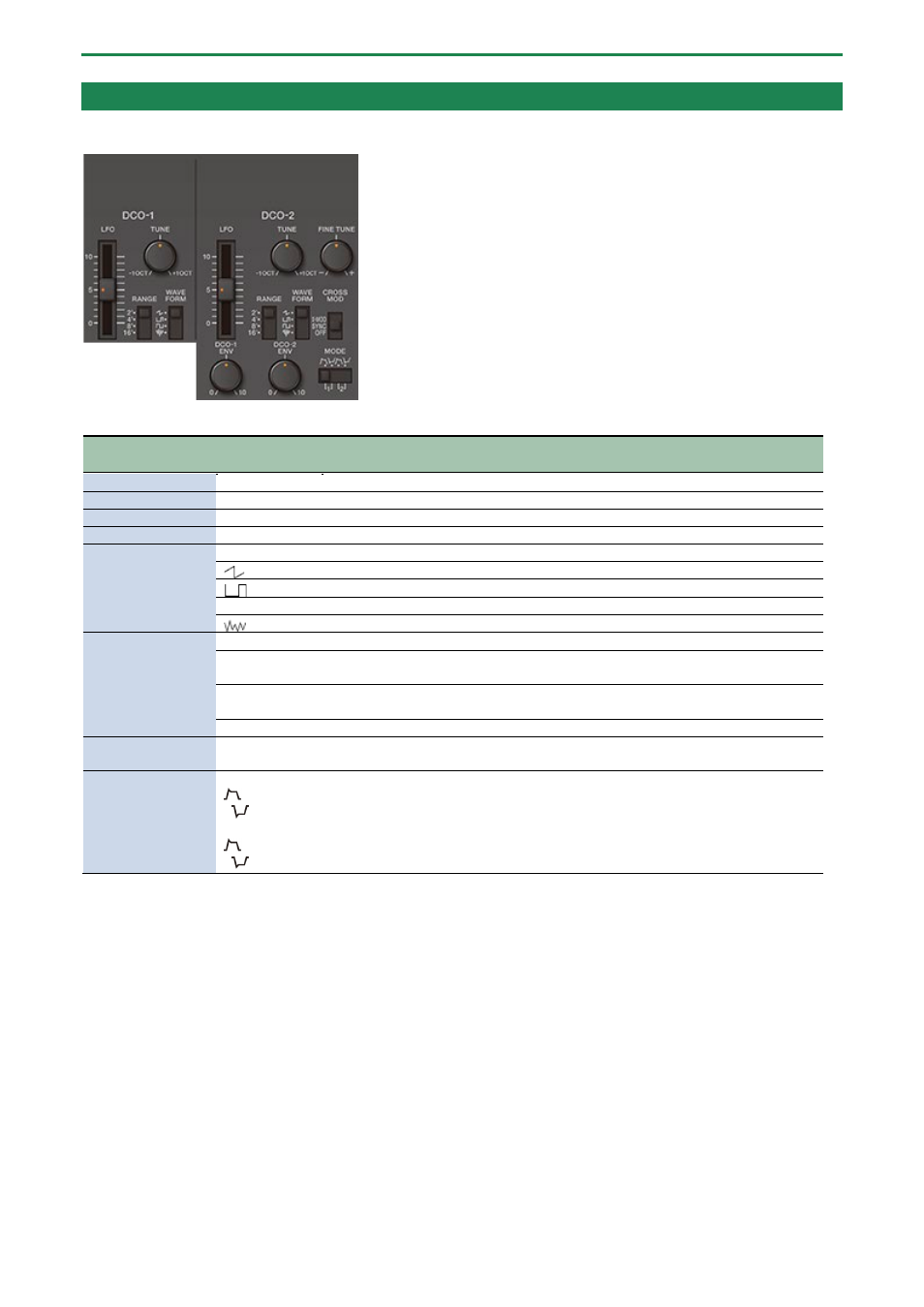
Panel Descriptions
6
DCO-1/DCO-2 Section
This section is used to select the waveforms that determine the character of the sound, and to set the pitch.
Controller
(Parameter)
Value
Explanation
[LFO] slider
0–10
Sets how much LFO modulation is applied to DCO-1 and DCO-2.
[TUNE] knob
-1OCT–+1OCT
Shifts the pitch in units of a semitone.
[FINE TUNE] knob
-–+
Finely adjusts the pitch.
[RANGE] switch
2' ,4' ,8' ,16'
Sets the octave for DCO-1 and DCO-2.
[WAVEFORM] knob
This knob sets the waveform.
Sawtooth wave
Pulse wave
ē
Square wave
Noise
[CROSS MOD]
switch
This selects the mode in which the modulation operates.
X-MOD
The DCO-1 and DCO-2 interact to generate the pitch, harmonic components and
output waveform.
SYNC
Synchronizes the oscillators. This creates a complex waveform by forcibly restarting
DCO-2 so that it syncs with the cycle of DCO-1.
OFF
DCO-1 and DCO-2 each generate their own pitches and waveforms.
[DCO-1 ENV] knob
[DCO-2 ENV] knob
0–10
Adjusts how much the envelope selected with the MODE switch is used to
modulate DCO-1 and DCO-2.
[MODE] switch
1
(NORMAL),
1
(INVERSE),
2
(NORMAL),
2
(INVERSE)
Selects the envelope and polarity that controls the DCO.
