Turning the power on – Roland Boutique JX-08 Synthesizer Module User Manual
Page 15
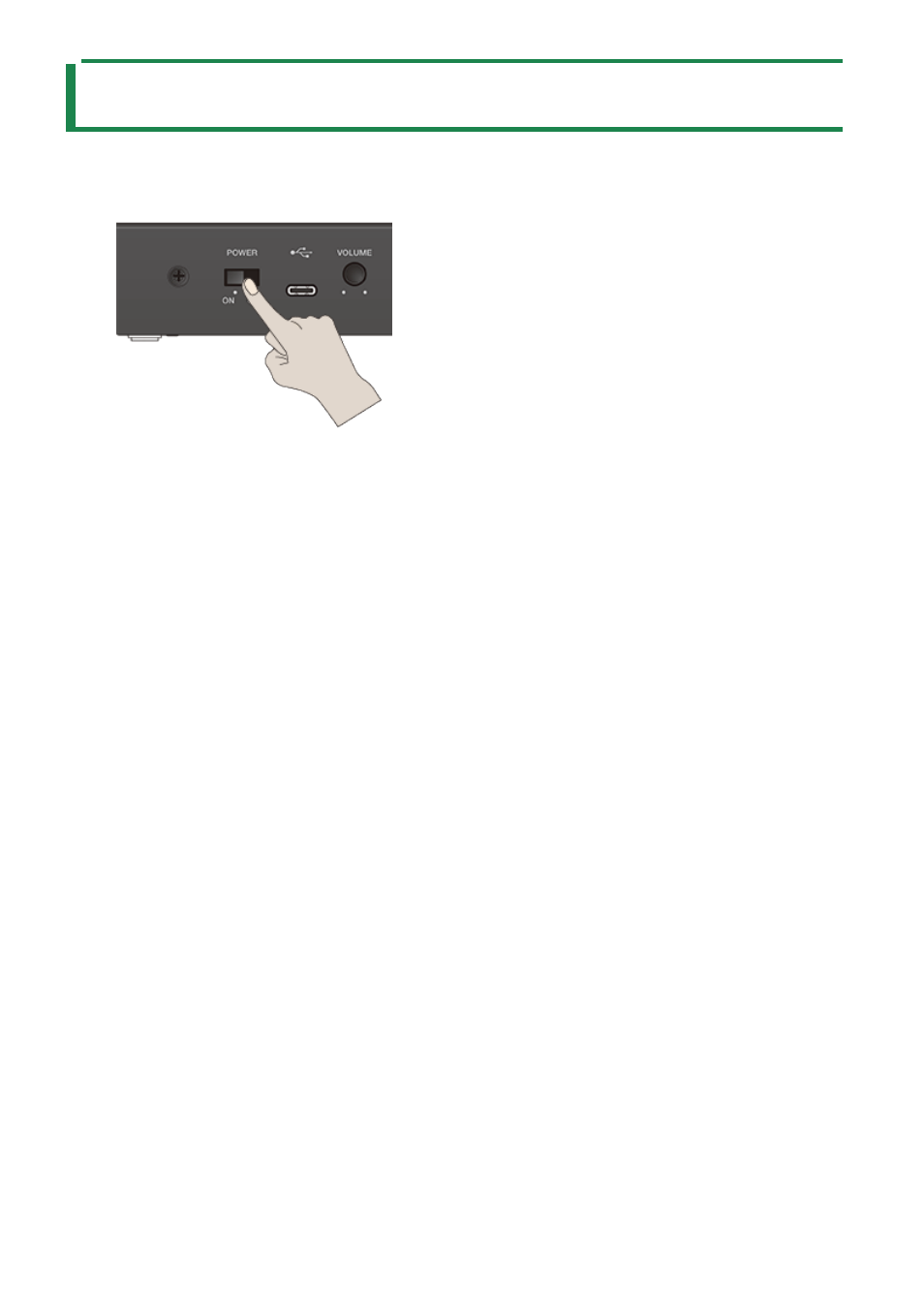
Turning the Power On
15
Turning the Power On
Before turning the unit on/off, always be sure to turn the volume down. Even with the volume turned down, you might hear some
sound when switching the unit on/off. However, this is normal and does not indicate a malfunction.
1.
To turn on the power, slide the [POWER] switch to “ON.”
When you operate the sound module such as for adjusting the angle or mounting the unit, be careful not to get your fingers
pinched between the movable parts and this unit. In places where small children are present, make sure that an adult provides
supervision and guidance.
Do not use a USB cable that is designed only for charging a device. Charge-only cables cannot transmit data.
This manual is related to the following products:
