Restoring the settings (restore) – Roland Boutique JX-08 Synthesizer Module User Manual
Page 37
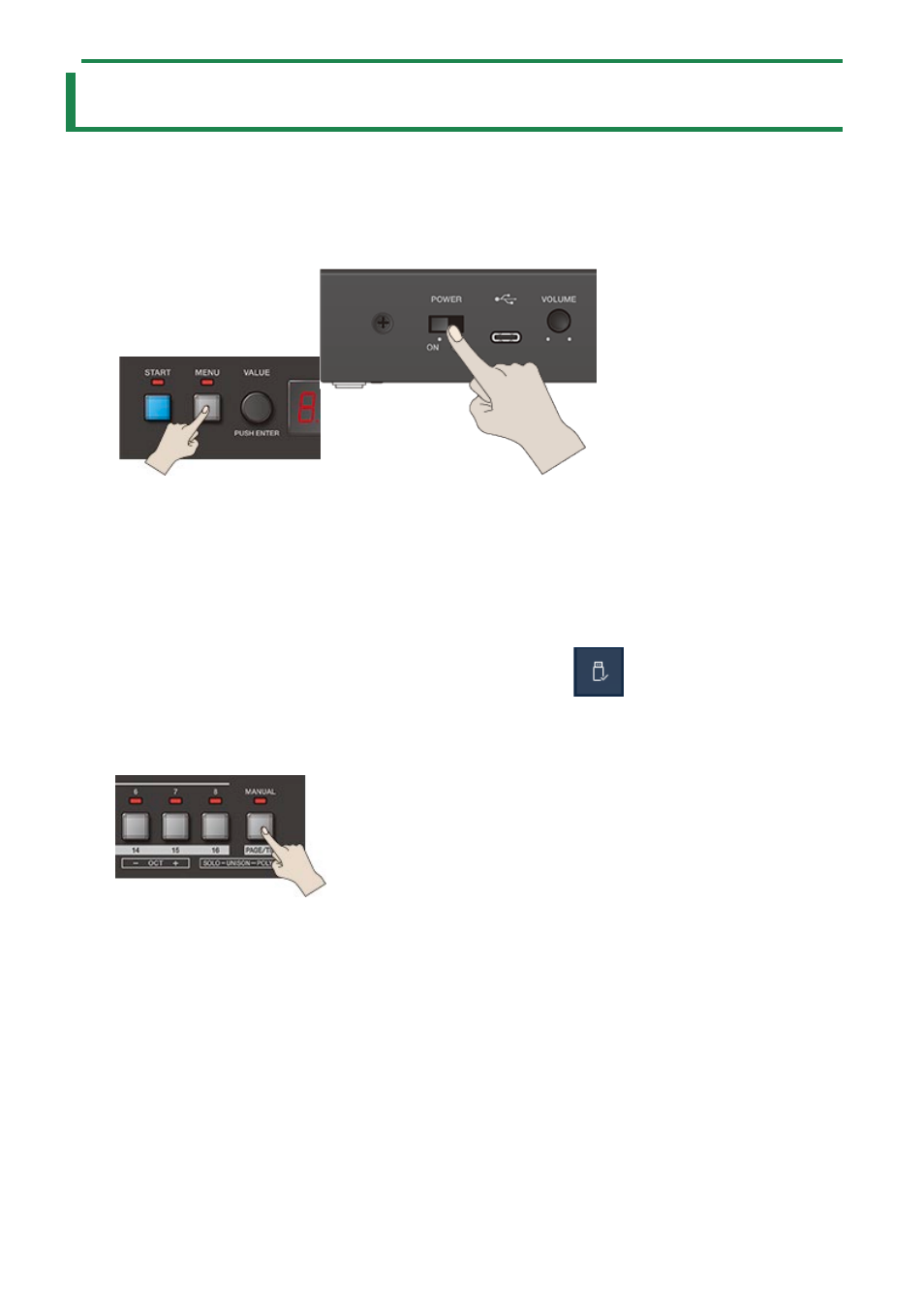
Restoring the Settings (Restore)
37
Restoring the Settings (Restore)
You can use the backup data that you created on your computer to restore the settings of the JX-08.
1.
Connect your computer to the JX-08 with a USB cable.
2.
While holding down the [MENU] button, turn on the power.
The JX-08 operates in USB mass storage mode. The JX-08 is recognized by your computer as an external storage device. It
takes around 20 seconds for the connection to be recognized.
3.
Open the “JX-08” on your computer.
The “BACKUP” folder is shown in the JX-08.
4.
Delete the “BACKUP” folder.
5.
Copy (drag and drop) the backup file that you backed up on your computer to the “RESTORE” folder on the JX-
08.
6.
Disconnect the JX-08 from your computer.
If you’re using Windows, click the Safely Remove Hardware icon in the taskbar (
) and then click “Eject Boutique.”
If you’re using macOS, drag the JX-08 icon to the trash.
7.
Press the [PAGE/TIE] button on the JX-08.
The restore operation begins, and the [PAGE/TIE] button blinks. “
donE
” is displayed once the restore operation is finished.
8.
Turn off the JX-08.
