Menu list – Roland V-8HD HDMI Video Switcher and UVC-01 USB Capture Device Kit User Manual
Page 70
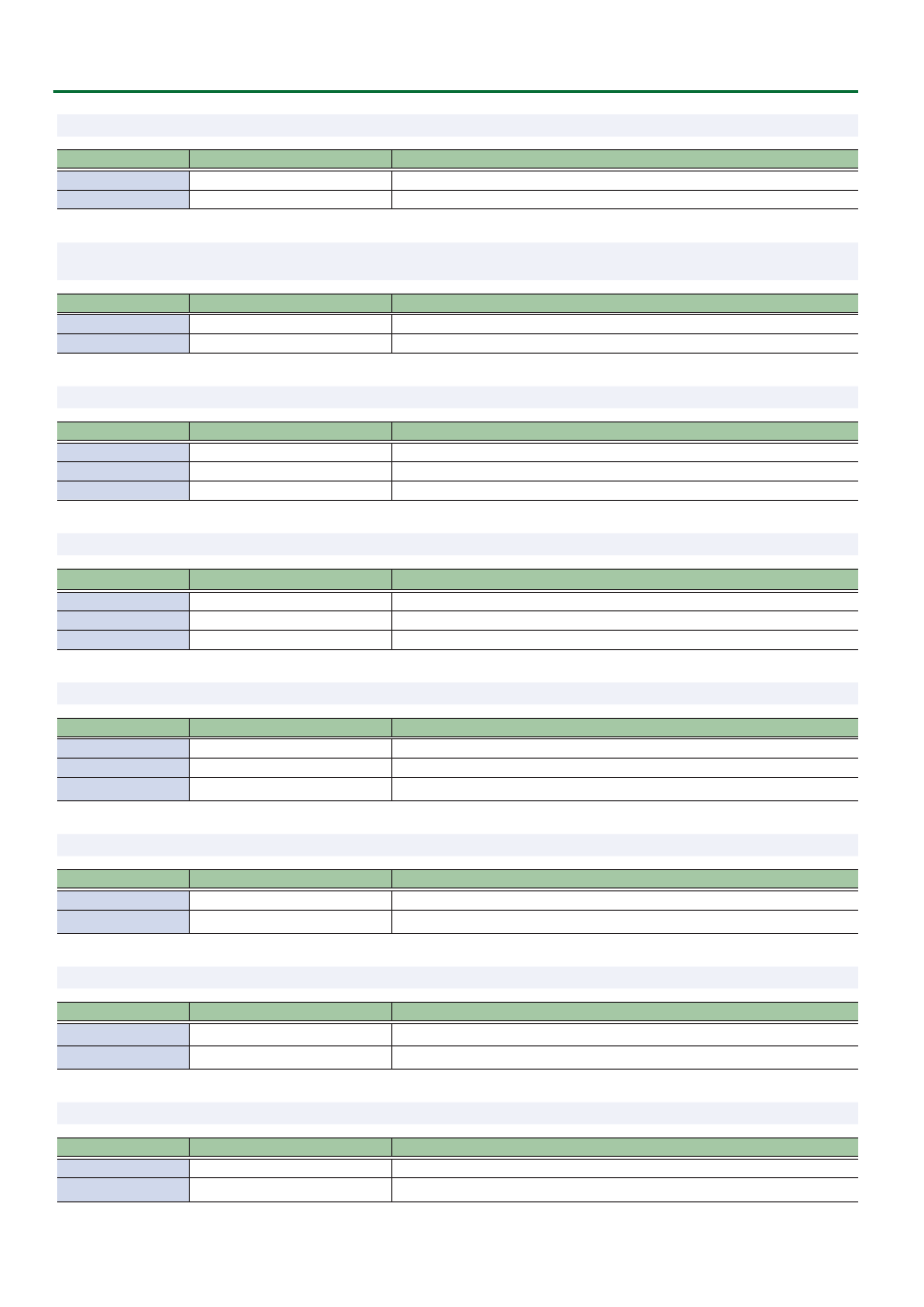
70
Menu List
9
SPLIT/VFX TYPE: POSTERIZE
Changes the gradations in brightness.
Menu item
Value
(Bold: default)
Explanation
LEVEL
1–
3
–4
Specifies the gradation level for brightness.
MIX LEVEL
0–
255
Adjusts the intensity (output level) of the video with the visual effect applied.
9
SPLIT/VFX TYPE: SILHOUETTE
Separates the video into light and dark areas, and makes the dark areas black and
adds a different color to the light areas.
Menu item
Value
(Bold: default)
Explanation
TYPE
1–
128
Specifies the hue to be colorized.
MIX LEVEL
0–
255
Adjusts the intensity (output level) of the video with the visual effect applied.
9
SPLIT/VFX TYPE: EMBOSS
Adds a bas-relief effect to the video.
Menu item
Value
(Bold: default)
Explanation
TYPE
1–
128
Specifies the type of emboss.
CONTRAST
0–
15
Adjusts the contrast.
MIX LEVEL
0–
255
Adjusts the intensity (output level) of the video with the visual effect applied.
9
SPLIT/VFX TYPE: FIND EDGES
Extracts contours.
Menu item
Value
(Bold: default)
Explanation
FG COLOR
0–
15
Specifies the color of the edge.
BG COLOR
0–
3
–15
Specifies the color of the background.
MIX LEVEL
0–
255
Adjusts the intensity (output level) of the video with the visual effect applied.
9
SPLIT/VFX TYPE: MONOCOLOR
Turns the video monochrome.
Menu item
Value
(Bold: default)
Explanation
Pb COLOR
0–
63
Specifies the color of the edge.
Pr COLOR
0–
63
Specifies the color of the background.
MIX LEVEL
0–
255
Adjusts the intensity (output level) of the video with the visual effect applied.
9
SPLIT/VFX TYPE: HUE OFFSET
Changes the visual character by controlling the hue.
Menu item
Value
(Bold: default)
Explanation
VALUE
0–
180
–359
Specifies the reference value for hue.
MIX LEVEL
0–
255
Adjusts the intensity (output level) of the video with the visual effect applied.
9
SPLIT/VFX TYPE: SATURATION OFFSET
Changes the visual character by controlling the saturation.
Menu item
Value
(Bold: default)
Explanation
VALUE
-256–
0
–255
Specifies the reference value for saturation.
MIX LEVEL
0–
255
Adjusts the intensity (output level) of the video with the visual effect applied.
9
SPLIT/VFX TYPE: VALUE OFFSET
Changes the visual character by controlling the brightness.
Menu item
Value
(Bold: default)
Explanation
VALUE
-256–
0
–255
Specifies the reference value for brightness.
MIX LEVEL
0–
255
Adjusts the intensity (output level) of the video with the visual effect applied.
