Using a usb memory device – Roland V-800HD MKII Multi-Format Video Switcher User Manual
Page 44
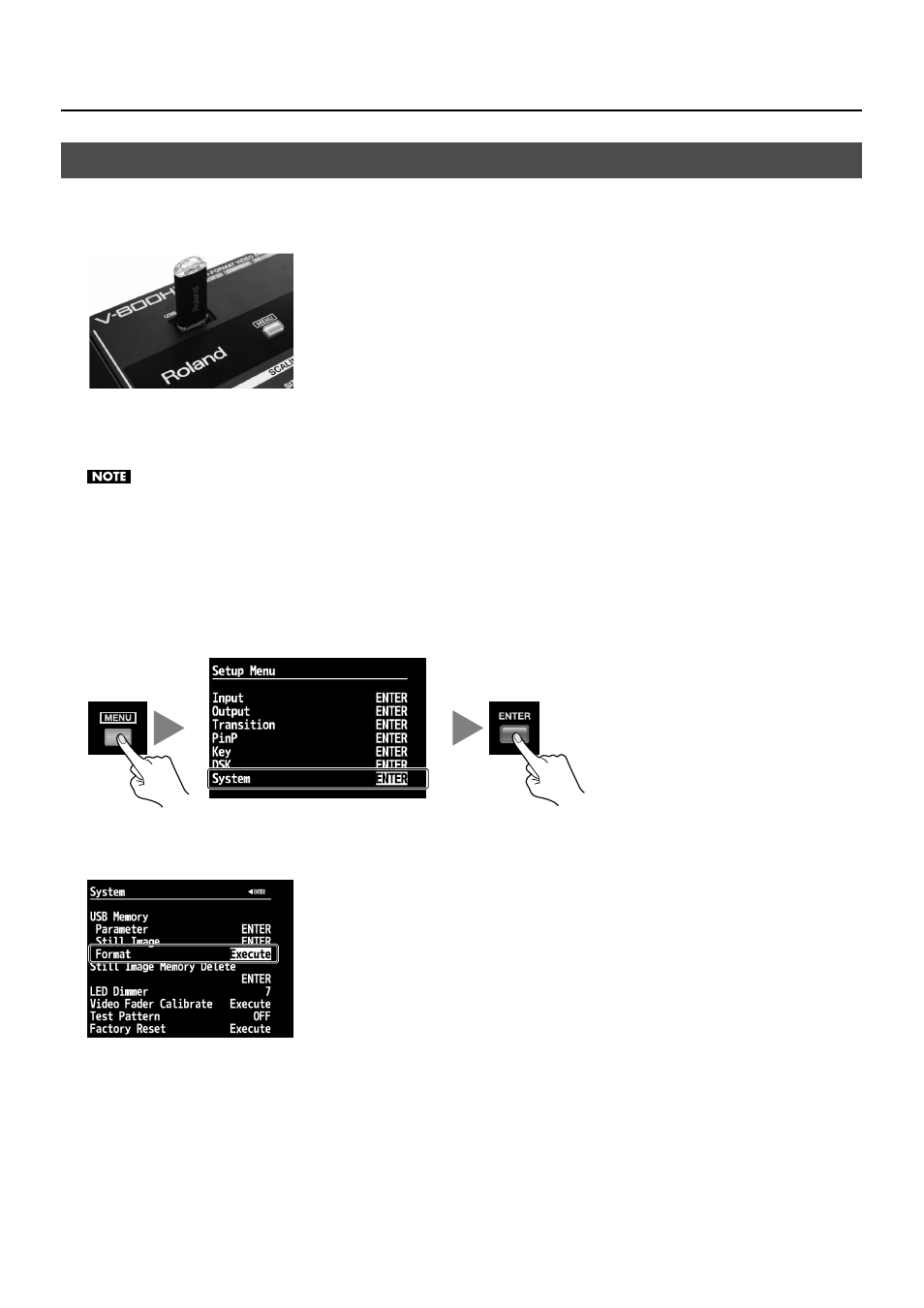
44
About Other Features
Connecting and Formatting a USB Memory Device
Carefully insert the USB memories all the way in-until it is firmly in place.
fig.connect-USB-memory.eps
* Open the sliding cover only when you are using the USB port. When this is not in use, be sure to keep the sliding cover closed to protect the
connector inside.
* Be careful to orient the USB memory device correctly front and back and in the correct direction for insertion, and insert it firmly, as far as it will
go. Never insert using undue force.
Operation has been tested for commonly available USB memory devices, but operation of all USB memory devices is not assured. Depending on
the manufacturer and type of the USB memory device, correct operation may not be possible.
Follow the procedure below to format the connected USB memory device. You must format your USB memory device in the V-
800HD or it will not be recognized by the unit.
1.
Display the System menu.
Press the [MENU] button to display the menu. Use the [CURSOR] buttons to select [System], then press the [ENTER] button to
display the System menu.
fig.open-system-menu.eps
2.
Select the Format menu.
Use the [CURSOR] buttons to go to [USB Memory] and select [Format], then press the [ENTER] button.
fig.USB-format-menu.eps
3.
Format the USB memory device.
Pressing the [ENTER] button in step 2 makes the message [Push ENTER to execute] appear. To execute formatting, press the
[ENTER] button.
* Formatting will permanently wipe all data on the USB memory device.
4.
Exit the menu.
Press the [EXIT] button several times to quit the menu.
Using a USB Memory Device
