Connecting source equipment, Connecting video sources – Roland V-800HD MKII Multi-Format Video Switcher User Manual
Page 20
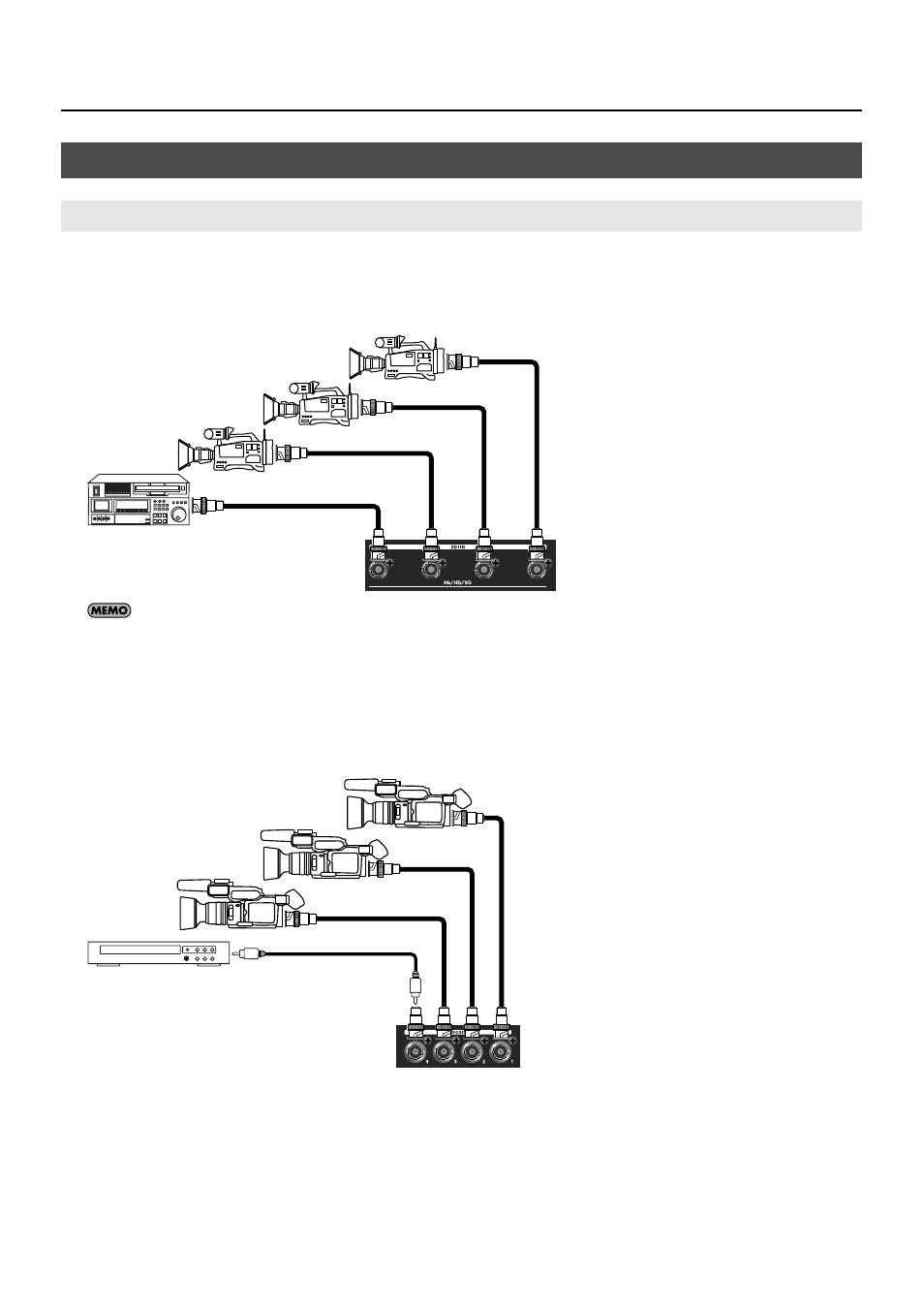
20
Connecting External Equipment
Making SDI Connections
Connect SDI equipment such as video cameras or video decks to the SDI IN connectors. SDI inputs are assigned to channels 1
through 4. The type of signal output from the source equipment (3G-SDI, HD-SDI or SD-SDI) is detected automatically.
fig.SDI-connection.eps
You can connect 3G-SDI, HD-SDI or SD-SDI source equipment to the SDI IN connectors. If a signal is input that has an aspect ratio different form
the V-800HD’s output format, the image fills the screen at the output (default setting). You can also use the menus (p. 51) to select Letterbox,
Crop, or Squeeze.
Making Composite Connections
Connect equipment capable of composite output such as video cameras or DVD players to the COMPOSITE IN connectors.
* When connecting equipment that has an RCA pin type output jack, use a conversion plug.
fig.composite-connection.eps
Connecting Source Equipment
Connecting Video Sources
