Saving settings to memory buttons – Roland V-800HD MKII Multi-Format Video Switcher User Manual
Page 43
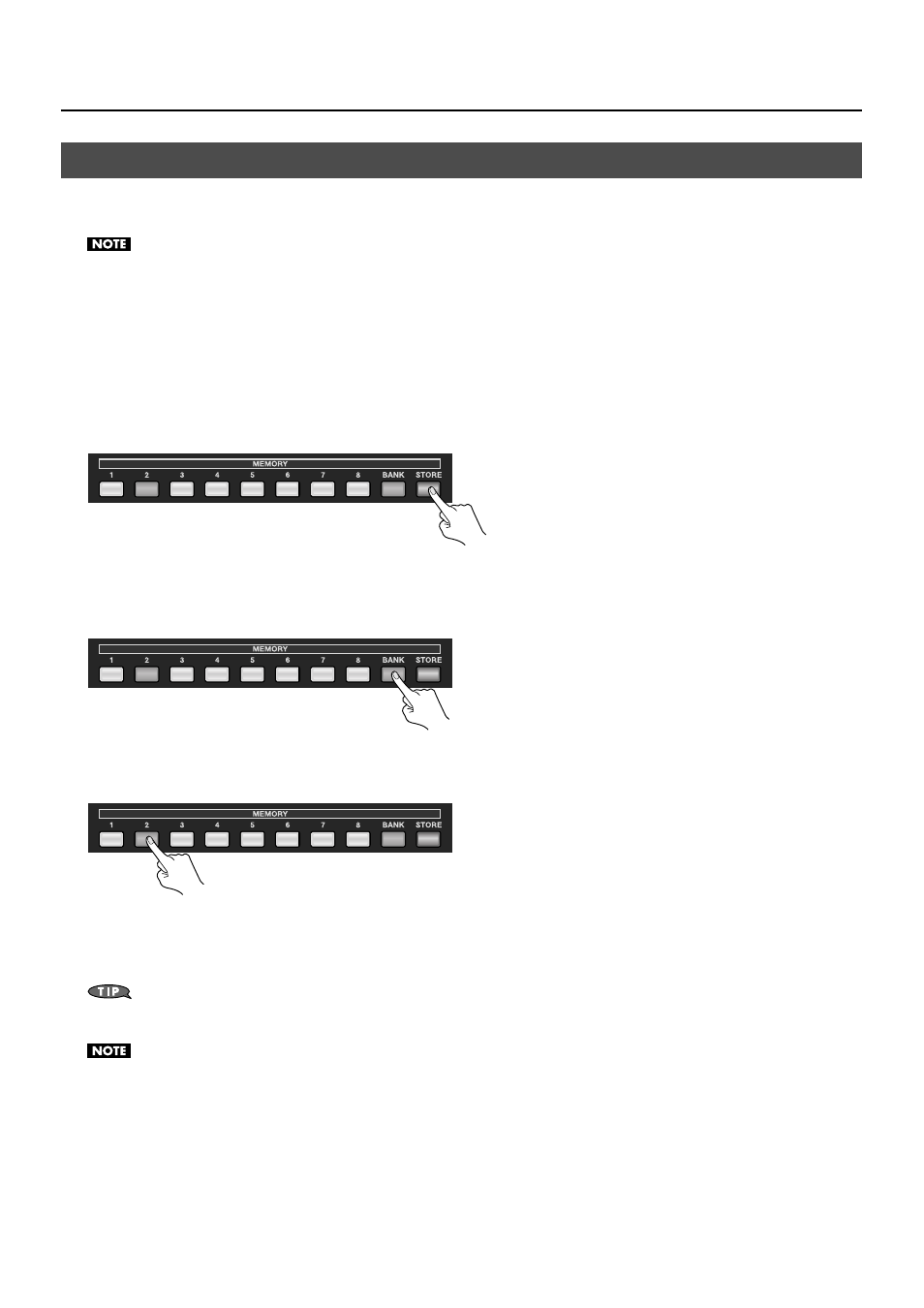
43
About Other Features
You can save the current settings to a MEMORY button. The V-800HD’s internal memory contains banks from 1 to 8, and up to 8
sets of settings can be saved in each bank, for a total of up to 64.
When [Memory Protect] on the System menu is set to [ON], saving operations is not possible.
Saving the Current Settings
This saves the current state of the V-800HD.
1.
Put the unit in the state you want to save.
Operate the dials and buttons on the panel to put the unit in the state you want to save.
2.
Put the unit in standby for saving.
Press the [STORE] button to make the unit in standby for saving. The MEMORY button selected last time flashes at this stage.
fig.save-memory.eps
3.
Select the bank to save to.
Go to the MEMORY section and press the [BANK] button. The button for the currently selected bank lights up. Choose a bank from
[1] to [8] to select the destination for saving.
fig.press-bank.eps
4.
Select the number to save to.
Press a button from [1] to [8] to select the destination for saving. Settings are saved at the selected number in the selected bank.
fig.select-button.eps
Recalling Saved Settings
When the V-800HD starts, memory 1 in bank 1 is loaded. You can call up the settings saved at a different bank and memory
number by using the [BANK] button to select the bank, then pressing the button for the number you want to call up.
Going to the System menu and setting [Memory Switch Fade] to [ON] automatically applies an output fade when saved settings are called up.
When recall finishes and the settings have changed, the output fade will be ended.
Settings related to remote control and settings of output-fade cannot be saved individually. Only a single set of settings related to these can be
saved. The settings are saved when you quit the menu display.
Saving Settings to MEMORY Buttons
