Troubleshooting – Roland V-4EX Four Channel Digital Video Mixer with Effects User Manual
Page 59
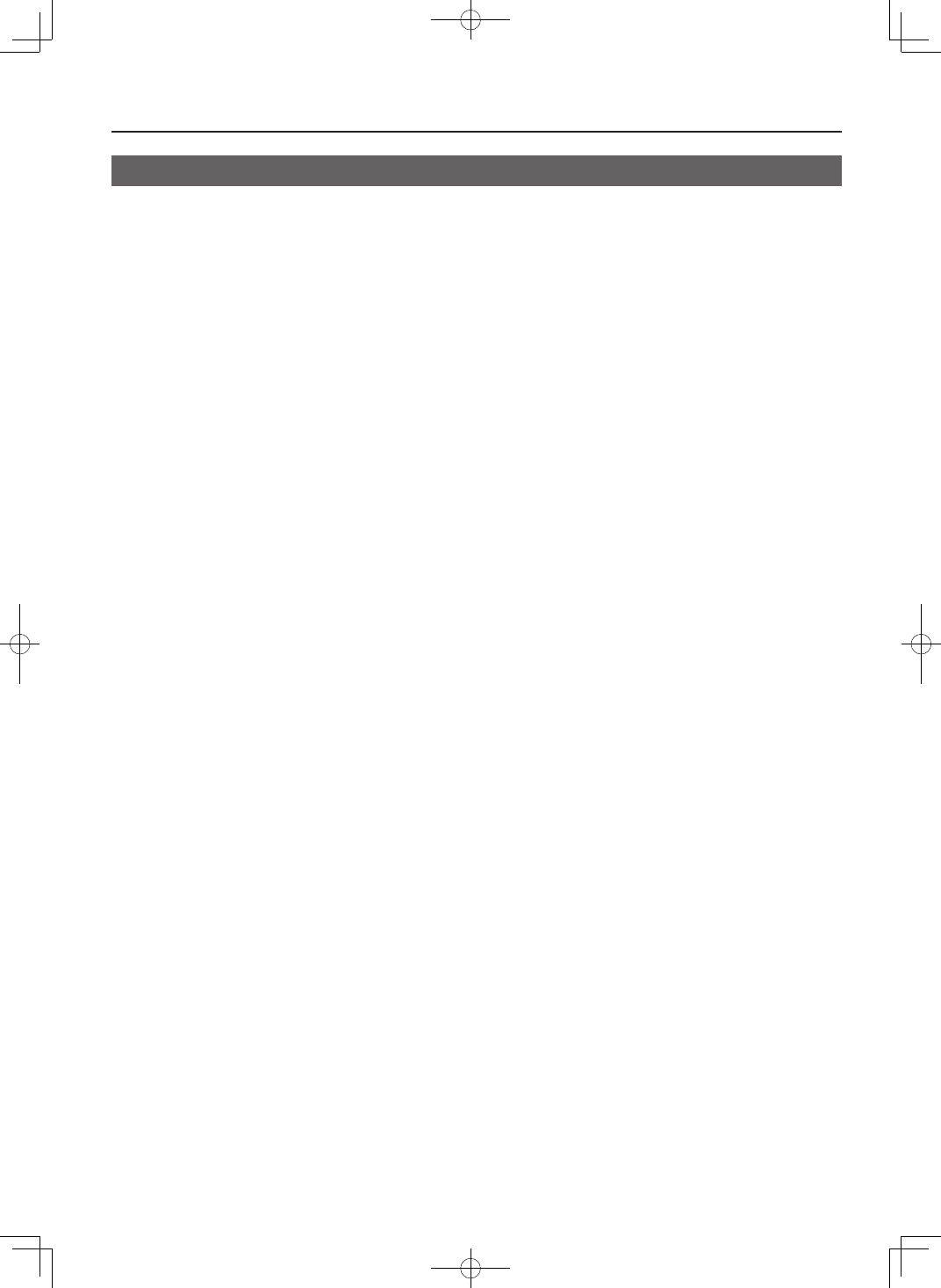
59
Appendices
Troubleshooting
The volume level of equipment connected to the AUDIO IN jacks is too low.
Are you using connection cables that contain resistors? Use connector cables that do not contain resistors.
No input picture is displayed.
Is a device that does not support 480p or 576p output connected to INPUT 1, 2, or 3? Connect such unsupported equipment to
INPUT 4.
No signal is output from the RGB/COMPONENT connector or the composite jack.
Is HDCP turned on? Turning on HDCP stops RGB/component, composite and USB output. Note, however, that HDCP-applied signals
continue to be output from the HDMI connectors. Refer to “Inputting HDCP Signals” (p. 24).
The color of the picture output from the RGB/COMPONENT connector is strange.
Has the precise output format been selected? When an interlaced output format is selected, component signals are output from
the RGB/COMPONENT connector. When a noninterlaced format is selected, RGB signals are output from the RGB/COMPONENT
connector.
A-Bus or B-Bus does not transition completely.
If output of a slight amount of the picture on the opposite bus continues even when the control has been moved all the way, carry
out the procedure in “Calibrating the Video Fader” (p. 56).
Nothing is displayed on the preview monitor.
Does the connected monitor support 480/59.94p (when set to NTSC) or 576/50p (when set to PAL)? Connect equipment that
supports these output formats.
Nothing is displayed on the built-in monitor.
Is any of the MONITOR buttons illuminated? Nothing is displayed when all are dark.
Video cannot be switched using the touch panel.
Has the video fader been moved all the way to one end of its stroke? The touch panel cannot be used to perform a transition when
the video fader has not been moved all the way. The touch panel also cannot be used to perform a transition while a menu is
displayed.
Fade cannot be applied to output.
Has operation of the [OUTPUT FADE] dial been disabled? When [OUT-FADE] has been set to [No Ctrl] at the setup screens, the dial
cannot be used to apply fade.
Panel settings cannot be saved.
Is [1] selected by the MEMORY dial? Settings cannot be saved when the dial is at [1]. Select a different number before changing
settings.
Are settings protected? Even when a number other than [1] is selected, settings cannot be saved if they are protected. Go to the
MEMORY menu and set [PROTECT] to [OFF].
The stroke ends of the video fader are unresponsive.
Is the operating curve set to [Curve B] or [Curve C]? When the setting is Curve B, the end areas are less sensitive. When the setting is
Curve C, the end areas are completely unresponsive. Going to the SETUP menu and selecting [Curve A] for [FADER CURVE] makes it
possible to use the full length of the stroke.
Two effects cannot be used simultaneously.
With some combinations of effects, using two effects simultaneously is not possible. Refer to “Effects That Cannot Be Used
Simultaneously” (p. 54).
