Making the settings for video fader operation – Roland V-4EX Four Channel Digital Video Mixer with Effects User Manual
Page 39
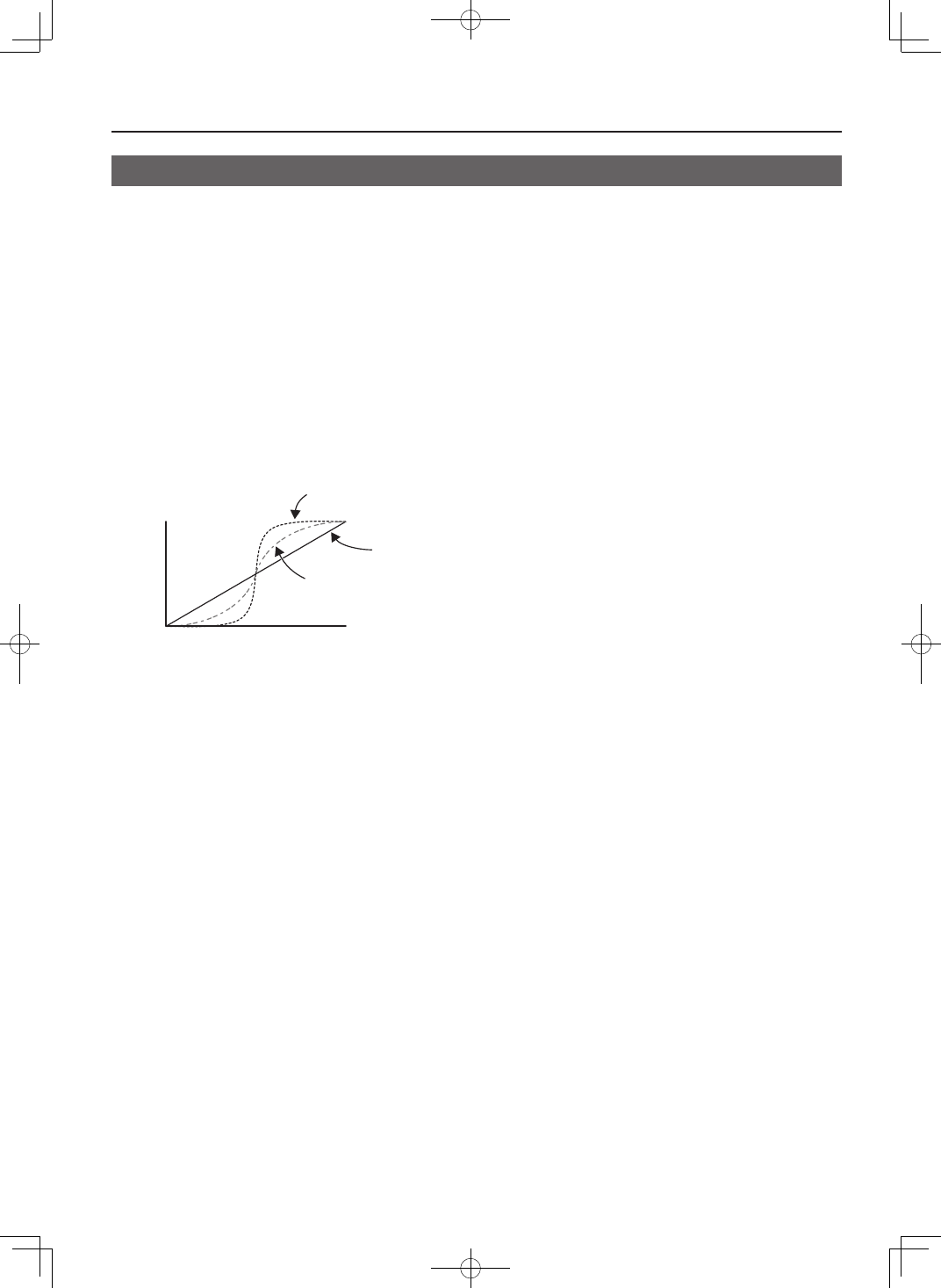
39
About Other Features
Making the Settings for Video Fader Operation
Operation Mode of the Video Fader
When video is switched using the Transformers or [BPM SYNC], situations might occur in which the position of the video fader
does not match the actual output. Selecting [QUICK] as the operation mode lets you make the actual output match the position of
the video fader instantly when you move the fader. Note, however, that when [QUICK] has been selected, the output video might
change suddenly. To avoid such sudden changes, use the unit with the [NORMAL] setting.
•
NORMAL
This is the default setting. The picture does not change until the position of the video fader matches the actual output.
•
QUICK
The actual output immediately changes to match the video fader position the instant you move the fader.
To change the operation mode for the video fader, go to the SETUP menu (p. 44) and change the setting for [FADER MODE].
Video Fader Operating Curve
You can select one from three types of operating curves below.
•
Curve A
This is the default setting. The entire stroke of the video fader is used to perform A/B switching.
•
Curve B
Response is more sensitive at the center of the stroke. Response at either end is less sensitive.
•
Curve C
Only the center of the stroke is effective. The ends are completely unresponsive.
fig.fader-curve.eps
Output
Video Fader
A
B
B-Bus
A-Bus
Curve-A
Curve-B
Curve-C
To change the operating curve of the video fader, go to the SETUP menu (p. 44) and change the setting for [FADER CURVE].
