Effects list, Transition effects – Roland V-4EX Four Channel Digital Video Mixer with Effects User Manual
Page 46
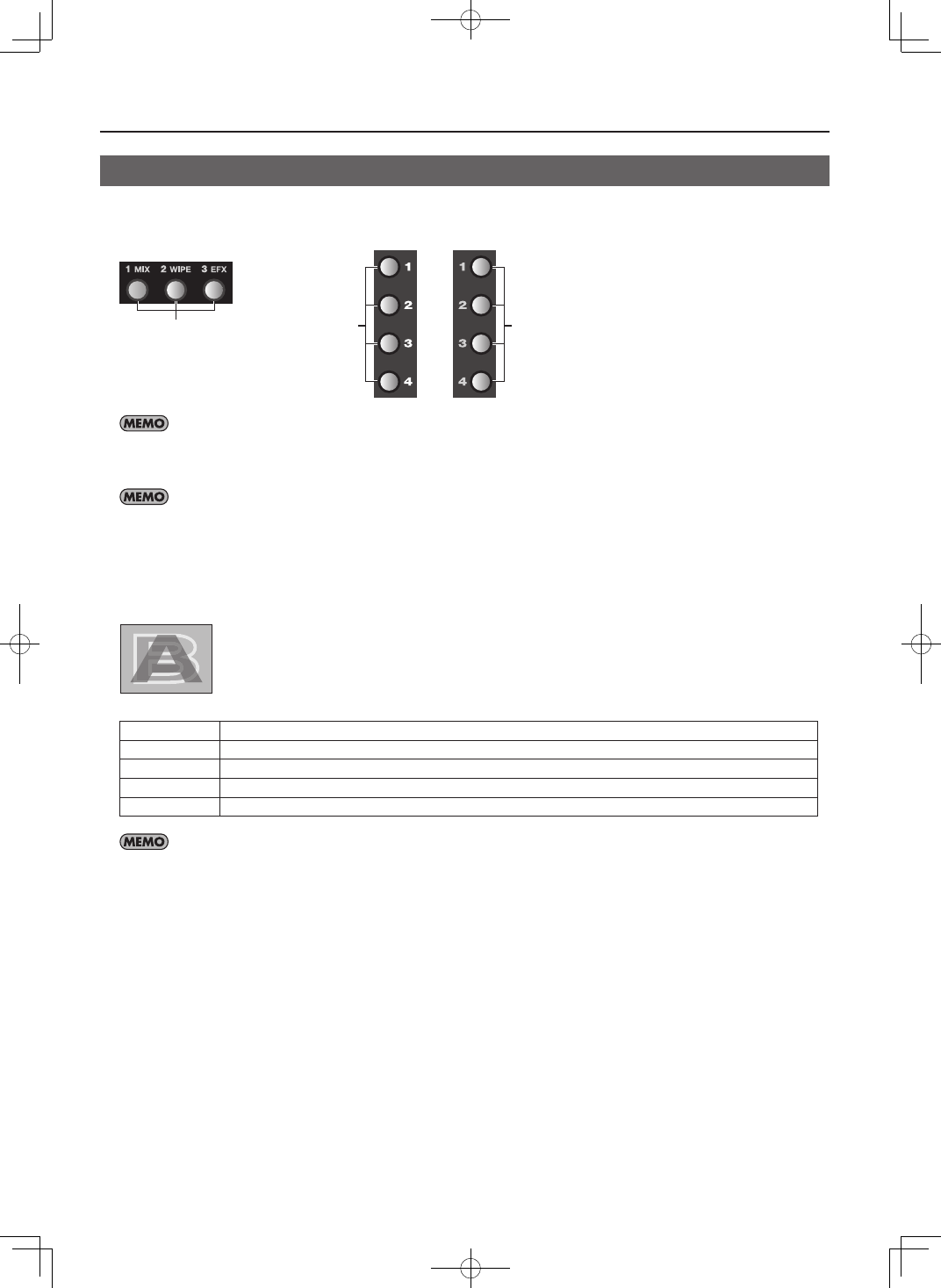
46
Appendices
Effects List
You can assign transition effects to the MIX, WIPE, and EFX buttons. You can also allocate filter effects and compositing effects to
the A-A-Busnd B-Bus Effect buttons.
fig.effect-assign.eps
Transition Effects
Filter/Composition
Effects
Filter/Composition
Effects
If an effect has an “*” (asterisk) after its name, you can change its setting value in a smooth, continuous manner by turning the Effect Control dial.
Pressing a button to which such an effect is assigned makes the button flash. If no effect indicated by an “*” is assigned to the button, the button
lights up steadily when pressed. In such cases, operation of the Effect Control dial has no effect.
When multiple controllable effects are assigned to these buttons, you can control the effect of last pressed button using the dial. In such case, the
last pressed button flashes and previously pressed button(s) lights up steadily.
Transition Effects
Mix
fig.MIX.eps
001 : Mix01
The A and B video is switched gradually.
002 : Fam01
This is an abbreviation of “full additive mix.” The A and B luminance levels are maintained during the transition.
003 : Fam*
You can move the A/B cross point during FAM transition.
004 : Nam01
This is an abbreviation of “non-additive mix.” Display during transition starts with areas of high luminance.
005 : Nam*
You can move the A/B cross point during NAM transition.
You can set the cross point (0% to 100%) by going to the SETUP menu (p. 44) and setting [NAM/FAM CROSS POINT].
