Roland GK-3 - Slimline Divided Electric Guitar Pickup for use with Roland and other 13-pin Guitar Effects Processors User Manual
Page 19
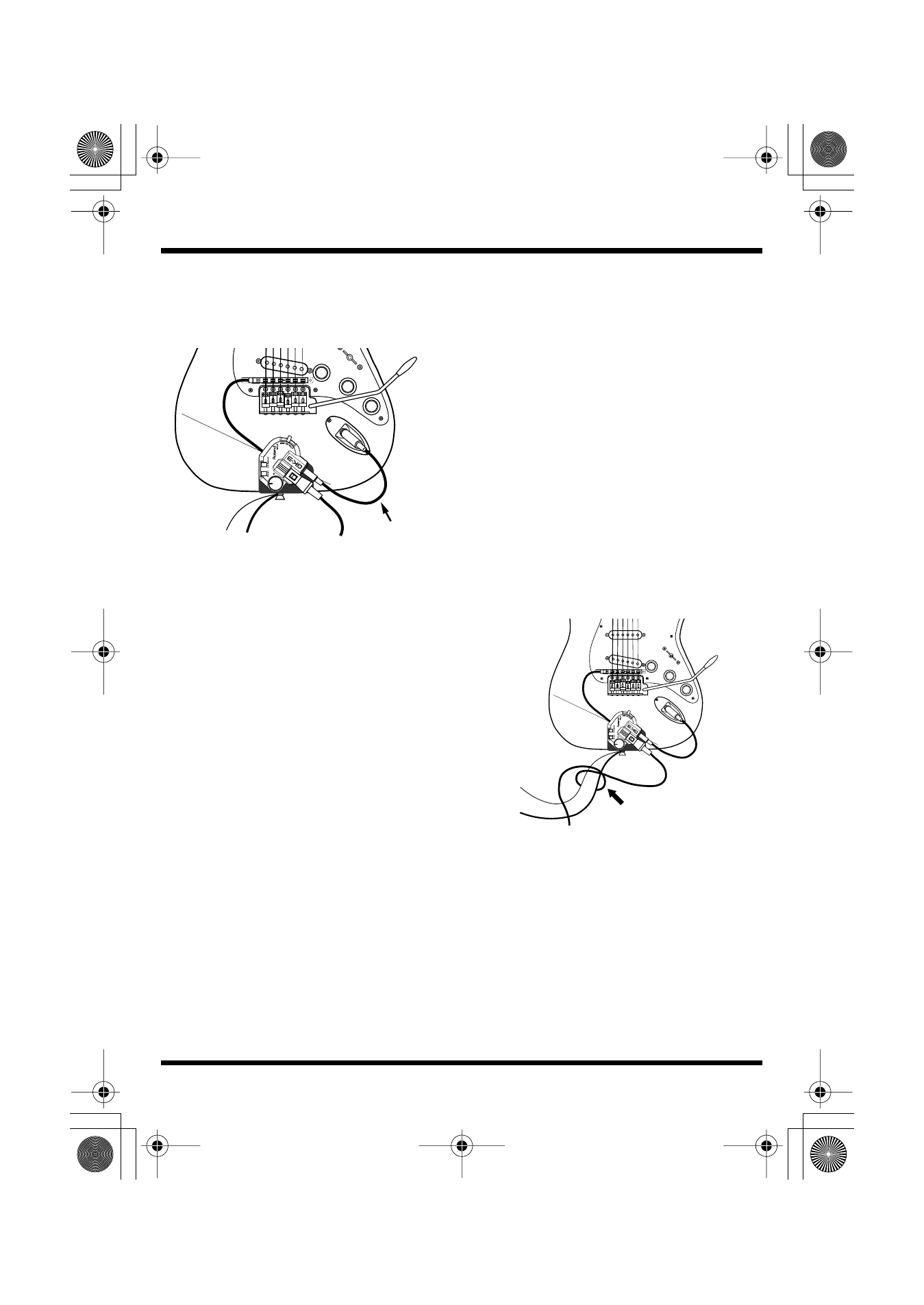
19
How to Connect the GK-3
2.
Use the included Normal guitar cable
to connect the output jack on the
guitar to the GK-3’s Normal Pickup
input jack.
fig.2050
*
This connection is necessary not only for playing the
guitar’s normal (straight) sound as well as the
guitar’s straight sound mixed with the synthesizer
sound, but also for connecting the guitar’s ground
and the GK-3’s ground. Even if you are not going to
use the guitar’s straight sound at all, always make
this connection because of the noise reduction
benefits it provides.
3.
Turn on the power to the connected
GK-compatible device.
The Power indicator on the Controller
lights up. Now, when you play your
guitar you’ll hear the sound of the
connected GK-compatible device.
*
The power indicator lights up when the GK-3 and
the GK-compatible device are properly connected
with a GK cable and the power to the GK-compatible
device is turned on.
943
*
Always make sure to have the volume level turned
down before switching on power. Even with the
volume all the way down, you may still hear some
sound when the power is switched on, but this is
normal, and does not indicate a malfunction.
*
Before playing, be sure to wrap the cable around the
guitar strap near the end pin. This will prevent the
excess strain on the cable that can end up damaging
the guitar or the GK-3.
fig.2040
Normal
Guitar Cable
GK-3_e.book 19 ページ 2021年7月15日 木曜日 午後4時56分
