Attaching with the holder – Roland GK-3 - Slimline Divided Electric Guitar Pickup for use with Roland and other 13-pin Guitar Effects Processors User Manual
Page 16
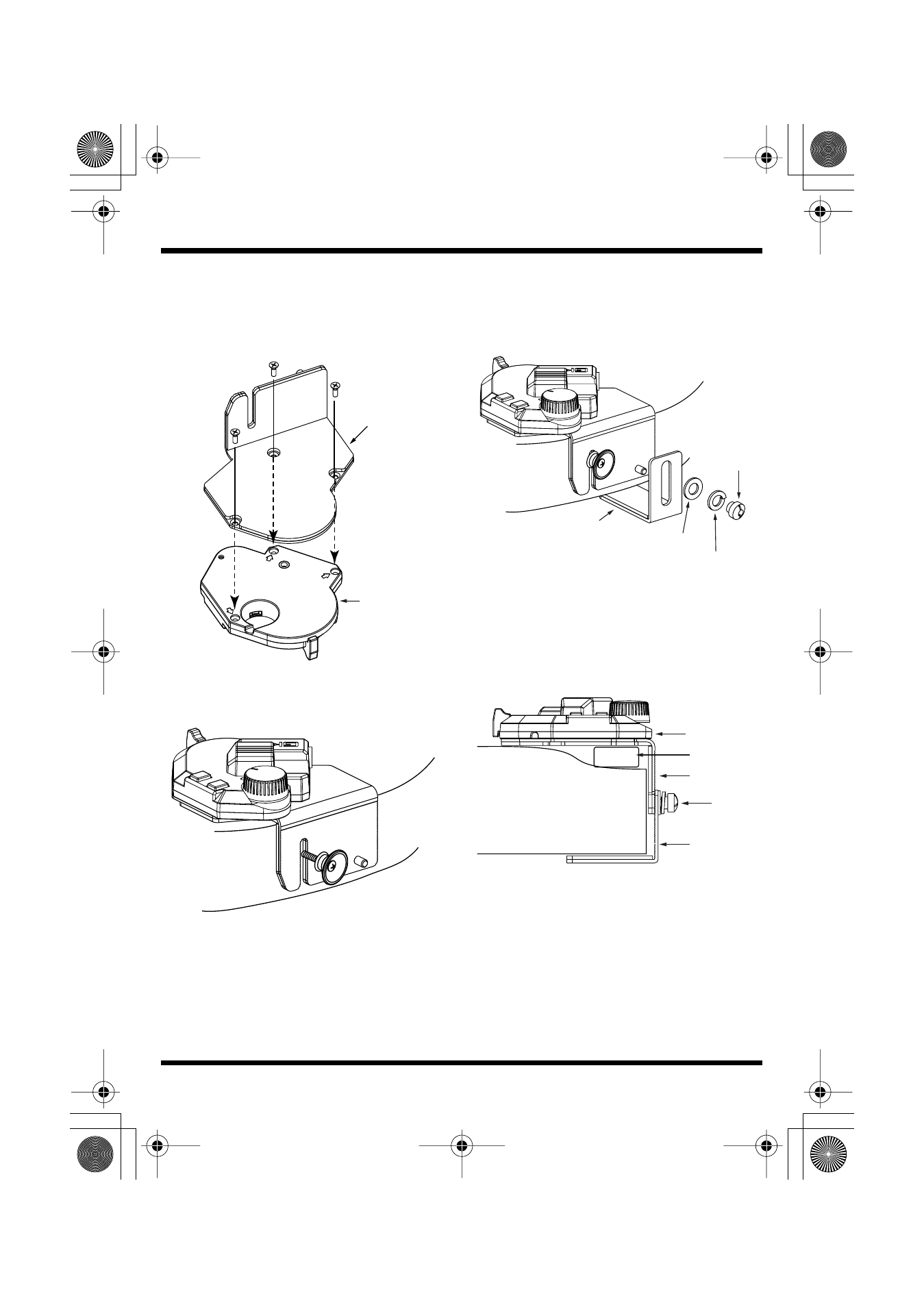
16
Attaching the GK-3 to the Guitar
■
Attaching with the Holder
1.
Remove three screws from the
underside of the controller, then attach
the GK-3 to holder “A.”
fig.1120e (Attaching to the Holder)
2.
Loosen the guitar’s end pin, and insert
holder “A.”
fig.1130 (Attaching to the Guitar 1)
3.
Screw in the end pin.
4.
Attach holder “B” so that the guitar
body is sandwiched between the two
holders.
fig.1140e (Attaching to the Guitar 2)
5.
Tighten holders “A” and “B” using the
flat washer, the spring washer, and the
cap nut.
*
When attaching the GK-3 to an arched top guitar,
place the cushion between the guitar and holder
“A.”
fig.1150 (Spacer LP)
GK-3
Holder A
Holder B
Flat Washer
Spring Washer
Cap Nut
Holder B
Holder A
Cushion
GK-3
Cap Nut
Guitar Body
GK-3_e.book 16 ページ 2021年7月15日 木曜日 午後4時56分
- UA-25 (68 pages)
- PCR-300 (100 pages)
- 60S (236 pages)
- MTLC-16 (48 pages)
- RT-10S (18 pages)
- TD-3 (22 pages)
- Vs-880 (154 pages)
- AT-45 (3 pages)
- DSD-2 (4 pages)
- SRX-98 (4 pages)
- Fantom-Xa (264 pages)
- SI-24 (52 pages)
- PK-25A (18 pages)
- SRX-01 (16 pages)
- VG-88 (84 pages)
- TD-3KW (16 pages)
- PK-5A (14 pages)
- RS-50 (132 pages)
- HP107 (64 pages)
- VH-10 V-Drum Hi-Hat (108 pages)
- KR-117 (228 pages)
- G6037008-01 (20 pages)
- HP -6 (5 pages)
- AT20s (124 pages)
- V-ACCORDION FR-7 (118 pages)
- RD-700 (172 pages)
- TU-12EX (2 pages)
- HP201 (52 pages)
- FR-5 (114 pages)
- RD-700SX (4 pages)
- maxWerk Musical Instrument (156 pages)
- VS-1824 (140 pages)
- FR-7b (118 pages)
- ME-25 (14 pages)
- FP-7 (188 pages)
- FC-300 - MIDI Foot Controller (72 pages)
- TD-6K (16 pages)
- -50 (6 pages)
- KS-G8B - Keyboard Stand (108 pages)
- KS-G8B - Keyboard Stand (100 pages)
- KS-G8B - Keyboard Stand (52 pages)
- KS-G8B - Keyboard Stand (184 pages)
- KS-G8B - Keyboard Stand (64 pages)
- KS-G8B - Keyboard Stand (16 pages)
- KS-G8B - Keyboard Stand (114 pages)
