Attaching the batter board, Attaching the batter board stoppers – Roland KD-A22 Kick Drum Converter User Manual
Page 3
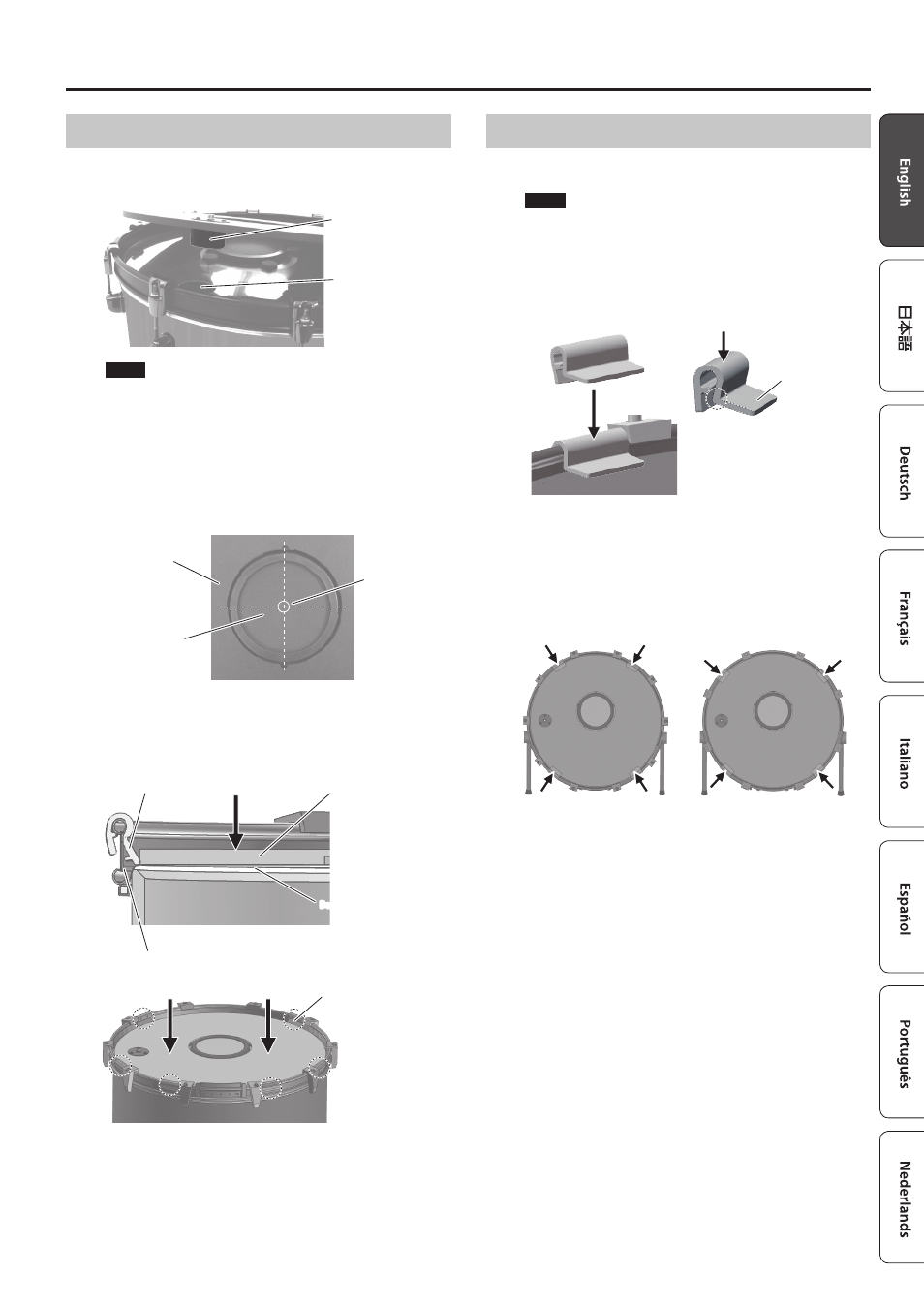
3
2. Attaching the Batter Board
1.
Align the batter board’s circuit board cover with the hole
in the batter head, and place the batter board.
Hole
Circuit board cover
NOTE
Take care that the batter board’s circuit board cover does not
rest on the batter head or catch on the hole. Forcing it could
damage the circuit board/circuit board cover or the battery
head.
2.
As shown in the illustration, align the center of batter
head’s strike surface and center of the batter board hole.
Align the center
Batter board
Striking surface of
the batter head
3.
Lightly press down the batter board so that it firmly
contacts the batter head.
Batter board
Batter head
Batter board spacer
Batter hoop
Batter board spacer
3. Attaching the Batter Board Stoppers
Attach the included batter board stopper (4 pcs.) to the batter
hoop.
NOTE
When attaching the stoppers, take care not to hurt your hand
on the lugs.
1.
Push down on the batter board stoppers in a location
where your hand will not strike the lug.
Batter board stopper
* It is easier to attach the
stoppers if you spread
them open as shown in the
illustration while pushing
them onto the batter hoop.
Press with the palm of your hand
Grasp this part
with your fingers
2.
Position the batter board stoppers as shown in the
illustration.
For a bass drum with eight lugs
For a bass drum with ten lugs
