Connecting to a sound module – Roland KD-140 V-Kick Trigger Pad (Black Chrome) User Manual
Page 7
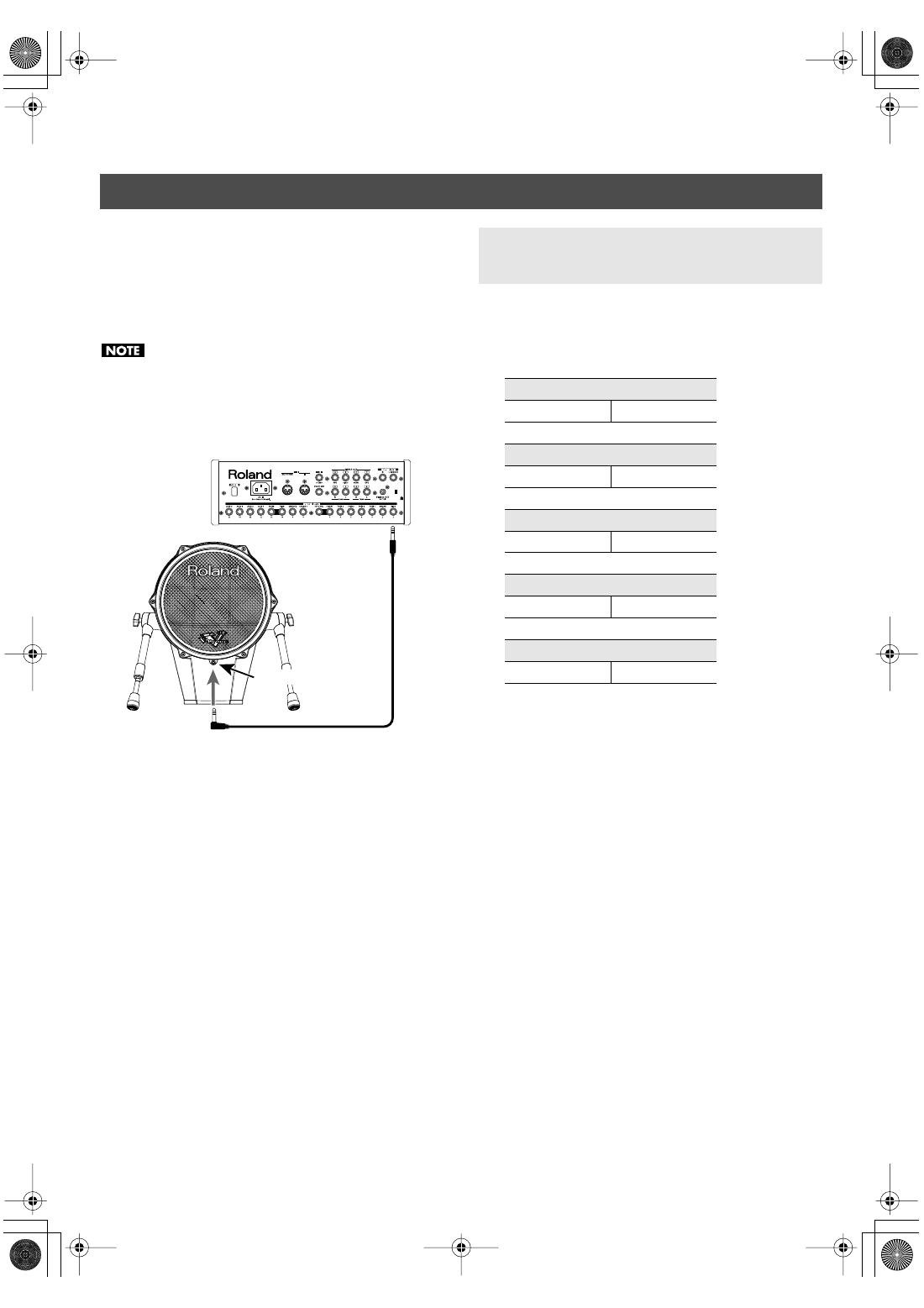
7
Use the connection cable to connect the KD-140 to your
percussion sound module (e.g., TD-20X).
Connect the L-shaped plug of the cable to the KD-140’s
OUTPUT jack.
Make sure KD-140 does not touch the drum stand or other
pads.
To prevent malfunction and/or damage to speakers or
other devices, always turn down the volume, and turn
off the power on all devices before making any
connections.
fig.18-2-e.eps
Below you will find recommended trigger parameters when
using the KD-140 with various sound modules.
You may need to adjust trigger parameters depending on
your playing style and playing environment.
Connecting to a Sound Module
OUTPUT jack
L-shaped plug
I-shaped
plug
Example: Percussion Sound Module TD-20X
Recommended Percussion Sound
Module Parameter Settings
TD-20X/TDW-20
Trigger Type
KD140
TD-20
Trigger Type
KD120
TD-12
Trigger Type
KD120
TD-9
Trigger Type
KD120
TD-4
Pad Type
KD120
KD-140_e.book 7 ページ 2021年7月15日 木曜日 午後6時5分
- UA-25 (68 pages)
- PCR-300 (100 pages)
- 60S (236 pages)
- MTLC-16 (48 pages)
- RT-10S (18 pages)
- TD-3 (22 pages)
- Vs-880 (154 pages)
- AT-45 (3 pages)
- DSD-2 (4 pages)
- SRX-98 (4 pages)
- Fantom-Xa (264 pages)
- SI-24 (52 pages)
- PK-25A (18 pages)
- SRX-01 (16 pages)
- VG-88 (84 pages)
- TD-3KW (16 pages)
- PK-5A (14 pages)
- RS-50 (132 pages)
- HP107 (64 pages)
- VH-10 V-Drum Hi-Hat (108 pages)
- KR-117 (228 pages)
- G6037008-01 (20 pages)
- HP -6 (5 pages)
- AT20s (124 pages)
- V-ACCORDION FR-7 (118 pages)
- RD-700 (172 pages)
- TU-12EX (2 pages)
- HP201 (52 pages)
- FR-5 (114 pages)
- RD-700SX (4 pages)
- maxWerk Musical Instrument (156 pages)
- VS-1824 (140 pages)
- FR-7b (118 pages)
- ME-25 (14 pages)
- FP-7 (188 pages)
- FC-300 - MIDI Foot Controller (72 pages)
- TD-6K (16 pages)
- -50 (6 pages)
- KS-G8B - Keyboard Stand (16 pages)
- KS-G8B - Keyboard Stand (114 pages)
- KS-G8B - Keyboard Stand (108 pages)
- KS-G8B - Keyboard Stand (100 pages)
- KS-G8B - Keyboard Stand (52 pages)
- KS-G8B - Keyboard Stand (184 pages)
- KS-G8B - Keyboard Stand (64 pages)
