Connecting to the percussion sound module, Trigger parameter settings on the sound module, Compatibility with various sound modules – Roland PD-108 V-Pad 10" (Black Chrome) User Manual
Page 6: Recommended parameter settings
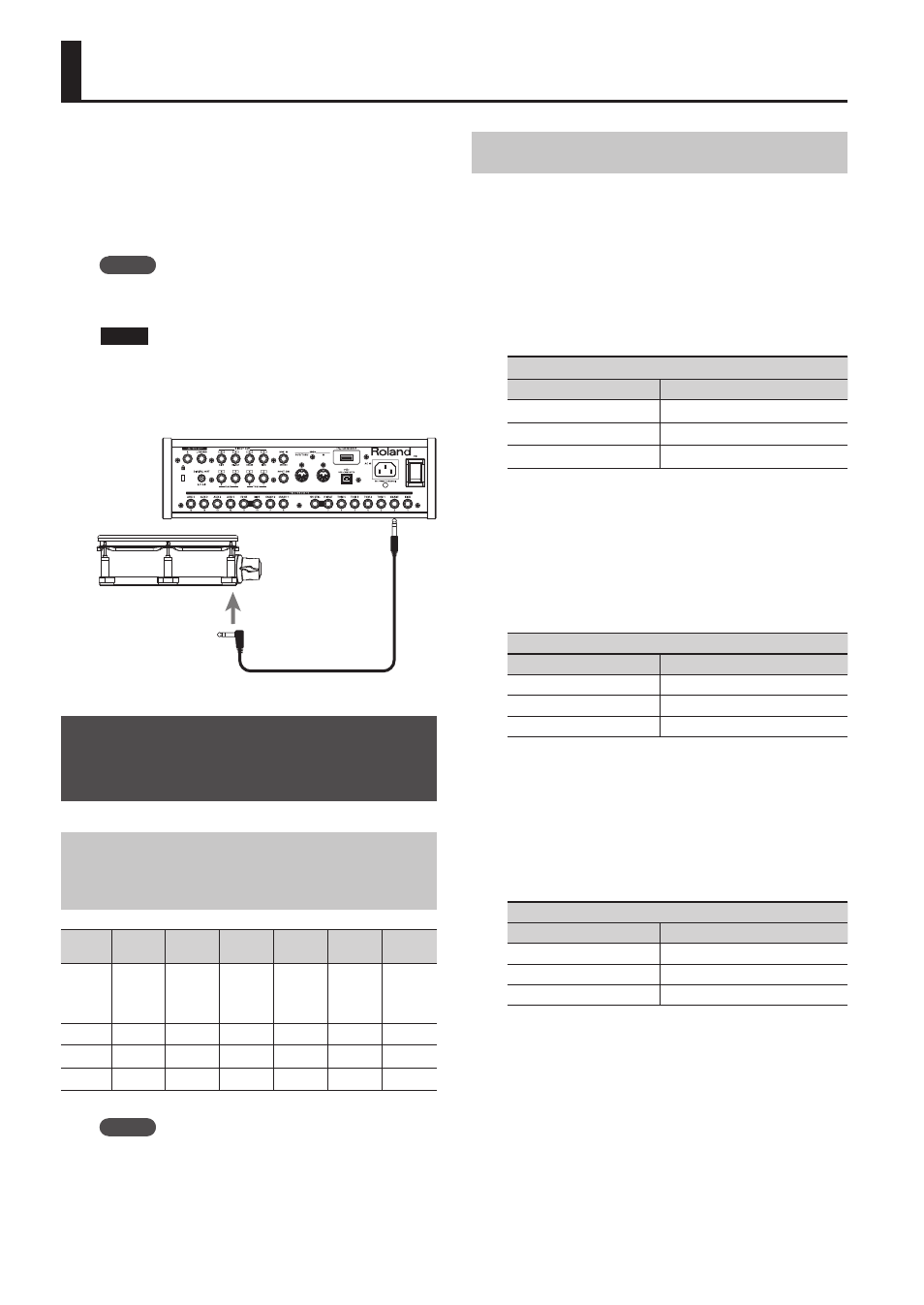
6
Connecting to the Percussion Sound Module
Use the included stereo cables to connect pads to your
percussion sound module (sold separately).
Connect the L-shaped end of the cable to the pad’s
OUTPUT jack.
Using a monaural cable will NOT allow rim shots or
positional sensing.
MEMO
Refer to the table below for details on trigger inputs
of sound modules supporting rim shots.
NOTE
* To prevent malfunction and equipment failure,
always turn down the volume, and turn off all the
units before making any connections.
L-shaped plug
I-shaped plug
To OUTPUT jack
Example: Percussion Sound Module TD-30
Trigger Parameter Settings on
the Sound Module
Compatibility with Various Sound
Modules
Head Shot Rim Shot
Cross Stick Positional
Sensing
Rim Shot
Nuance
Brush
Sweep
TD-30
TD-20X/
TDW-20/
TD-20
a
a
a
a
a
a
TD-12
a
a
a
a
a
a
TD-9
a
a
a
—
—
—
TD-4
a
a
a
—
—
—
MEMO
For details, refer to the owner’s manual of your
percussion sound module.
Recommended Parameter Settings
Below please find recommended trigger parameter
settings when using the PD-128S/128/108 with various
sound modules.
Further trigger parameter adjustment may be needed
depending on the way in which the PD-128S/128/108 is
mounted or the playing environment.
For details on editing refer to the owner’s manual of your
sound module.
TD-30
Model name
Trigger type
PD-128S
PD128
PD-128
PD128
PD-108
PD108
• Trigger inputs that allow rim shots:
SNARE, TOM 1–4, AUX 1–4
• Trigger inputs that allow cross-stick:
SNARE
• Trigger inputs that allow positional sensing:
SNARE, TOM 1–4, AUX 1–4
TD-20X/TDW-20/TD-20
Model name
Trigger type
PD-128S
PD125
PD-128
PD125
PD-108
PD105
• Trigger inputs that allow rim shots:
SNARE, TOM 1–4, AUX 1–4
• Trigger inputs that allow cross-stick:
SNARE
• Trigger inputs that allow positional sensing:
SNARE
TD-12
Model name
Trigger type
PD-128S
PD125
PD-128
PD125
PD-108
PD105
• Trigger inputs that allow rim shots:
SNARE, TOM 1–3, AUX 1–2
• Trigger inputs that allow cross-stick:
SNARE
• Trigger inputs that allow positional sensing:
SNARE
