Intro tempo, Ts inst rec mode (p. 14) – Roland DJ-202 2-Channel, 4-Deck DJ Controller for Serato DJ Lite User Manual
Page 14
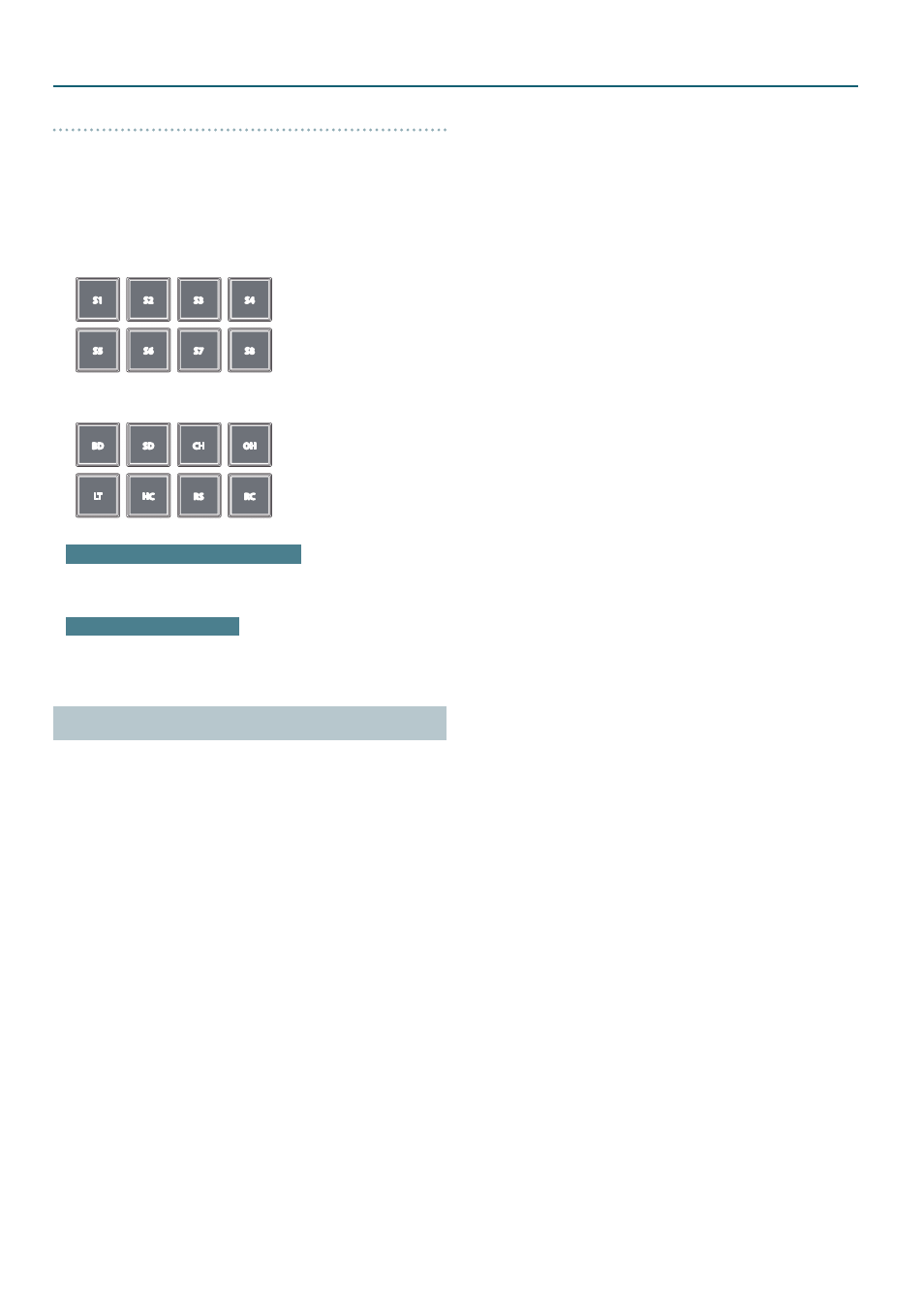
14
Operating the DJ-202
Realtime recording (INST REC mode)
1
Press the [SEQUENCER] button twice to access INST REC mode.
In INST REC mode, the button blinks rapidly.
2
Press the SEQUENCER section’s [START/STOP] button to play
the pattern.
3
Strike the performance pads to record instruments.
5
If you hold down the [SHIFT] button and press the PARAM [−] button,
you’ll switch to Serato Sampler’s samples.
S1
S2
S3
S4
S5
S6
S7
S8
* S5–8 can be selected
when using Serato DJ
5
If you hold down the [SHIFT] button and press the PARAM [+] button,
you’ll switch to instruments.
BD
SD
CH
OH
LT
HC
RS
RC
Clearing a recorded instrument (sample)
Hold down the [SHIFT] button and press the performance pad that
corresponds to the instrument (sample) that you want to clear.
Switching the instrument kit
In INST PLAY mode you can switch kits. For details, refer to “INST PLAY
Synchronizing the Sequencer Tempo with the Serato DJ Intro
Tempo
By pressing the SEQUENCER section’s [SYNC] button, you can synchronize
the sequencer’s tempo to the tempo of the song that’s loaded into the
deck.
If you hold down the [SHIFT] button and press the [SYNC] button,
synchronization is cancelled.
