Connecting a computer for remote control, Ol (p. 24), Connecting external equipment – Roland VC-1-SC Up/Down/Cross Scan Converter User Manual
Page 24: Connecting audio output equipment
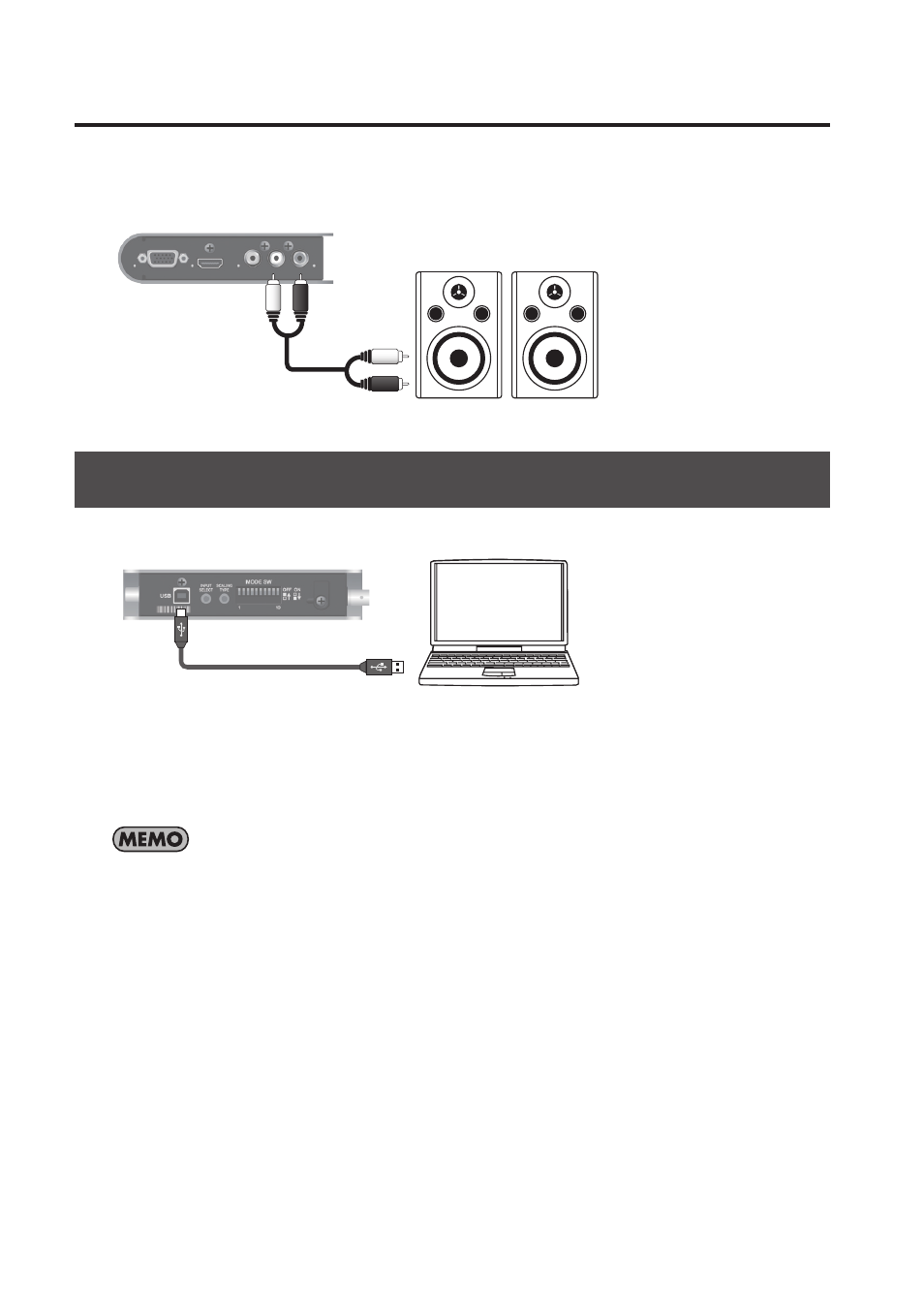
Connecting External Equipment
24
Connecting audio output equipment
Connect powered speakers or the like to the AUDIO OUT jacks.
Set MODE SW 1 (p. 25) to “ON” to
switch to AUDIO OUT jacks.
Connecting a Computer for Remote Control
Connect a computer for remote control to the USB port.
* Operating the VC-1-SC by remote control requires downloading of the dedicated software
(VC-1 RCS) and installing it on a computer. You can download the dedicated software from the
following Roland website.
http://www.rolandsystemsgroup.net/
The VC-1 RCS enables you to make detailed settings that cannot be made using the unit’s mode
switches. The values of the settings are saved to the unit’s internal memory. You can use such
saved settings even when you are using the unit alone, without connecting a computer.
- KD-10 Kick Pad Aerophone Mini Digital Wind Instrument VC-1-SH SDI to HDMI Video Converter VC-1-DL Bi-Directional SDI/HDMI Video Converter with Delay and Frame Sync VC-1-HS HDMI to SDI Video Converter Blues Cube Hot 30W 1x12" Guitar Combo Amplifier (Vintage Blonde) SP-404MKII Creative Sampler and Effector V-1HD+ Compact 4 x HDMI Video Switcher & UVC-01 USB Capture Device Kit V-1HD Portable 4 x HDMI Input Switcher VC-1-DMX Video Lighting Converter V-1HD+ Compact 4 x HDMI Video Switcher V-Drums Electronic Drum Set GO:PIANO 61-Key Touch-Sensitive Portable Keyboard RP107 88-Key Digital Piano (Black) F107 88-Key Digital Piano (Black) BCB-1000 Deluxe Wheeled Pedal Board and Case
