Panel descriptions, Front panel – Roland VC-1-SC Up/Down/Cross Scan Converter User Manual
Page 13
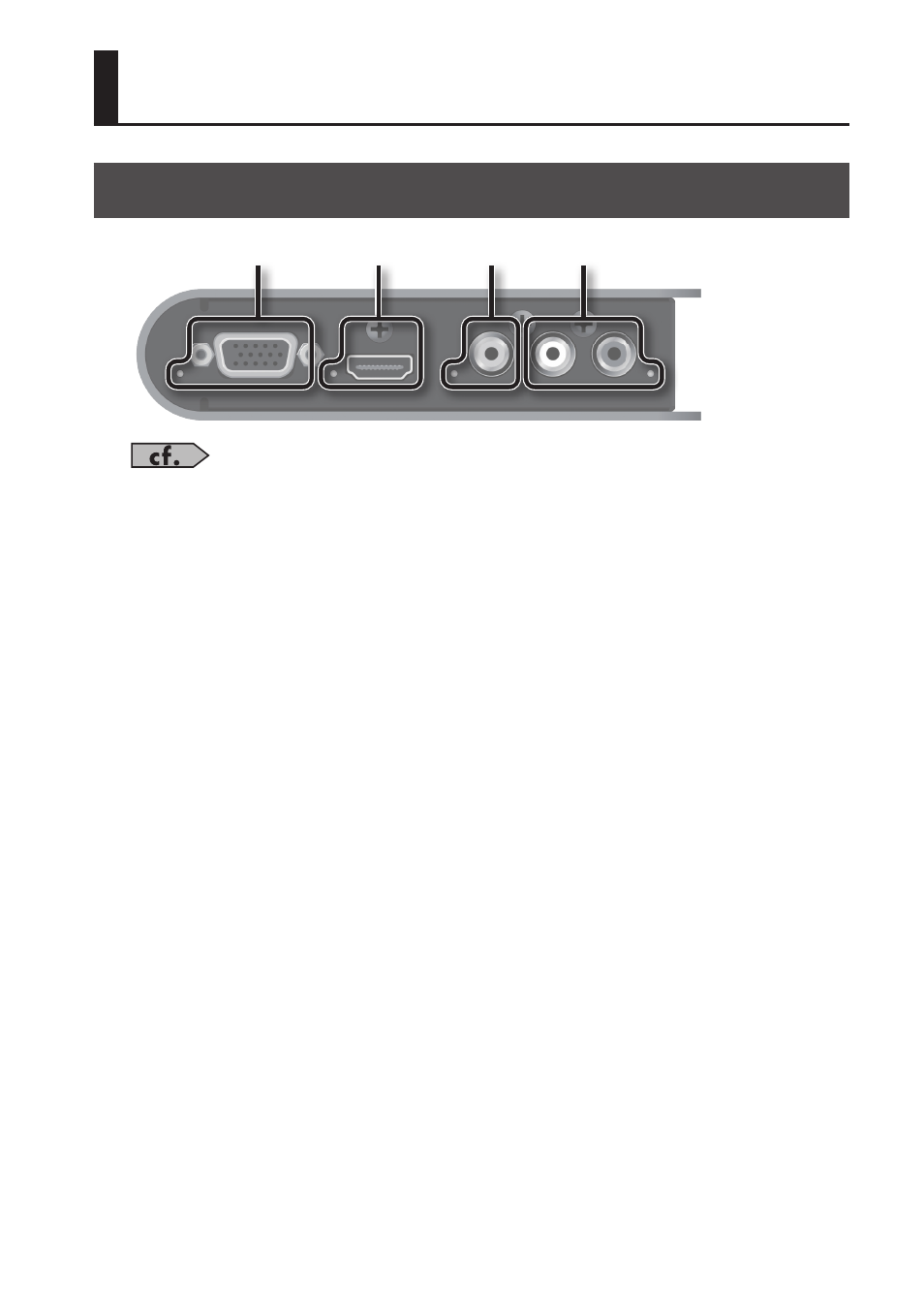
13
Front Panel
1
2
3
4
For information on what the colors and the lighted and flashing states of the indicators mean,
refer to “Indicator Colors/Operation” (p. 16).
1.
RGB/YPbPr INPUT connector/indicator
Connect RGB signals from a computer, analog-component signals from a video camera, or other
such equipment.
2.
HDMI/DVI INPUT connector/indicator
Connect a video camera or other HDMI source equipment.
You can also input DVI-D signals from a computer by using a conversion cable.
3.
VIDEO INPUT jack/indicator
Connect composite signals from a video camera or other such equipment.
4.
AUDIO IN/OUT jacks/indicator
Connect video-camera audio signals or the like.
You can switch between input (embedding) and output (de-embedding) by operating mode
Panel Descriptions
- KD-10 Kick Pad Aerophone Mini Digital Wind Instrument VC-1-SH SDI to HDMI Video Converter VC-1-DL Bi-Directional SDI/HDMI Video Converter with Delay and Frame Sync VC-1-HS HDMI to SDI Video Converter Blues Cube Hot 30W 1x12" Guitar Combo Amplifier (Vintage Blonde) SP-404MKII Creative Sampler and Effector V-1HD+ Compact 4 x HDMI Video Switcher & UVC-01 USB Capture Device Kit V-1HD Portable 4 x HDMI Input Switcher VC-1-DMX Video Lighting Converter V-1HD+ Compact 4 x HDMI Video Switcher V-Drums Electronic Drum Set GO:PIANO 61-Key Touch-Sensitive Portable Keyboard RP107 88-Key Digital Piano (Black) F107 88-Key Digital Piano (Black) BCB-1000 Deluxe Wheeled Pedal Board and Case
