Combining two sounds, Layering two sounds (dual), Layering a piano sound and synthesizer sound – Roland V-Combo VR-730 73-Key Live Performance Keyboard User Manual
Page 18: Cancelling dual, Combining two sounds” (p. 18), Combining an organ sound with a piano sound or, Synthesizer sound, Ual setting (p . 18), Alue (p, 18) will make it mor
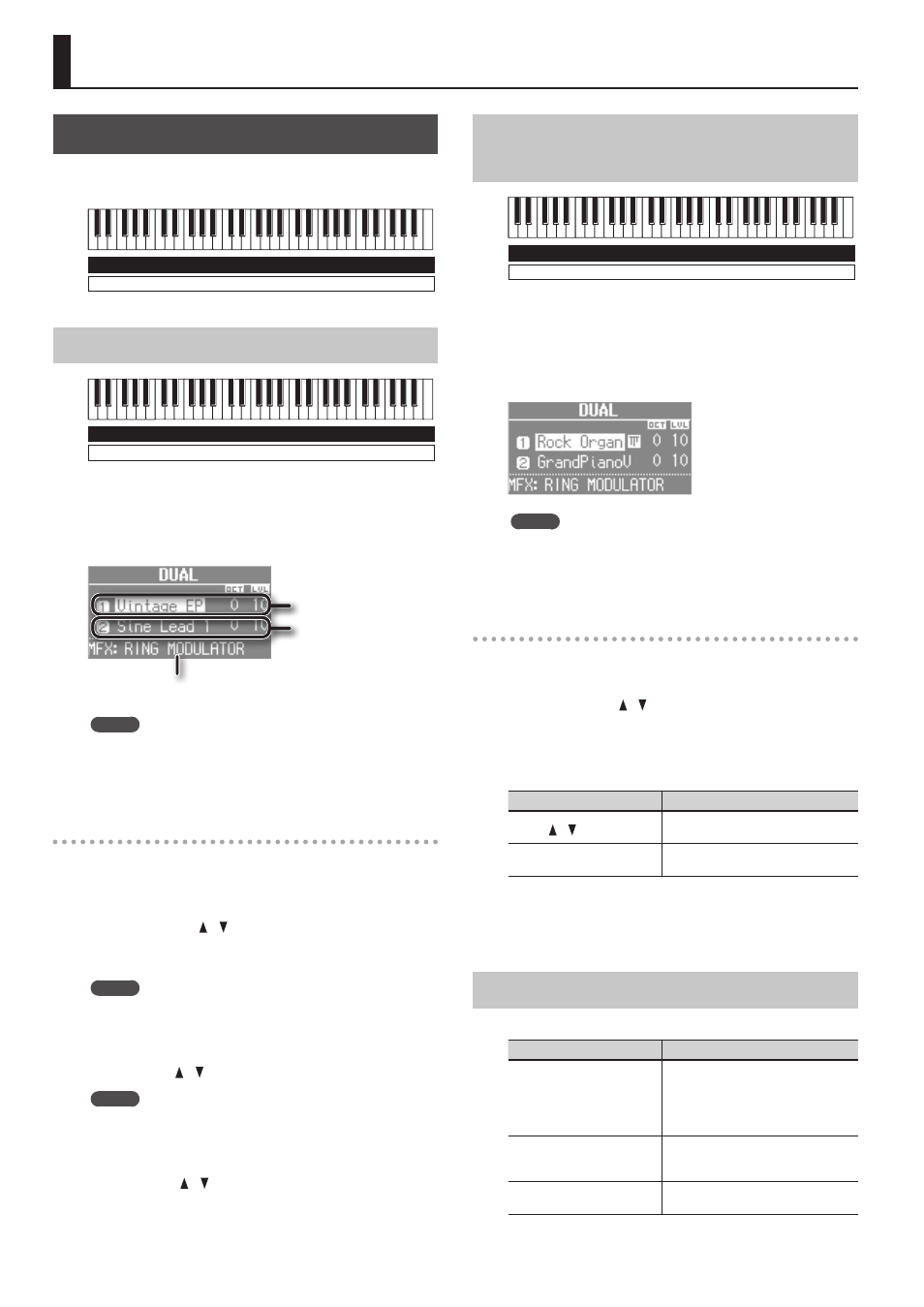
18
Combining Two Sounds
Layering Two Sounds (Dual)
“Dual” refers to settings in which two sounds are layered.
* You can’t layer two organ sounds.
Part 2
Part 1
Layering a Piano Sound and Synthesizer Sound
Piano sound/Synthesizer sound
Piano sound/Synthesizer sound
1.
Simultaneously press two sound buttons from the piano
section and synthesizer section .
The sound buttons you selected will light, and the DUAL screen
appears.
Multi-effect type (
&
PDF)
Part 1 setting
Part 2 setting
MEMO
• You can also select dual by pressing the MODE [PIANO] button
and MODE [SYNTH] button simultaneously.
• The sound of the button you press first will be assigned to part
1.
Changing the sounds
Here’s how to change the sounds.
You can also combine two sounds from within the same sound button.
2.
Select a sound .
1. Press the CURSOR [ ] [ ] buttons to select the sound that you
want to change.
2. Turn the [VALUE] dial to select a sound.
MEMO
By pressing a sound button that is lit, you can combine two
sounds from within the same sound button.
3.
Adjust the volume of each part .
Press the LEVEL [ ] [ ] buttons to adjust the volume (0–12).
MEMO
If you’ve combined two sounds from the same section, the
volume of the sound selected by the cursor will change.
4.
Specify the octave of each part .
Use the CURSOR [ ] [ ] buttons to select the sound whose octave
you want to specify, and use the OCTAVE [DOWN] [UP] buttons to
specify the octave.
Combining an Organ Sound with a Piano
Sound or Synthesizer Sound
Organ sound
Piano sound/Synthesizer sound
1.
Simultaneously press the MODE [ORGAN] button and
a sound button in the piano section or the synthesizer
section .
The MODE [ORGAN] button and the sound button you selected will
light, and the DUAL screen appears.
MEMO
• You can also select dual by pressing the MODE [ORGAN] button
and the MODE [PIANO] button or MODE [SYNTH] button
simultaneously.
• The sound of the button you press first will be assigned to part 1.
Changing the sounds
Here’s how to change the sounds.
2.
Select a sound .
1. Press the CURSOR
[ ] [ ]
buttons to select the part.
2. Use the [TYPE] button, sound buttons, and the [VALUE] dial to
select a sound.
3.
Adjust the volume .
Button/Bar
Explanation
LEVEL [ ] [ ] button
Adjust the volume (0–12) of the piano
sound or synthesizer sound.
[LEVEL] bar
Adjusts the volume (0–12) of the organ
sound.
4.
Specify the octave .
Use the OCTAVE [DOWN] [UP] buttons to specify the octave of the
piano sound or synthesizer sound.
Cancelling Dual
Here’s how to cancel Dual.
Operation
Explanation
Press any one of the MODE
buttons
You’ll hear the sound that was assigned
to the section whose button you pressed.
If you had been combining two sounds
from the same section, you’ll hear the
sound that had been assigned to part 1.
Press the [EXIT] button
The sound that had been assigned to part
1 will be heard across the entire range of
the keyboard.
Press a sound button that is
unlit
You’ll hear the sound that you selected.
