Roland V-Combo VR-730 73-Key Live Performance Keyboard User Manual
Pdf manual
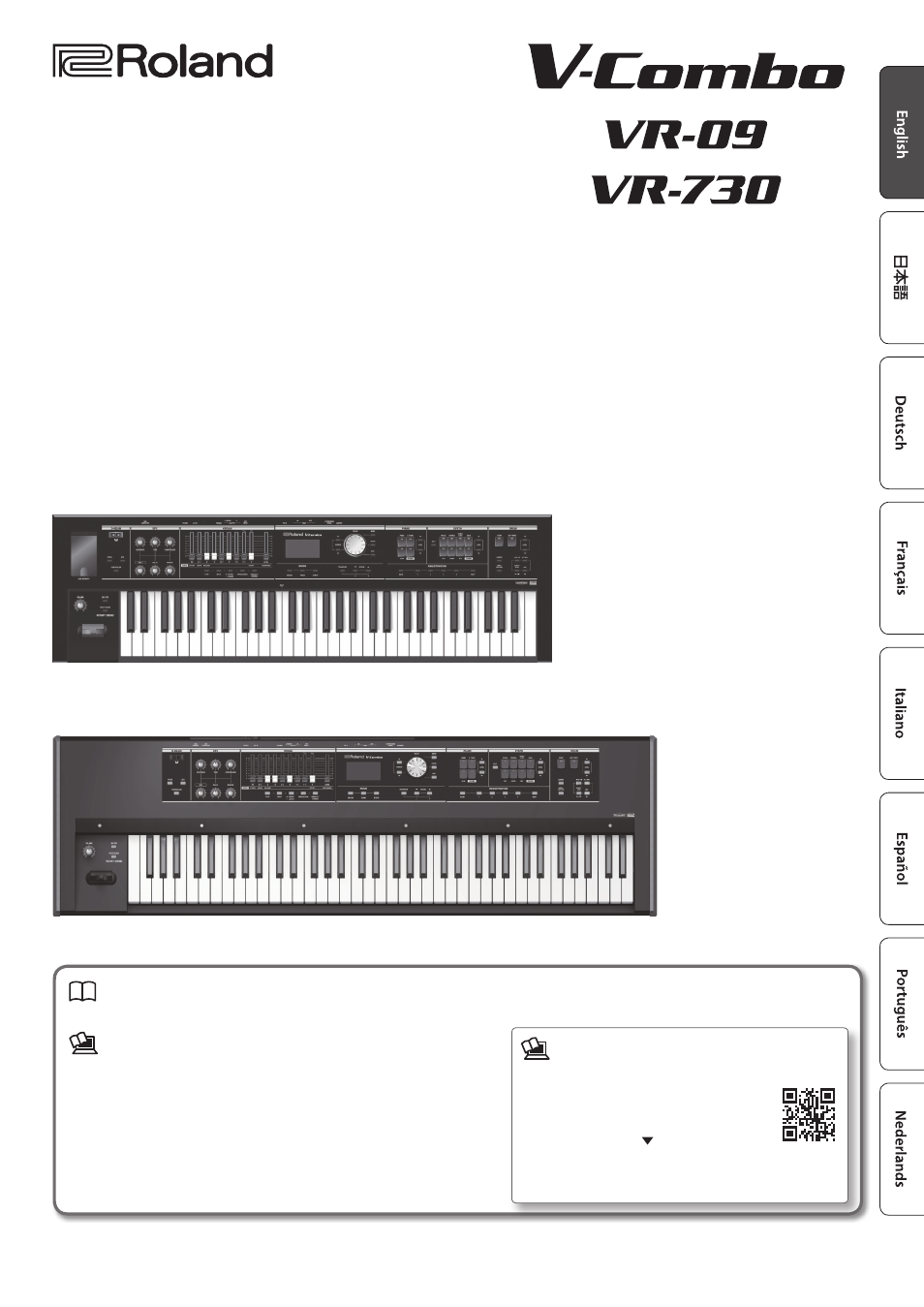
Owner’s Manual
VR-09
VR-730
Owner’s Manual
(this document)
Read this first. It explains the basic things you need to know in order to use the unit.
PDF Manual
(download from the Web)
•
Reference Manual
This explains all functions of the unit.
•
Data List
This is a list of the sounds, drum kits, rhythm patterns, and sound effects built
into the unit.
•
MIDI Implementation
This is detailed information about MIDI messages.
To obtain the PDF manual
1.
Enter the following URL in your
computer.
http://roland.cm/om
2.
Choose
“V-Combo VR-09”
or
“V-Combo VR-730”
as the product name.
Before using this unit, carefully read “USING THE UNIT SAFELY” and “IMPORTANT NOTES” (the leaflet “USING THE UNIT SAFELY” and the Owner’s Manual (p. 32)). After reading, keep
the document(s) where it will be available for immediate reference.
Copyright © 2017 ROLAND CORPORATION
Document Outline
- An Overview of This Unit
- Panel Descriptions
- Getting Ready
- Selecting Sounds
- Modifying the Organ Sound
- Modifying the Synthesizer Sound
- Adding Effects to the Sound
- Changing the Key Range
- Combining Two Sounds
- Performing with Rhythm Pattern
- Recording Your Performance
- Using the Looper
- Convenient Functions
- Making the Power Automatically Turn Off After a Time (Auto Off)
- Saving Registrations to a USB Flash Drive (Save Registration)
- Loading Saved Registrations from a USB Flash Drive (Load Registration)
- Individually Loading Registrations from a USB Flash Drive (Load One Regist)
- Formatting a USB Flash Drive (Format USB)
- Initializing a Synthesizer Sound
- Restoring the Factory Settings (Factory Reset)
- Detailed Settings for All Functions (Menu)
- Main Specifications
- USING THE UNIT SAFELY
- IMPORTANT NOTES
