Selecting the broadcast destination – Roland GO:LIVECAST Live Streaming Audio and Video Studio for Smartphones and Tablets User Manual
Page 28
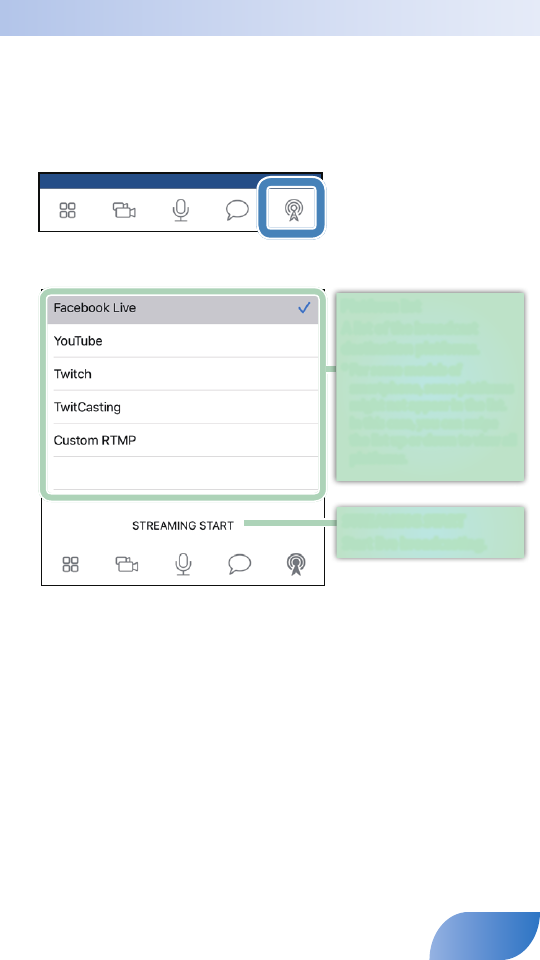
Selecting the Broadcast Destination
You’ll need to make some settings before you broadcast.
In order to broadcast, your smartphone must be able to connect to
the internet.
1.
Tap [Broadcast].
The broadcast setting screen appears.
Platform list
A list of the broadcast
destination platforms.
* For some models of
smartphone, some platforms
might not appear in the list.
In this case, you can swipe
the list up or down to view all
platforms.
STREAMING START
Start live broadcasting.
2.
Tap the platform on which you want to broadcast.
Each platform has a different screen for broadcast settings. Make the settings
that are required for each platform.
28
