Assigning text 1 – Roland GO:LIVECAST Live Streaming Audio and Video Studio for Smartphones and Tablets User Manual
Page 22
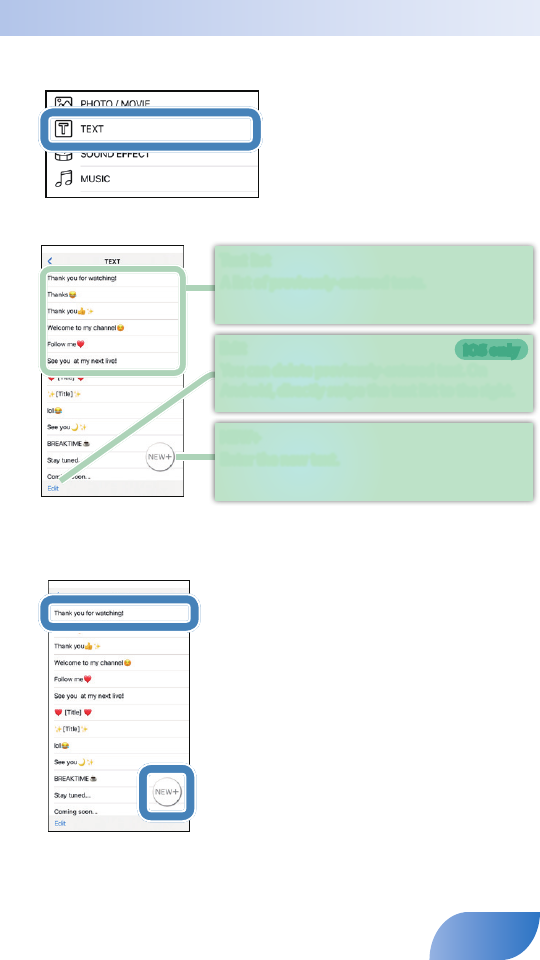
Assigning Text
1.
In the clip select screen, tap “TEXT.”
The “Text” setting screen appears.
Text list
A list of previously-entered texts.
Edit
You can delete previously-entered text. On
Android, directly swipe the text list to the right.
NEW+
Enter the new text.
iOS only
2.
Tap to select the text that you want to assign. To enter next
text, tap [NEW+].
22
