Changing the type of clip assigned to a pad, Selecting the type of clip – Roland GO:LIVECAST Live Streaming Audio and Video Studio for Smartphones and Tablets User Manual
Page 18
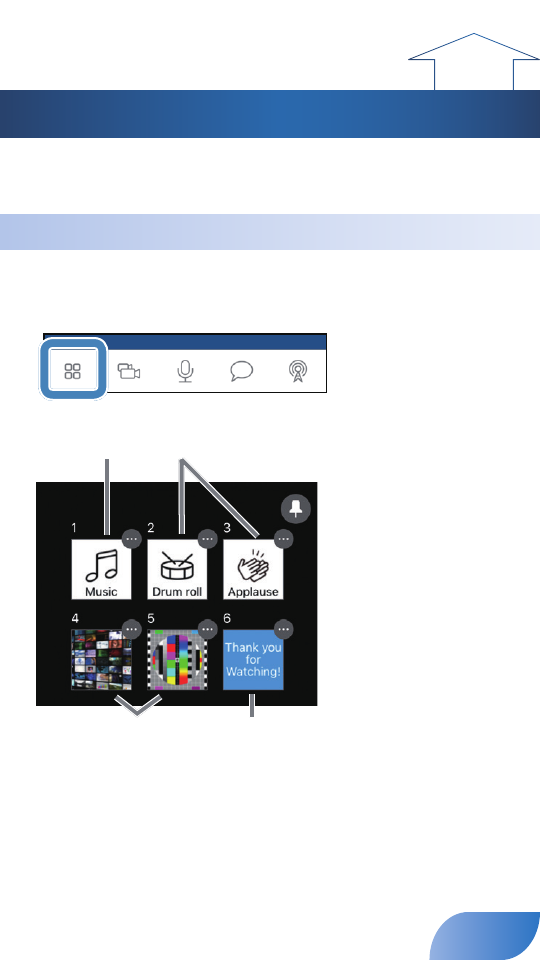
Changing the Type of Clip Assigned to a Pad
You can freely assign clips to the pads of the GO:LIVECAST. For
example, you could assign photos to all of the pads.
Selecting the Type of Clip
For each pad, you can select the type of clip that’s assigned.
1.
Tap [Pad Assign].
The assign screen appears.
Music (BGM) Sound effect
Photo, Movie
Text
Thumbnails are shown to indicate the type of clip that is currently assigned
to each pad. When you tap a thumbnail 1–6 in this screen, the assigned clip is
reflected in the screen or the sound.
18
