Using the mic effect, Using the beauty filter – Roland GO:LIVECAST Live Streaming Audio and Video Studio for Smartphones and Tablets User Manual
Page 26
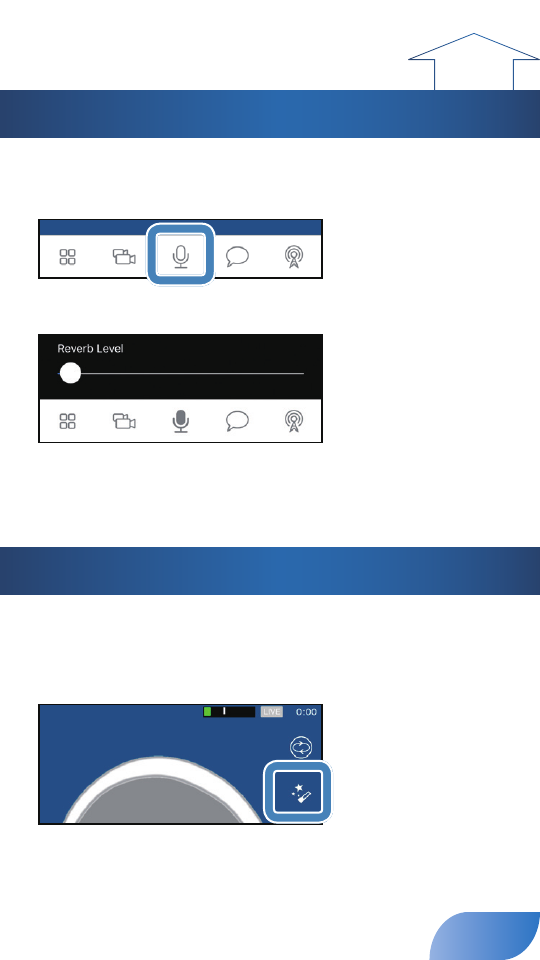
Using the Mic Effect
You can apply reverb (reverberation) to the sound of the mic.
1.
Tap [Mic Effect].
The effect slider appears.
2.
Drag the slider to adjust the amount of reverb.
3.
Tap [Mic Effect] to return to the main screen.
Using the Beauty Filter
When you use the beauty filter, the image shown by the camera is
given skin tones similar to the results of cosmetic treatment.
1.
Tap [Beauty Filter].
The beauty filter turns on.
The effect is applied only to the image shown by the camera.
2.
To turn it off, tap [Beauty Filter] once again.
26
