Samsung WM55B Flip Pro 55" 4K Interactive Touchscreen LED Display User Manual
Page 69
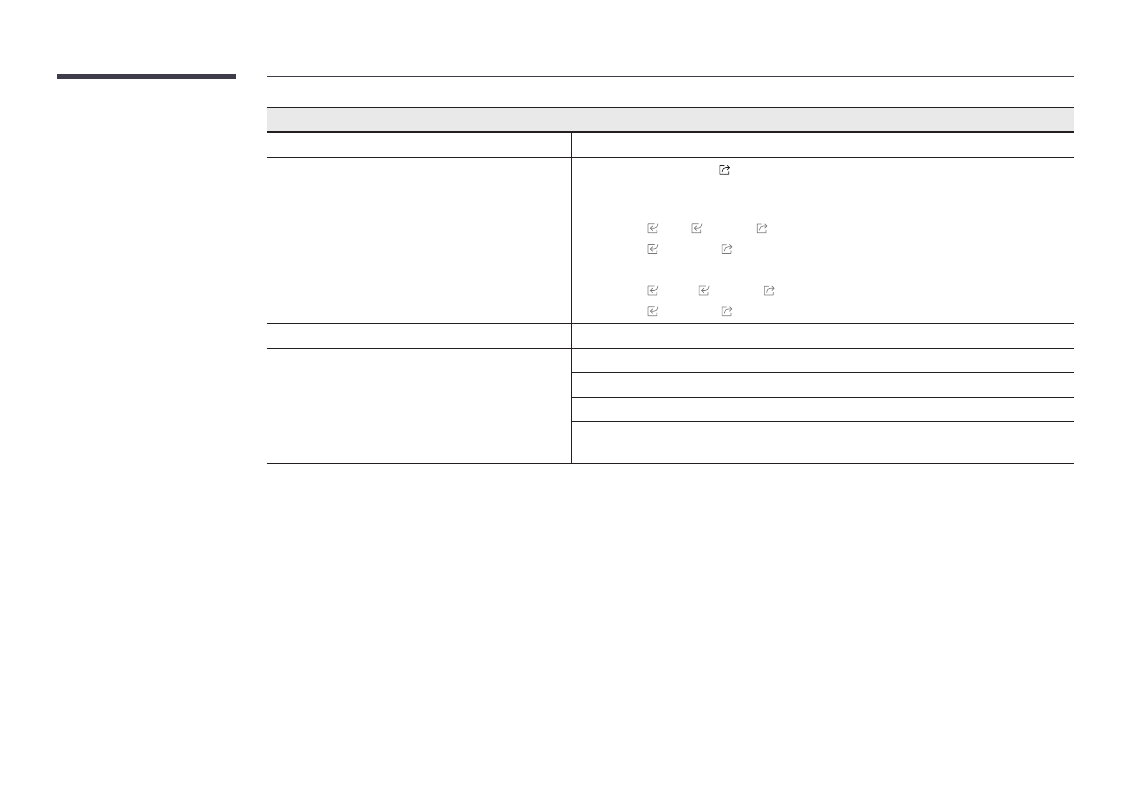
69
Touch function issues
The icons can be touched but the drawings cannot.
Use the provided product-specific pen.
Touching does not work when HDMI connection is
used.
Check whether the
TOUCH
port on the product is connected to a USB port on the PC using
the supplied USB cable.
• WM55B/WM65B
"
HDMI
or
DP
→
TOUCH
on the rear of the product
"
HDMI
2
→
TOUCH
on the tray
• WM75B/WM85B
"
HDMI
1
or
DP
→
TOUCH
on the rear of the product
"
HDMI
2
→
TOUCH
on the tray
I use two pens, but they do not work well.
Make sure that there is enough space between the two pens at multi-touching.
There is a screen touch malfunction such as slow or
inaccurate responding.
Make sure that there are no foreign substances on the screen surface.
Check whether the screen is broken.
Make sure that the product is not exposed to direct sunlight.
When the product is turned on after turning off, do not tap the screen because touch
calibration is performed for 5 seconds.
