Samsung WM55B Flip Pro 55" 4K Interactive Touchscreen LED Display User Manual
Page 62
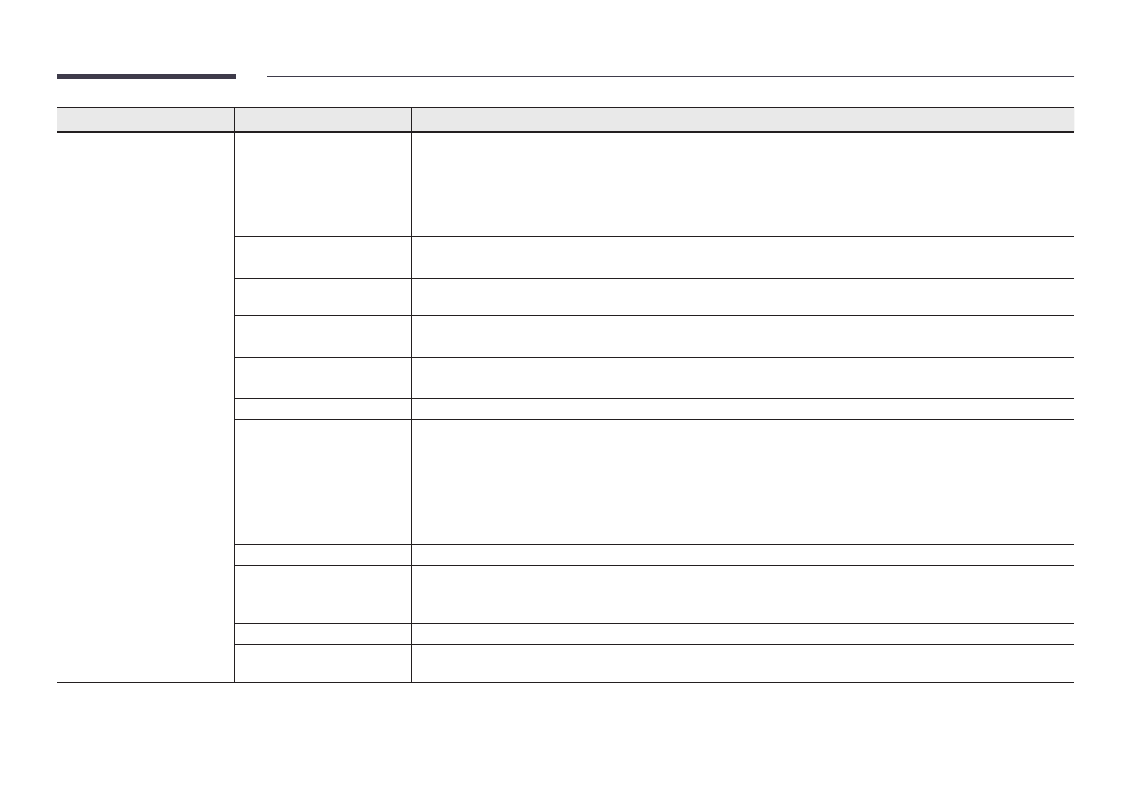
62
2nd
3rd
Description
Advanced Settings
Remote Management Settings
Set to connect and control the Flip remotely from other devices.
•
Remote Management
: Restrict access to the product from other devices via the network.
•
Device ID
: Set a unique ID number.
•
PC Connection Cable
: Select the type of cable used to connect the product to a PC.
•
Secured Protocol
: Secure the protocol between the product and other devices.
PIP Capture
Turn PIP Capture on or off.
"
HDCP contents will not show on the screen if
PIP Capture
is set to
On
.
Power on Source Setting
Set the default source (or app) when turning on the power. By setting this, either Roll or Source (or app) is turned on at
power on.
Auto Source Switching
Set
Auto Source Switching
. By activating this feature, newly connected sources are displayed automatically.
"
New source devices connected within 20 seconds of the product power-on may not be displayed automatically.
PIP Screen Default Size
Set the default size for the PIP screen.
•
Full Screen
/
Partial Screen
Edit Workspace
You can add your favourite URLs in Samsung Workspace.
URL Launcher Settings
Set the URL Launcher.
•
Install Web Apps
: Install the web application by entering an address.
•
Install from USB Device
: Install the web application from the USB storage device.
•
Uninstall
: Remove the installed web application.
•
Timeout Setting
: Set the timeout period for connecting to the URL.
•
Developer Mode
: Select to set developer mode.
Clone Product
Export this device's settings or import from other devices.
Self Diagnosis
Run self diagnosis on the email, LDAP, or print server.
"
You can export a detailed self-diagnosis report including information about emails, LDAP, print servers, and other
information to a USB storage device connected to the product.
Start Setup
Go through the initial setup steps like you did the first time you used this product.
Zero Touch Configuration
Set up the device via Tizen Business Manager. Before using
Zero Touch Configuration
, register the device at Tizen Business
Manager.
