Troubleshooting guide, Problems and solutions, Chapter 07 – Samsung WM55B Flip Pro 55" 4K Interactive Touchscreen LED Display User Manual
Page 66
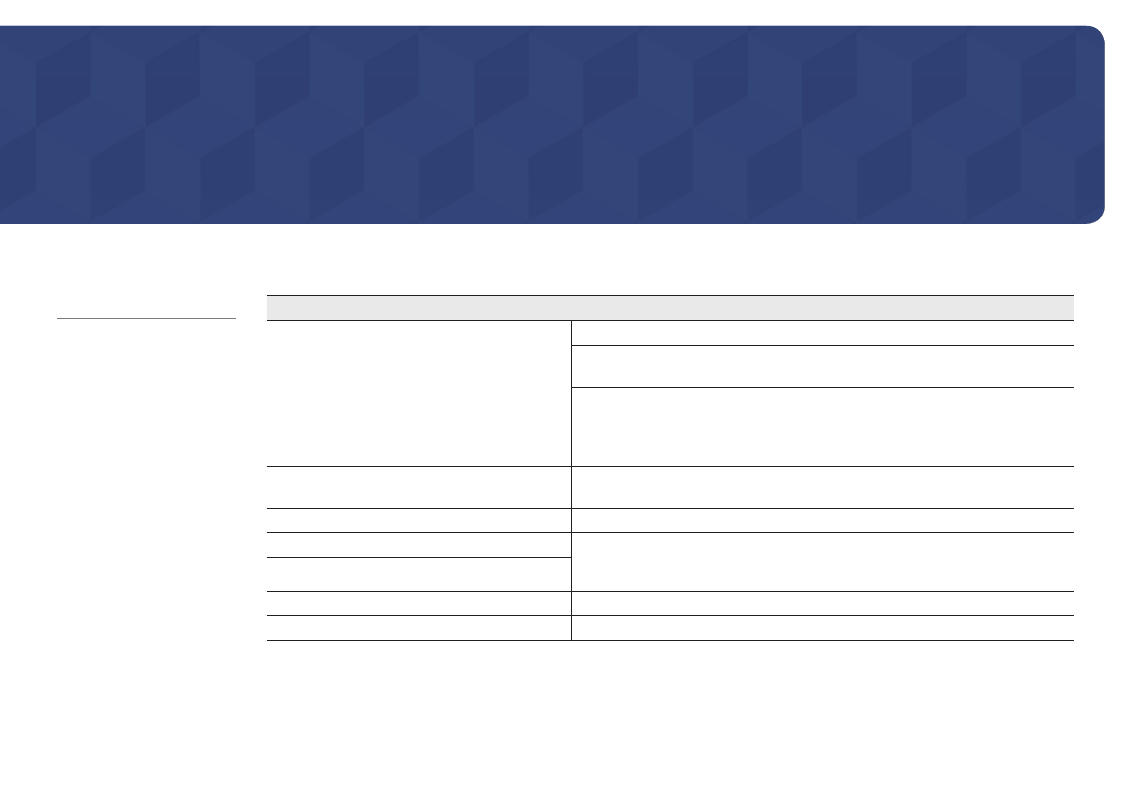
66
Chapter 07
Troubleshooting guide
Problems and solutions
Source window (HDMI) issue
Blank spaces are found on all four sides of the screen
when an HDMI cable is connected to the product and
PC.
The blank spaces found on the screen have nothing to do with the product.
Blank spaces on the screen are caused by the PC or graphics card. To resolve the problem,
adjust the screen size in the HDMI settings for the graphics card.
If the graphics card settings menu does not have an option to adjust the screen size, update
the graphics card driver to the latest version.
(Please contact the graphics card or computer manufacturer for further details about how to
adjust the screen settings.)
The images on the screen look distorted.
Check the connected cable. Compatibility is not guaranteed if you use a cable that has not
been supplied by Samsung.
The screen is not clear. The screen is blurry.
Set the resolution and frequency to the recommended level.
The screen appears unstable and shaky.
Check that the resolution and frequency of the PC and graphics card are set within a range
compatible with the product. Then, change the screen settings if required by referring to
'
'.
There are shadows or ghost images left on the screen.
White does not really look white.
Go to
Picture
and adjust the
White Balance
settings.
The product will turn off automatically.
Make sure the power cable is connected properly to the product and power outlet.
$
Test your product as follows before
calling Samsung Customer Service
Center. If the problem persists,
contact Samsung Customer
Service Center.
