Printing, Installing flip printing software, Setting up the printer – Samsung WM55B Flip Pro 55" 4K Interactive Touchscreen LED Display User Manual
Page 47: Setting up automatically, Setting up manually
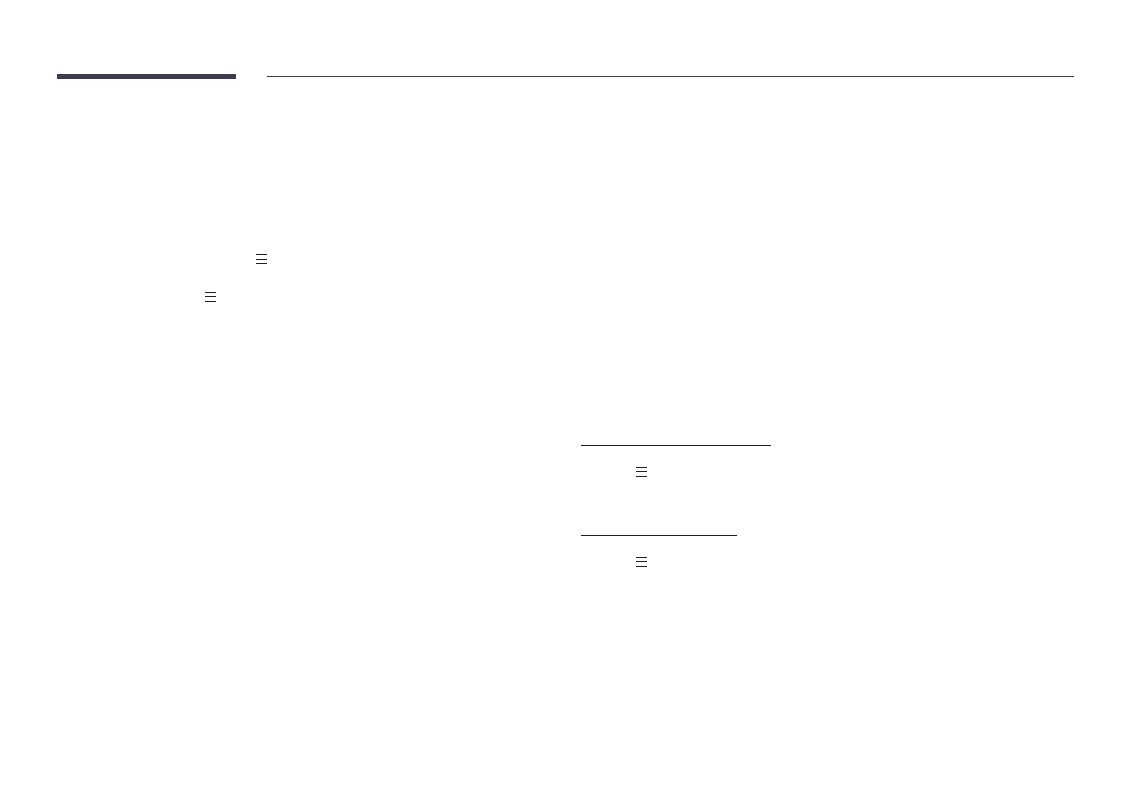
47
Printing
To print, you must set up the
Print Server
and the
Clock Set
.
To set up the
Print Server
, the product and the printer you want and your PC must be
connected to the same network.
Flip Printing Software
must be also installed on the PC connected.
"
For information about how to connect to a network, see “
”.
"
You can set up the
Print Server
at
Menu
→
SETTINGS
→
Connect
→
Advanced Settings
→
Print Server
.
"
You can set
Clock Set
at
Menu
→
SETTINGS
→
System
→
Time
→
Clock Set
.
"
The
Flip Printing Software
is available on the website
-
-
"
Devices that transfer files, such as virtual printers (
,
XPS
,
One note
, etc.) or fax
machines, are not supported, but only printers that can print actual paper are supported.
"
For print paper size, only A4 is supported.
Installing Flip Printing Software
Follow the onscreen instructions to install
Flip Printing Software
.
"
The installation takes about 10 minutes, and the time taken may vary depending on your
PC environment.
PC installation requirements
•
Supported operating systems:
Windows 7(32/64 bit), Windows 10(32/64 bit), MAC
"
When installing the software, make sure that critical Windows updates are already
installed. Update Windows to the latest version before beginning the setup.
"
For Windows 7, make sure that
Service Pack 1
is already installed.
Setting up the printer
After the
Flip Printing Software
is installed, make the following settings on the product
onscreen menu.
Setting up automatically
1
Select
Menu
→
SETTINGS
→
Connect
→
Advanced Settings
menu.
2
Select
Print Server
→
Connect to Server
→
Auto
.
Setting up manually
1
Select
Menu
→
SETTINGS
→
Connect
→
Advanced Settings
menu.
2
Select
Print Server
→
Connect to Server
→
Manual
, and then enter the
Server IP
address
and the
Server Port
number of the PC where
Flip Printing Software
is installed.
