Samsung WM55B Flip Pro 55" 4K Interactive Touchscreen LED Display User Manual
Page 67
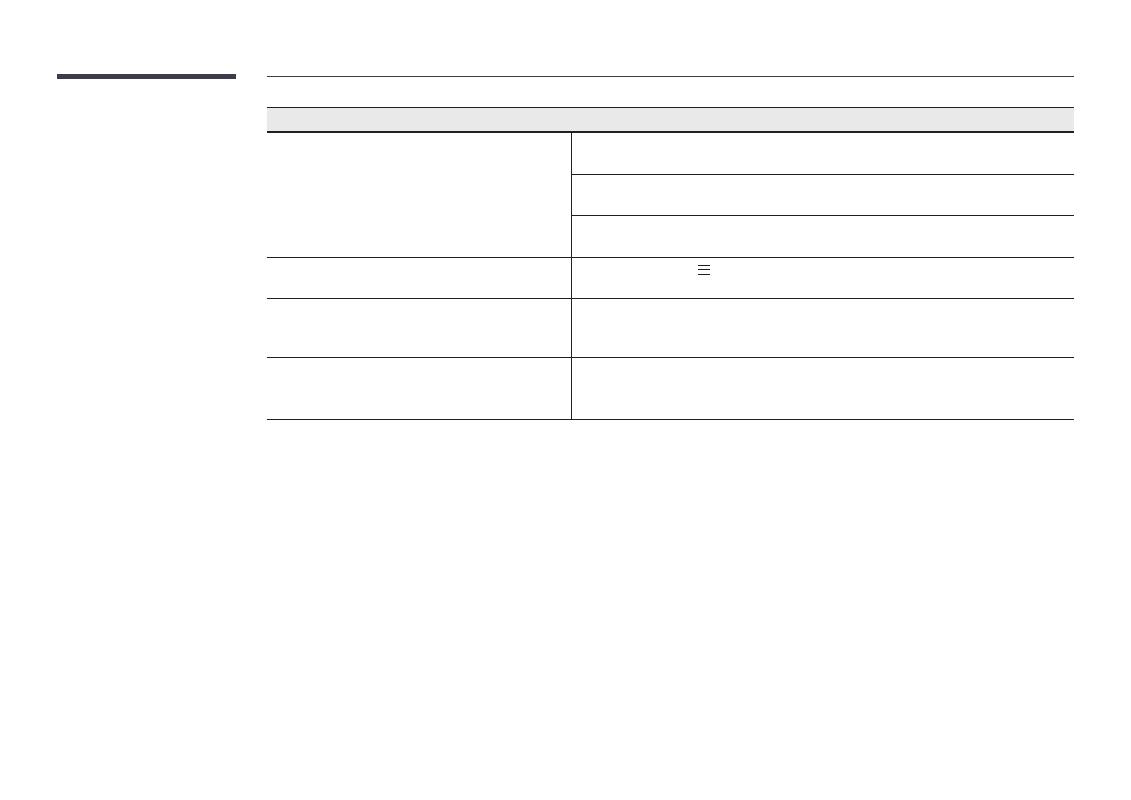
67
Source window (HDMI) issue
The screen display does not look normal.
Encoded video content may cause the display to appear corrupted in scenes featuring fast
moving objects such as in a sports event or action video.
Low signal level or low picture quality may cause the display to appear corrupted. This does
not mean the product is defective.
A mobile device within a distance of one-meter radius may cause static on analogue and
digital products.
The brightness and color do not look normal.
From the menu, select
Menu
→
SETTINGS
→
Picture
→
Reset Picture
to try resetting the
screen.
The display looks unstable and then freezes.
The screen may freeze when a resolution other than the recommended resolution is used or
if the signal is not stable. To resolve the issue, change the PC resolution to the recommended
resolution.
The screen cannot be displayed in full screen.
If the source window is set to full screen mode while in portrait orientation, a black bar
appears at both the top and bottom.
Change to landscape orientation, and then switch the Source window to full screen mode.
