MIDEA MES30S4AST User Manual
Page 39
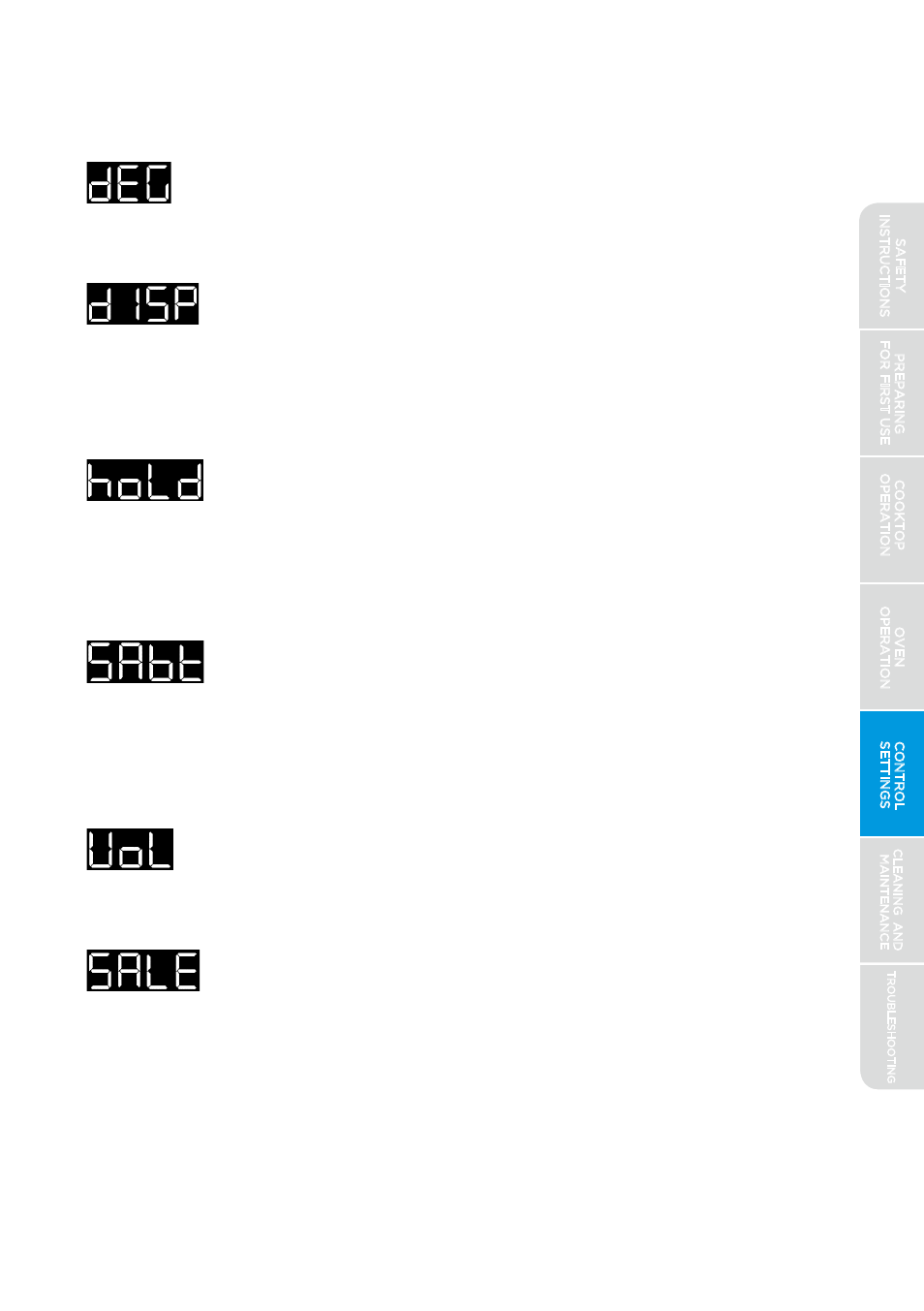
PREPARING
FOR
FIRST
USE
COOKTOP
OPERATION
OVEN
OPERATION
CONTROL
SETTINGS
TROUBLESHOOTING
CLEANING
AND
MAINTENANCE
39
Degree Units - Your oven is programmed by default to use
degrees Fahrenheit, but it can be set to operate in degrees
Celsius using this setting.
Display Brightness - The user interface is programmed by
default to operate at maximum brightness. If desired, you can
reduce the brightness of the display using this setting.
Reducing the brightness will reduce the standby energy usage
of the oven control and could extend the life of the display.
Hold After Cook - When using the timed bake or probe
function, by default the oven will turn off when the bake
mode ends. You have the option to have the oven switch to
KEEP WARM at the end of a timed bake function by
altering this setting.
Sabbath Mode - For customers who observe the Jewish
Sabbath, selecting this mode will place the range into an
operating mode that observes kosher law for oven operation.
Complete details on the operation of Sabbath Mode are
found in a dedication section within this manual.
Volume - The audible feedback of the control is programmed
by default to operate at the maximum level. If desired, you can
reduce the volume using this setting.
Demo (Sales) Mode - This sets the appliance for "demo mode."
In this mode, the controls will function as normal but will not
allow any cooking mode to be initiated. This is intended to be
used only by retailers on showroom floors, and is not intended
to be used once the appliance has been purchased. By default,
demo mode is o˜.
SAFETY
INSTRUCTIONS
