MIDEA MES30S4AST User Manual
Page 27
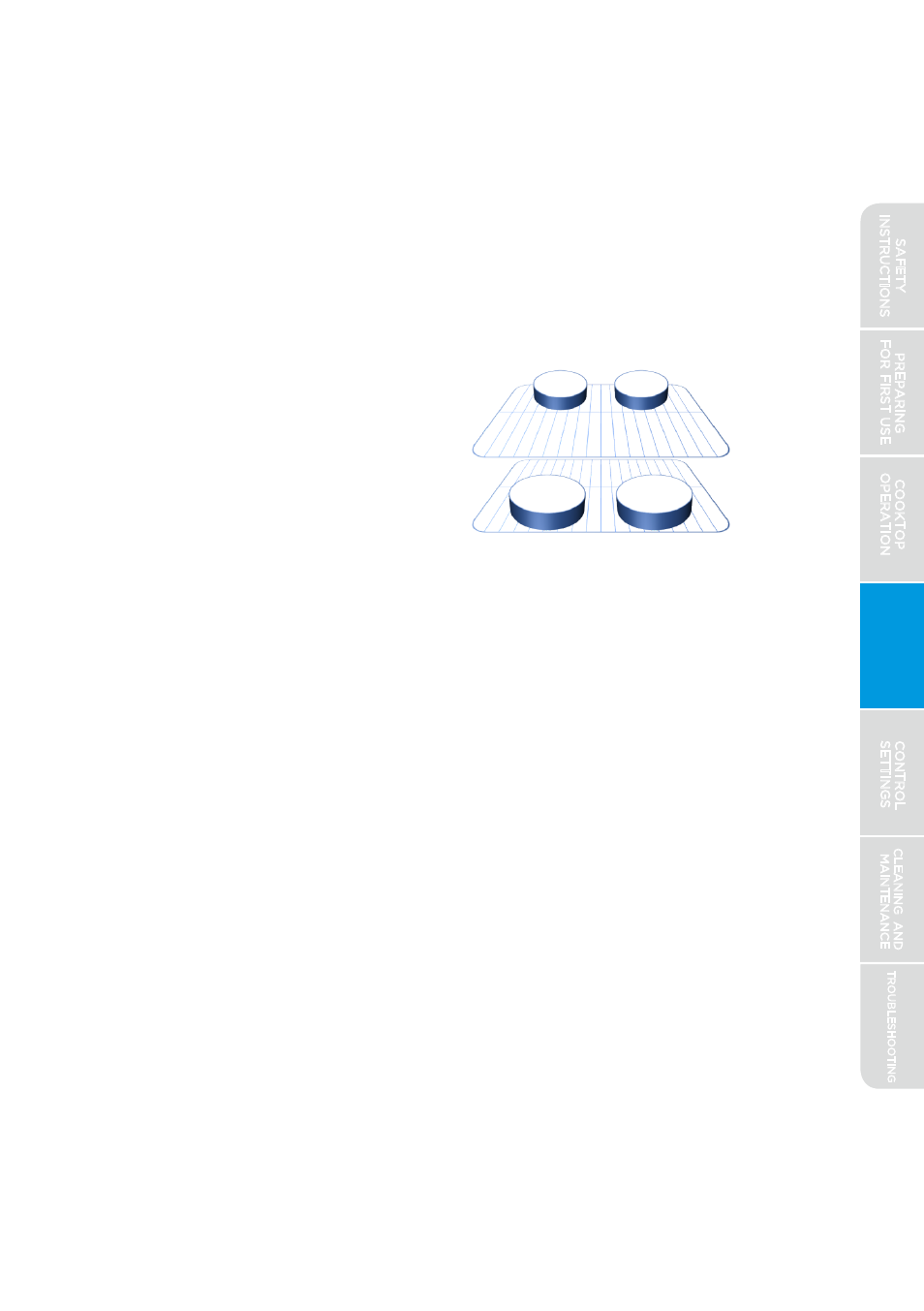
OVEN
OPERATION
CONTROL
SETTINGS
TROUBLESHOOTING
CLEANING
AND
MAINTENANCE
27
P
R
EPA
RI
N
G
FO
R
FIR
S
T
U
S
E
COO
KT
O
P
O
PE
R
AT
IO
N
R
ack
P
osi
tion
Directions:
1.
2.
The control will default to 350°F (175°C). If desired, and depending on
3.
Press the START/ENTER button.
2.
3.
Use convection bake mode.
the back of the oven, and layers
the oven so that one pan is not
directly above another.
Press the CONVECT BAKE button.
your model, use either the numeric keypad or the available knob to adjust
the desired oven temperature.
Special instructions for baking four cake layers simultaneously:
1.
OV
E
N
OP
E
RA
TIO
N
Special instructions for Air-Frying and getting crispy foods from your
oven:
1.
Place oven rack at position 6 (closer to broiler).
2.
3.
4.
5.
6.
8
.
7
.
Press CONVECT BAKE button.
The control will default to 350 F (175 C). Adjust temperature based on
the food to cook (see attached chart).
Press the START/ENTER button or click the Control Input Knob (if
present).
Allow oven to preheat before placing food in oven. Higher
temperatures will take longer to preheat. Oven display will show
oven temperature as it increases. Control will beep when preheat is
complete.
Use any flat, non-stick cookie sheet
Place food inside the oven and cook per recommended time. (
see
chart below
).
Adjust time, temperature, or rack position based on your preferences.
SAFETY
INSTRUCTIONS
Place racks at positions 3 and 5.
Place layers on rack 5 towards
on rack 3 towards the front of
5
3
