Cooktop operation, Correct selection, Incorrect selection – MIDEA MES30S4AST User Manual
Page 17: Pan size/element size selection
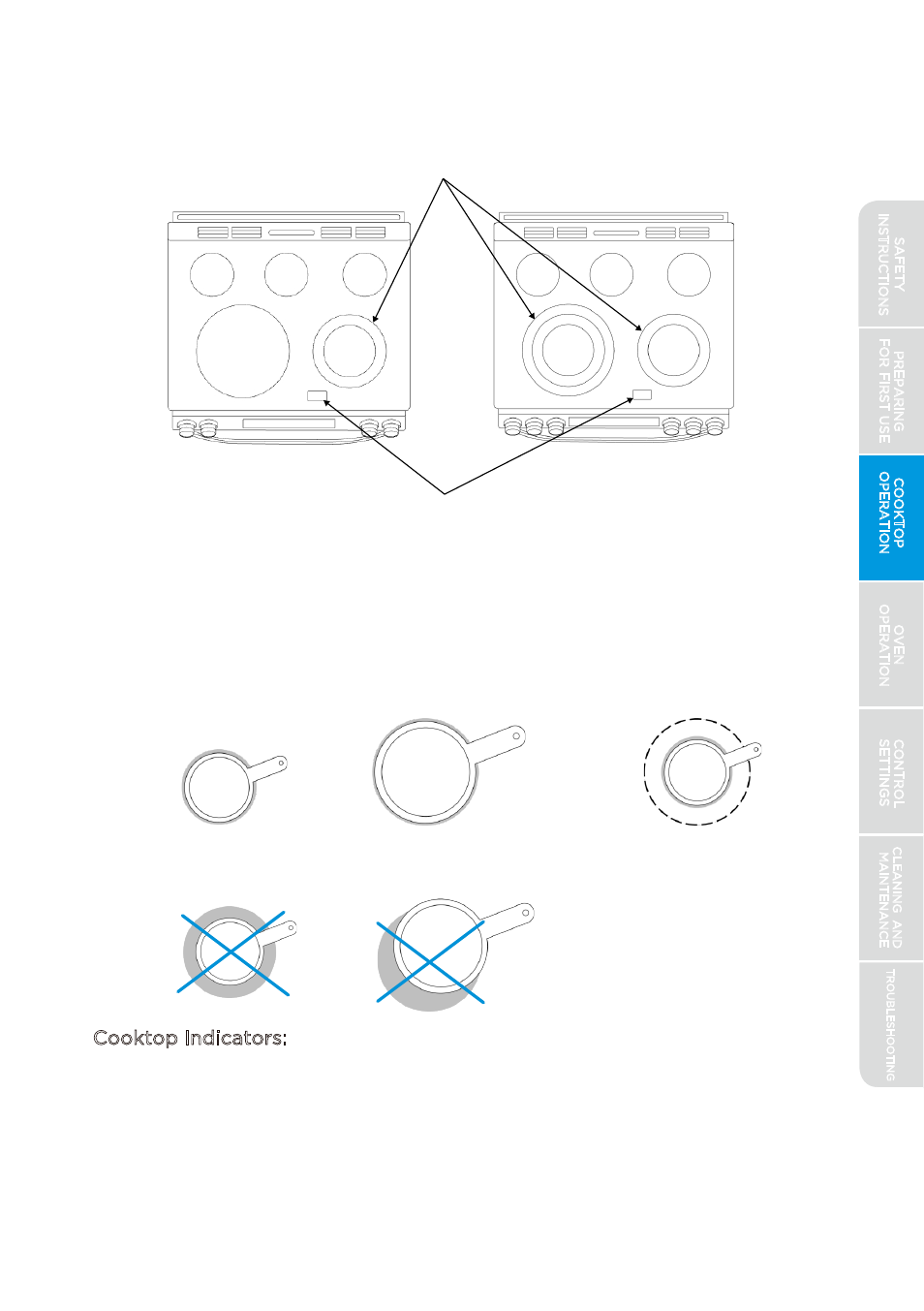
Cooktop heating element with
multiple heating zones
Lower
Power
Warming
Zone
Lower
Power
Lower
Power
Warming
Zone
Lower
Power
Higher
Power
Higher
Power
Higher
Power
Higher
Power
COOKTOP OPERATION
Cooktop Indicators:
All Midea ranges are provided with separate indicators alerting the user
that the cooktop is in use and that the cooktop surface is hot.
Surface-On Indicator: Some models will indicate which cooktop heating
element is on by use of illumination around the knob. Alternatively, other
models will only indicate that a cooktop element is on using a single light
on the control panel.
1
7
PREPARING
FOR
FIRST
USE
COOKTOP
OPERATION
OVEN
OPERATION
CONTROL
SETTINGS
TROUBLESHOOTING
CLEANING
AND
MAINTENANCE
Pan Size/Element Size Selection:
completely cover the outlined area of the cooking element as indicated below:
To minimize burn risk and maximize cooking efficiency, cookware should
Correct Selection:
Small Pan on Small Element
Large Pan on Large Element
Small Pan on Large Element
(with only inner ring of activated )
Hot Surface
Indicator Lights
Pan Off -Center on Element
Incorrect Selection:
Small Pan on Large Element
SAFETY
INSTRUCTIONS
Numeric Keypad
Input models
Control Input Knob
models
