Oven operation, Warning caution, Button control of warming element – MIDEA MES30S4AST User Manual
Page 20
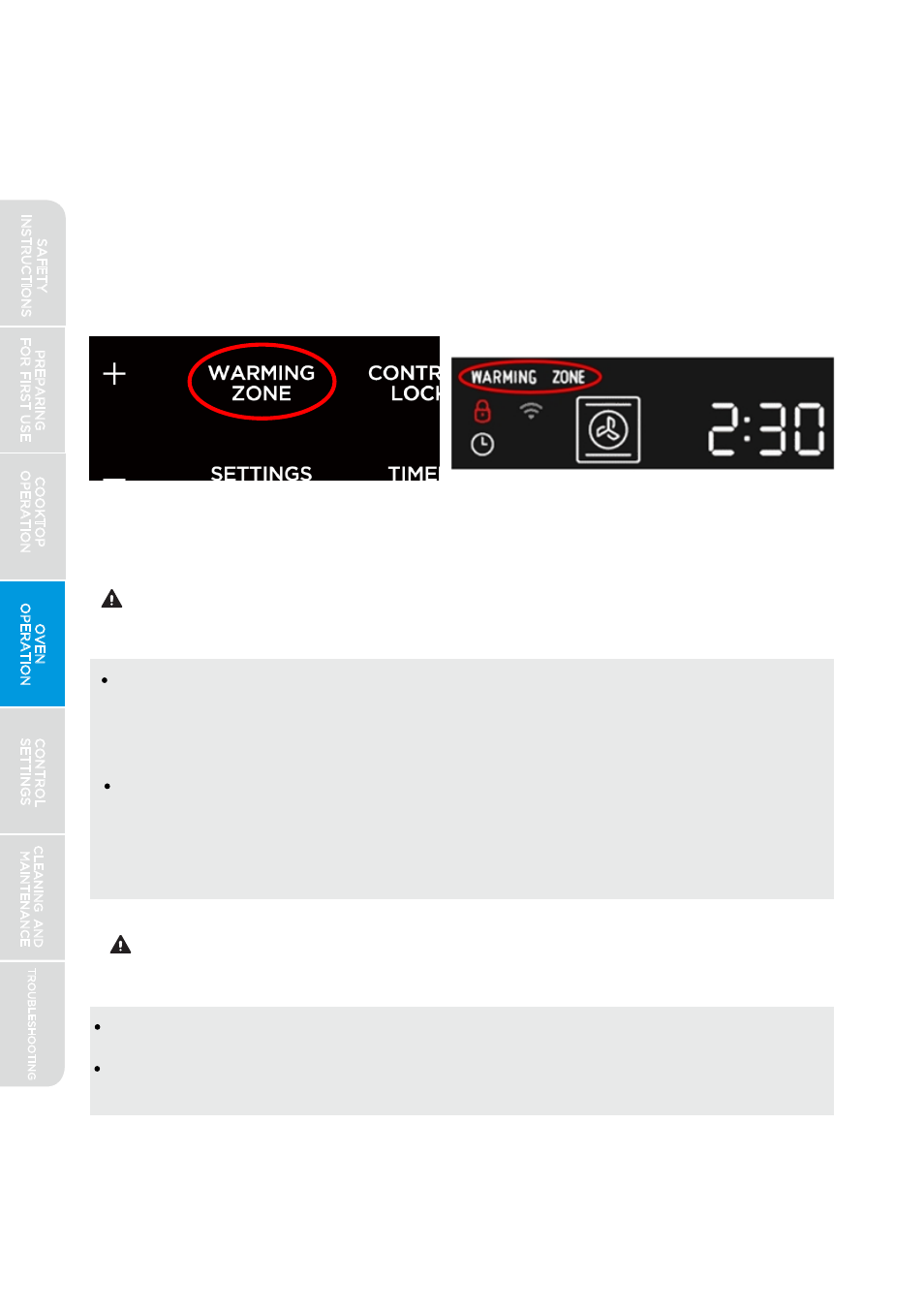
WARNING
CAUTION
Use only dry pot holders or oven mitts when using the oven.
The oven is vented along the rear of the cooktop. When the oven is in use,
this area may get very hot. Do not block or cover the oven vent.
OVEN OPERATION
FIRE HAZARD
Never place anything (aluminum foil, spill mat, baking stone, cookware,
etc.) on the bottom of the oven cavity. These items can trap heat or melt,
resulting in damage to the appliance and risk of electric shock, smoke, or
fire.
If materials inside the oven should ignite, keep door closed, turn off the
appliance, and disconnect the circuit at the circuit breaker box. Wait for
the oven to cool before removing contents, cleaning oven, and restoring
power.
BURN HAZARD
20
PREPARING
FOR
FIRST
USE
COOKTOP
OPERATION
OVEN
OPERATION
CONTROL
SETTINGS
TROUBLESHOOTING
CLEANING
AND
MAINTENANCE
Button Control of Warming Element:
The warming element control button
is located on the user interface. (See Oven Controls section for depiction of
user interface.) To turn on the warming element, simply press the
WARMING ZONE button once. To turn off, press the WARMING ZONE
button again.The words "WARMING ZONE" will be shown in the control
display when the warming zone is active.
SAFETY
INSTRUCTIONS
