Sensitivity – FujiFilm GFX 50S User Manual
Page 92
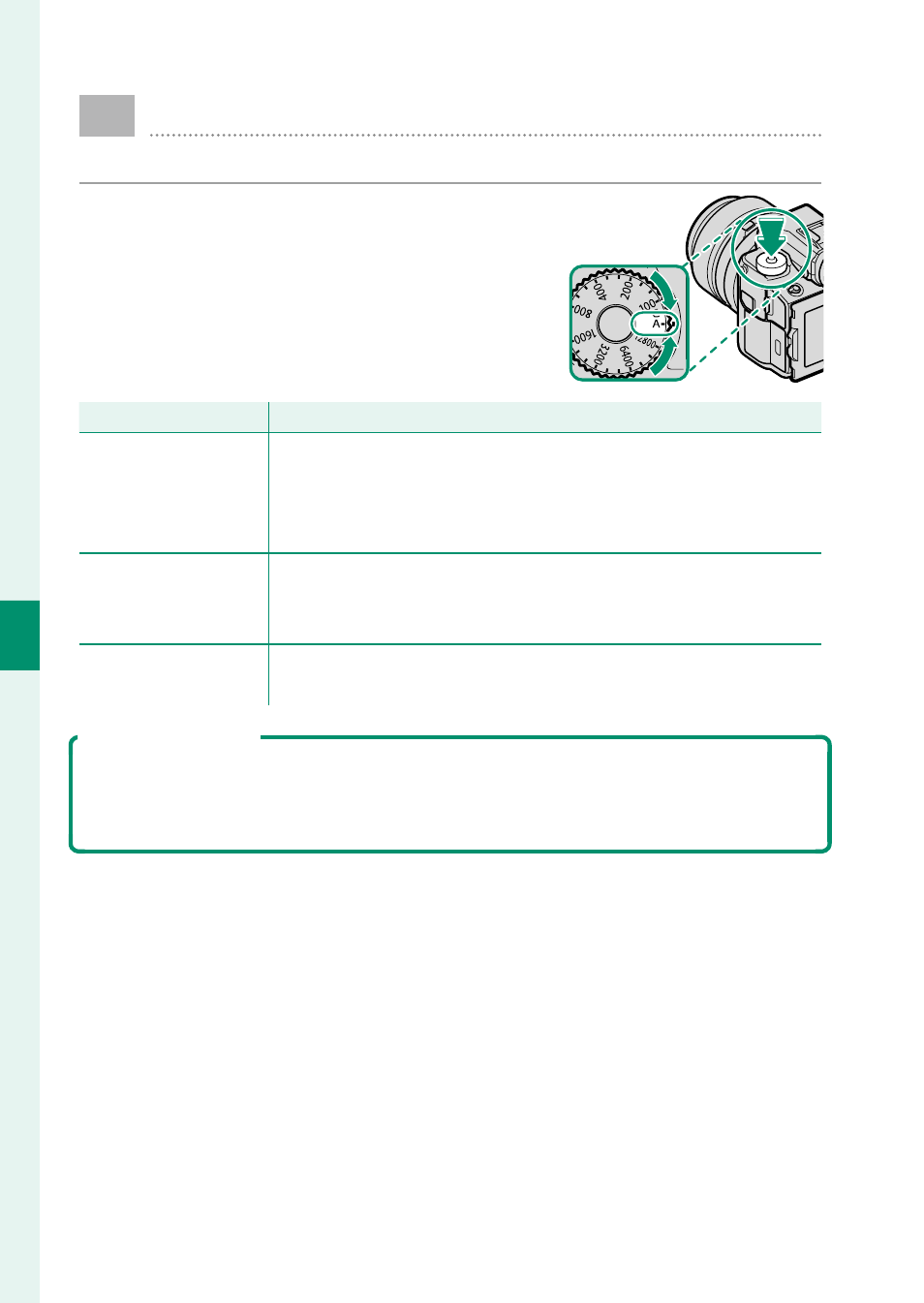
74
5
T
a
k
ing Phot
og
raphs
N
Sensitivity
Adjust the camera’s sensitivity to light.
Press the sensitivity dial lock release, ro-
tate the dial to the desired setting, and
press the release again to lock the dial in
place.
Option
Option
Description
Description
A (auto)
Sensitivity is automatically adjusted in response to shooting
conditions according to option chosen for
A SHOOTING
SETTING > ISO AUTO SETTING. Choose from AUTO 1,
AUTO 2, and AUTO 3.
C (command)
Sensitivity can be set by rotating the front command dial.
Choose from values of from 100 to 12800 or select “extended”
values of ISO 50 or of ISO 25600 or higher.
12800–100
Adjust sensitivity manually. Selected value is shown in dis-
play.
Adjusting Sensitivity
High values can be used to reduce blur when lighting is poor, while lower
values allow slower shutter speeds or wider apertures in bright light; note,
however, that mottling may appear in pictures taken at high sensitivities.
- FinePix A205S (43 pages)
- FinePix A203 (132 pages)
- FinePix A340 (93 pages)
- FinePix E900 (69 pages)
- FinePix A330 (47 pages)
- FinePix S3Pro (73 pages)
- FinePix Real 3D W3 (28 pages)
- FinePix A360 (49 pages)
- FinePix A900 (164 pages)
- 1300 (66 pages)
- 1400 Zoom (45 pages)
- FinePix 420 (47 pages)
- E510 (59 pages)
- Finepix 4700 (4 pages)
- DIGITAL CAMERA X-E1 (136 pages)
- A205 (43 pages)
- FinePix A120 (43 pages)
- FinePix A201 (44 pages)
- FinePix BL00677-200(1) (166 pages)
- A303 (67 pages)
- FinePix E500 (2 pages)
- FinePix E500 (59 pages)
- 2650 (63 pages)
- F480/F485 (134 pages)
- FinePix A700 (132 pages)
- FinePix A150 (96 pages)
- FinePix A101 (44 pages)
- FinePix 3800 (69 pages)
- 3100ixZ (47 pages)
- F601 (69 pages)
- FinePix A202 (2 pages)
- A400 (132 pages)
- eyeplate Digital Camera (27 pages)
- FinePix 30i (2 pages)
- FinePix 30i (3 pages)
- F450 (51 pages)
- FinePix A600 (132 pages)
- DIGITAL CAMERA FINEPIX F800EXR (171 pages)
- FinePix A400 (132 pages)
- FinePix A400 (2 pages)
- A340 (47 pages)
- 2600 (3 pages)
- A310 (43 pages)
- FinePix 40i (58 pages)
- 1400 (45 pages)
