FujiFilm GFX 50S User Manual
Page 210
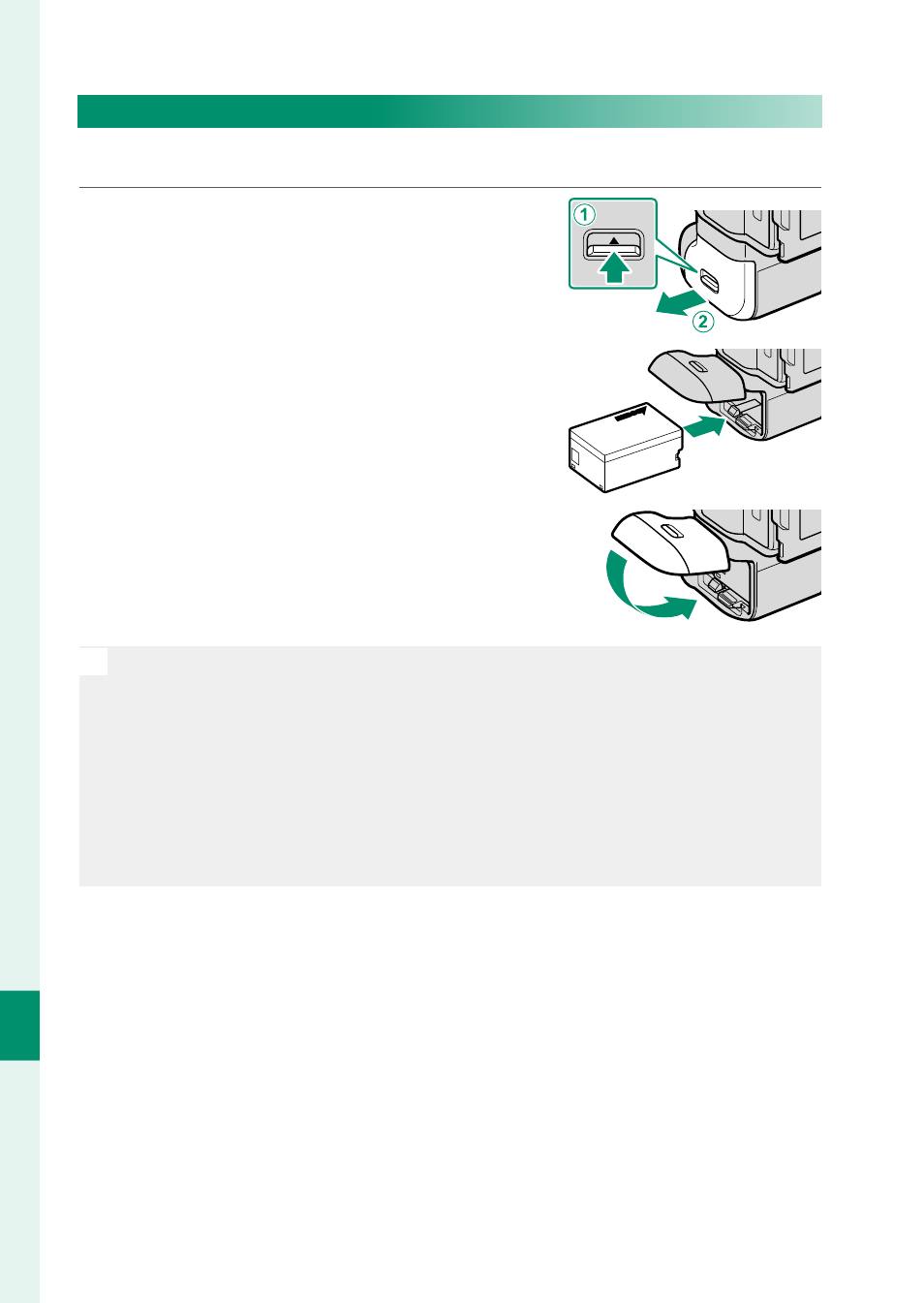
192
P
eripherals and Optional A
c
c
essories
10
Inserting a Battery
Insert a battery as shown below.
1
Unlatch and open the battery-cham-
ber cover.
2
Slide the battery in until it latches.
3
Close the battery-chamber cover.
O
The battery in the grip is used before the battery in the camera. The
camera automatically switches to the camera battery when the bat-
tery in the grip is exhausted. Movie recording and bulb photography
will end when the camera switches batteries. When the battery in
the grip is exhausted, remove and charge the battery or insert a ful-
ly-charged spare battery. If the camera battery has enough charge to
power the camera, the battery in the grip can be replaced without
turning the camera off .
See also other documents in the category FujiFilm Cameras:
- FinePix A205S (43 pages)
- FinePix A203 (132 pages)
- FinePix A340 (93 pages)
- FinePix E900 (69 pages)
- FinePix A330 (47 pages)
- FinePix S3Pro (73 pages)
- FinePix Real 3D W3 (28 pages)
- FinePix A360 (49 pages)
- FinePix A900 (164 pages)
- 1300 (66 pages)
- 1400 Zoom (45 pages)
- FinePix 420 (47 pages)
- E510 (59 pages)
- Finepix 4700 (4 pages)
- DIGITAL CAMERA X-E1 (136 pages)
- A205 (43 pages)
- FinePix A120 (43 pages)
- FinePix A201 (44 pages)
- FinePix BL00677-200(1) (166 pages)
- A303 (67 pages)
- FinePix E500 (2 pages)
- FinePix E500 (59 pages)
- 2650 (63 pages)
- F480/F485 (134 pages)
- FinePix A700 (132 pages)
- FinePix A150 (96 pages)
- FinePix A101 (44 pages)
- FinePix 3800 (69 pages)
- 3100ixZ (47 pages)
- F601 (69 pages)
- FinePix A202 (2 pages)
- A400 (132 pages)
- eyeplate Digital Camera (27 pages)
- FinePix 30i (2 pages)
- FinePix 30i (3 pages)
- F450 (51 pages)
- FinePix A600 (132 pages)
- DIGITAL CAMERA FINEPIX F800EXR (171 pages)
- FinePix A400 (132 pages)
- FinePix A400 (2 pages)
- A340 (47 pages)
- 2600 (3 pages)
- A310 (43 pages)
- FinePix 40i (58 pages)
- 1400 (45 pages)
