Turning the camera on and off – FujiFilm GFX 50S User Manual
Page 53
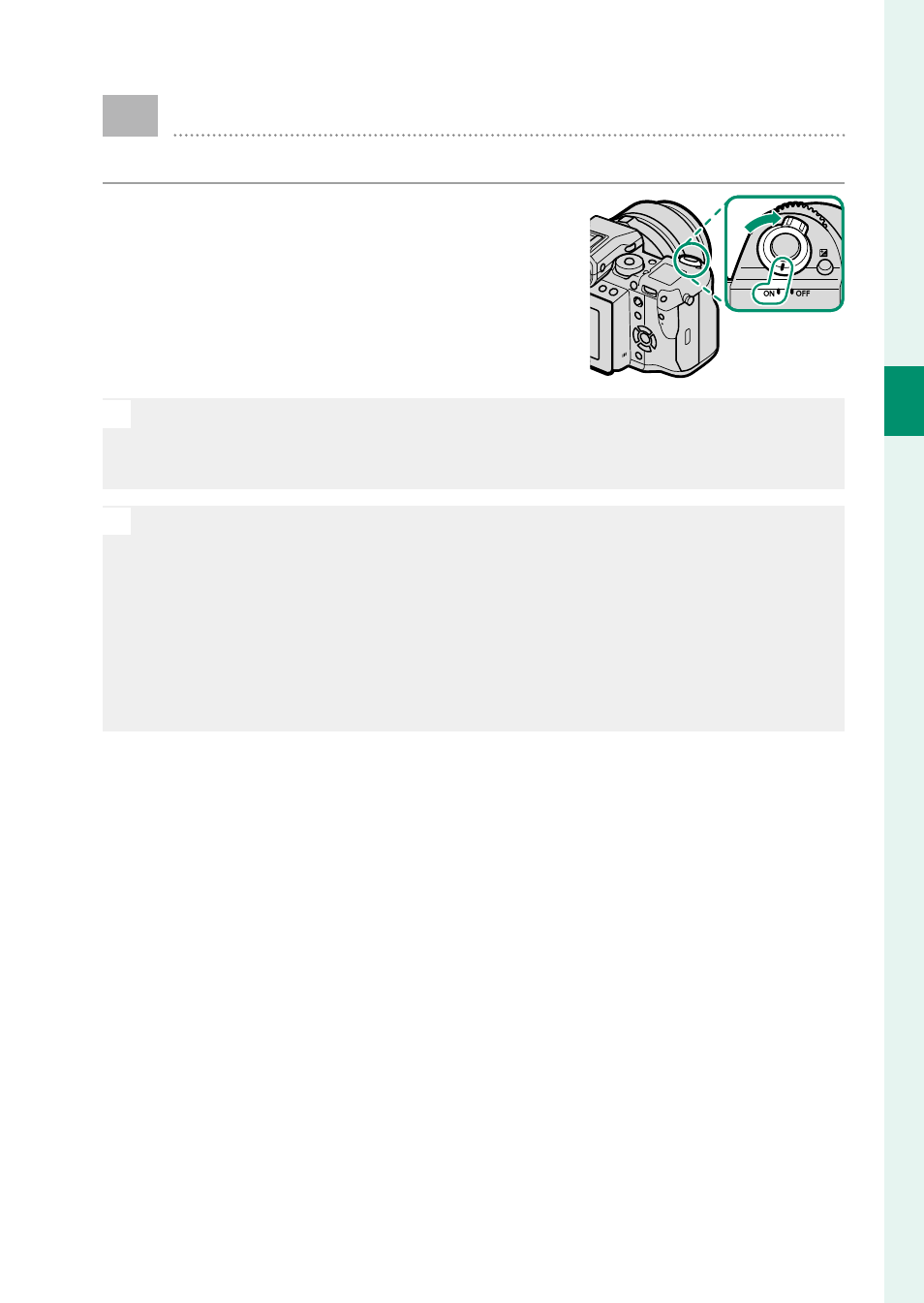
35
2
F
irst St
eps
Turning the Camera On and Off
Use the ON/OFF switch to turn the camera on and off .
Rotate the switch to ON to turn the cam-
era on, or to OFF to turn the camera off .
O
Fingerprints and other marks on the lens or viewfi nder can aff ect pic-
tures or the view through the viewfi nder. Keep the lens and viewfi nd-
er clean.
N
Press the
a button to start playback. Press the shutter button halfway
to return to shooting mode.
The camera will turn off automatically if no operations are performed
for the length of time selected for
D POWER MANAGEMENT > AUTO
POWER OFF. To reactivate the camera after it has turned off automat-
ically, press the shutter button halfway or turn the ON/OFF switch to OFF
and then back to ON.
See also other documents in the category FujiFilm Cameras:
- FinePix A205S (43 pages)
- FinePix A203 (132 pages)
- FinePix A340 (93 pages)
- FinePix E900 (69 pages)
- FinePix A330 (47 pages)
- FinePix S3Pro (73 pages)
- FinePix Real 3D W3 (28 pages)
- FinePix A360 (49 pages)
- FinePix A900 (164 pages)
- 1300 (66 pages)
- 1400 Zoom (45 pages)
- FinePix 420 (47 pages)
- E510 (59 pages)
- Finepix 4700 (4 pages)
- DIGITAL CAMERA X-E1 (136 pages)
- A205 (43 pages)
- FinePix A120 (43 pages)
- FinePix A201 (44 pages)
- FinePix BL00677-200(1) (166 pages)
- A303 (67 pages)
- FinePix E500 (2 pages)
- FinePix E500 (59 pages)
- 2650 (63 pages)
- F480/F485 (134 pages)
- FinePix A700 (132 pages)
- FinePix A150 (96 pages)
- FinePix A101 (44 pages)
- FinePix 3800 (69 pages)
- 3100ixZ (47 pages)
- F601 (69 pages)
- FinePix A202 (2 pages)
- A400 (132 pages)
- eyeplate Digital Camera (27 pages)
- FinePix 30i (2 pages)
- FinePix 30i (3 pages)
- F450 (51 pages)
- FinePix A600 (132 pages)
- DIGITAL CAMERA FINEPIX F800EXR (171 pages)
- FinePix A400 (132 pages)
- FinePix A400 (2 pages)
- A340 (47 pages)
- 2600 (3 pages)
- A310 (43 pages)
- FinePix 40i (58 pages)
- 1400 (45 pages)
