FujiFilm GFX 50S User Manual
Page 23
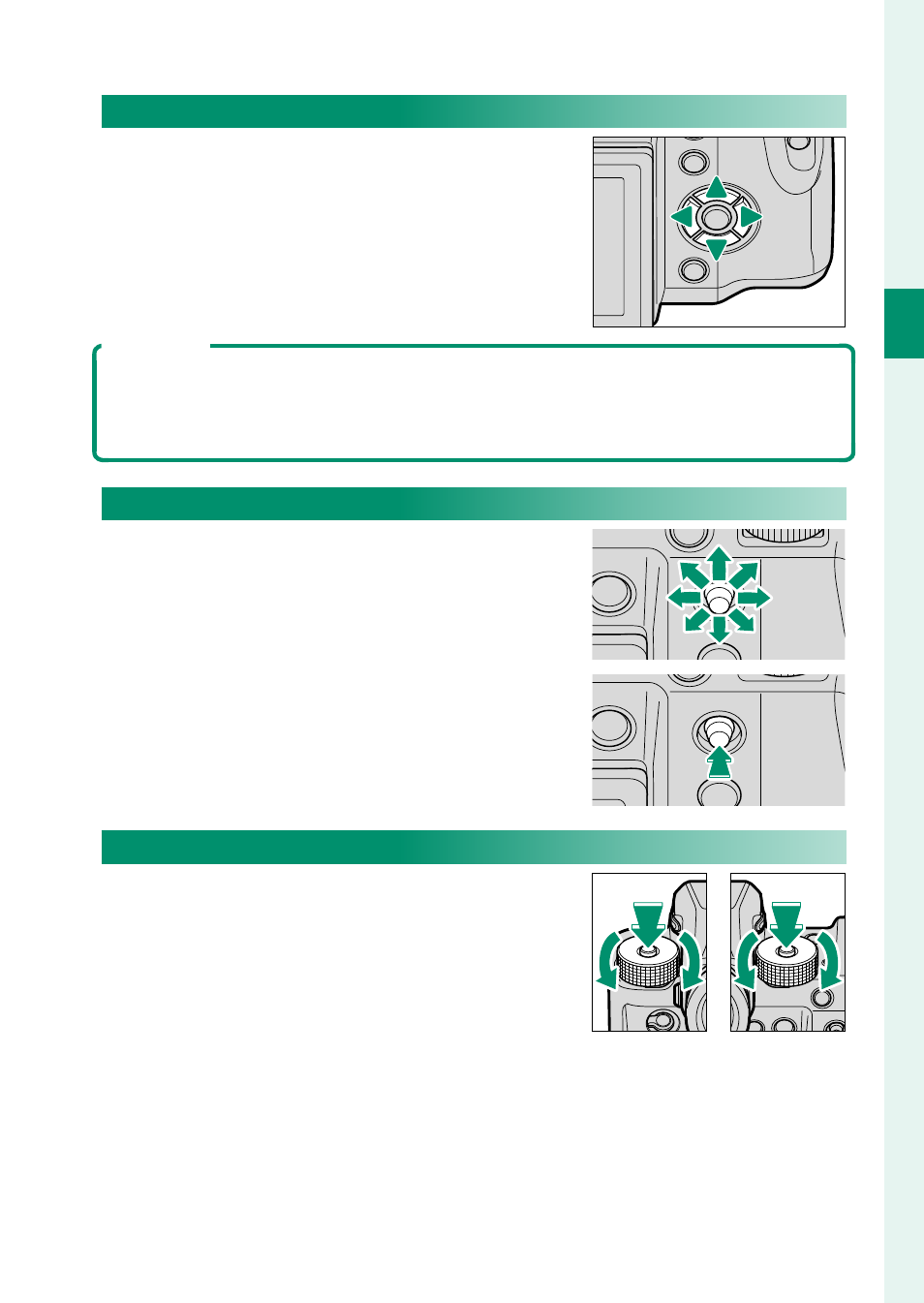
5
1
Bef
o
re
Y
ou
Beg
in
Parts of the Camera
The Selector
Press the selector up (
e), right (h),
down (
f), or left (g) to highlight items.
The up, right, down, and left buttons also
double as function buttons Fn6 through
Fn9 (
P
Control Lock
To prevent accidental operation of the selector and the Q and Fn5 buttons
during shooting, press MENU/OK until
X is displayed. The controls can be
unlocked by pressing MENU/OK until
X is no longer displayed.
The Focus Stick
Tilt or press the focus stick to select the
focus area.
The Shutter Speed and Sensitivity Dials
Press the dial lock release to release the
dial before rotating it to the desired set-
ting. Press the release again to lock the
dial in place.
Sensitivity
Shutter
speed
See also other documents in the category FujiFilm Cameras:
- FinePix A205S (43 pages)
- FinePix A203 (132 pages)
- FinePix A340 (93 pages)
- FinePix E900 (69 pages)
- FinePix A330 (47 pages)
- FinePix S3Pro (73 pages)
- FinePix Real 3D W3 (28 pages)
- FinePix A360 (49 pages)
- FinePix A900 (164 pages)
- 1300 (66 pages)
- 1400 Zoom (45 pages)
- FinePix 420 (47 pages)
- E510 (59 pages)
- Finepix 4700 (4 pages)
- DIGITAL CAMERA X-E1 (136 pages)
- A205 (43 pages)
- FinePix A120 (43 pages)
- FinePix A201 (44 pages)
- FinePix BL00677-200(1) (166 pages)
- A303 (67 pages)
- FinePix E500 (2 pages)
- FinePix E500 (59 pages)
- 2650 (63 pages)
- F480/F485 (134 pages)
- FinePix A700 (132 pages)
- FinePix A150 (96 pages)
- FinePix A101 (44 pages)
- FinePix 3800 (69 pages)
- 3100ixZ (47 pages)
- F601 (69 pages)
- FinePix A202 (2 pages)
- A400 (132 pages)
- eyeplate Digital Camera (27 pages)
- FinePix 30i (2 pages)
- FinePix 30i (3 pages)
- F450 (51 pages)
- FinePix A600 (132 pages)
- DIGITAL CAMERA FINEPIX F800EXR (171 pages)
- FinePix A400 (132 pages)
- FinePix A400 (2 pages)
- A340 (47 pages)
- 2600 (3 pages)
- A310 (43 pages)
- FinePix 40i (58 pages)
- 1400 (45 pages)
