FujiFilm GFX 50S User Manual
Page 232
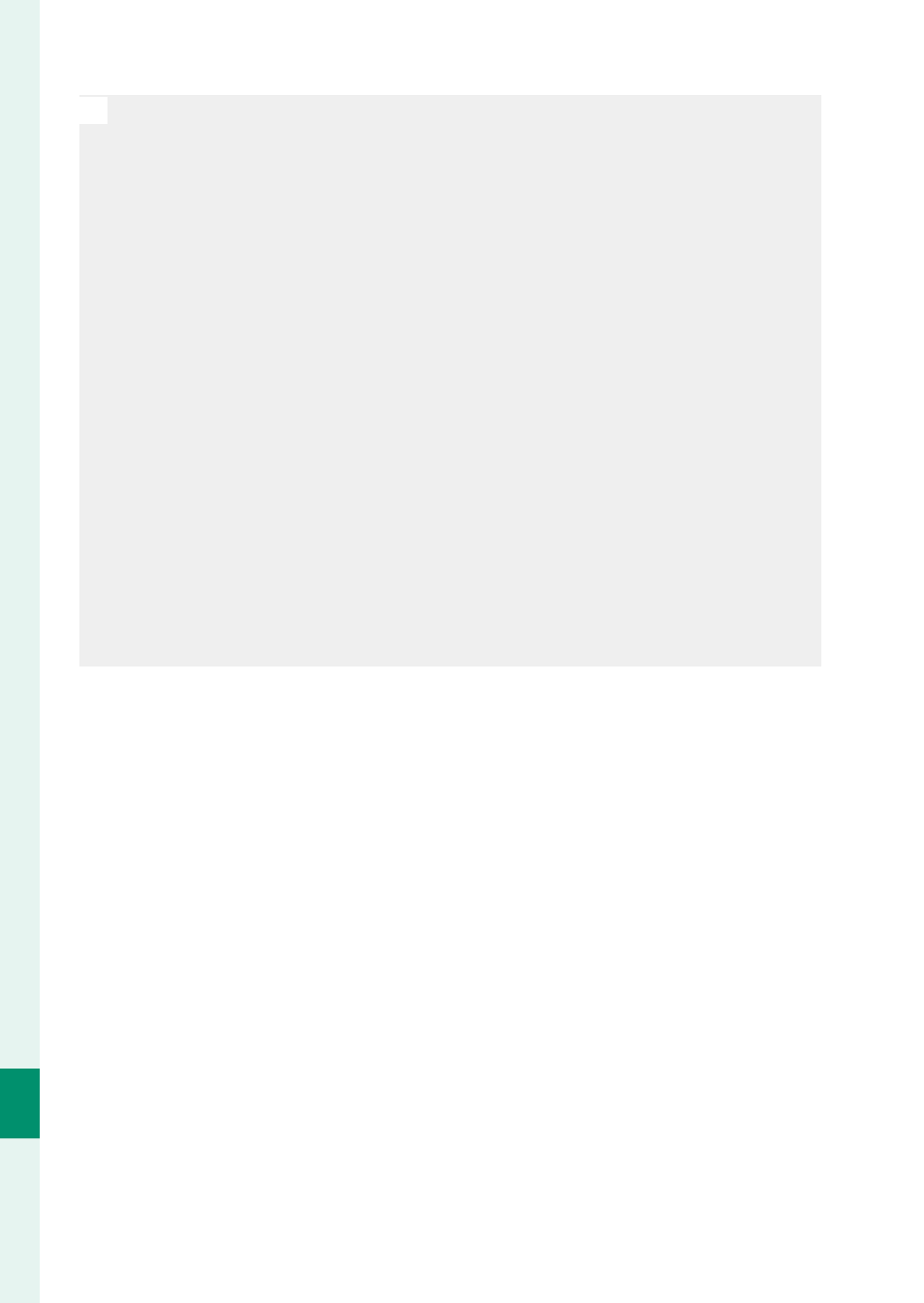
214
C
onnec
tions
11
Connecting to Computers via USB
O
If a memory card containing a large number of images is inserted,
there may be a delay before the software starts and you may be un-
able to import or save images. Use a memory card reader to transfer
pictures.
The USB cable must be no more than 1.5 m (4.9 ft.) long and be suit-
able for data transfer. Connect the camera directly to the computer;
do not use a USB hub or keyboard.
Do not disconnect the USB cable while data are being exchanged be-
tween the camera and computer or insert or remove memory cards
while transfer is in progress. Failure to observe this precaution could
result in loss of data or damage to the memory card.
In some cases, it may not be possible to access pictures saved to a
network server using the software in the same way as on a standalone
computer.
The user bears all applicable fees charged by the phone company or
Internet service provider when using services that require an Internet
connection.
- FinePix A205S (43 pages)
- FinePix A203 (132 pages)
- FinePix A340 (93 pages)
- FinePix E900 (69 pages)
- FinePix A330 (47 pages)
- FinePix S3Pro (73 pages)
- FinePix Real 3D W3 (28 pages)
- FinePix A360 (49 pages)
- FinePix A900 (164 pages)
- 1300 (66 pages)
- 1400 Zoom (45 pages)
- FinePix 420 (47 pages)
- E510 (59 pages)
- Finepix 4700 (4 pages)
- DIGITAL CAMERA X-E1 (136 pages)
- A205 (43 pages)
- FinePix A120 (43 pages)
- FinePix A201 (44 pages)
- FinePix BL00677-200(1) (166 pages)
- A303 (67 pages)
- FinePix E500 (2 pages)
- FinePix E500 (59 pages)
- 2650 (63 pages)
- F480/F485 (134 pages)
- FinePix A700 (132 pages)
- FinePix A150 (96 pages)
- FinePix A101 (44 pages)
- FinePix 3800 (69 pages)
- 3100ixZ (47 pages)
- F601 (69 pages)
- FinePix A202 (2 pages)
- A400 (132 pages)
- eyeplate Digital Camera (27 pages)
- FinePix 30i (2 pages)
- FinePix 30i (3 pages)
- F450 (51 pages)
- FinePix A600 (132 pages)
- DIGITAL CAMERA FINEPIX F800EXR (171 pages)
- FinePix A400 (132 pages)
- FinePix A400 (2 pages)
- A340 (47 pages)
- 2600 (3 pages)
- A310 (43 pages)
- FinePix 40i (58 pages)
- 1400 (45 pages)
