FujiFilm GFX 50S User Manual
Page 135
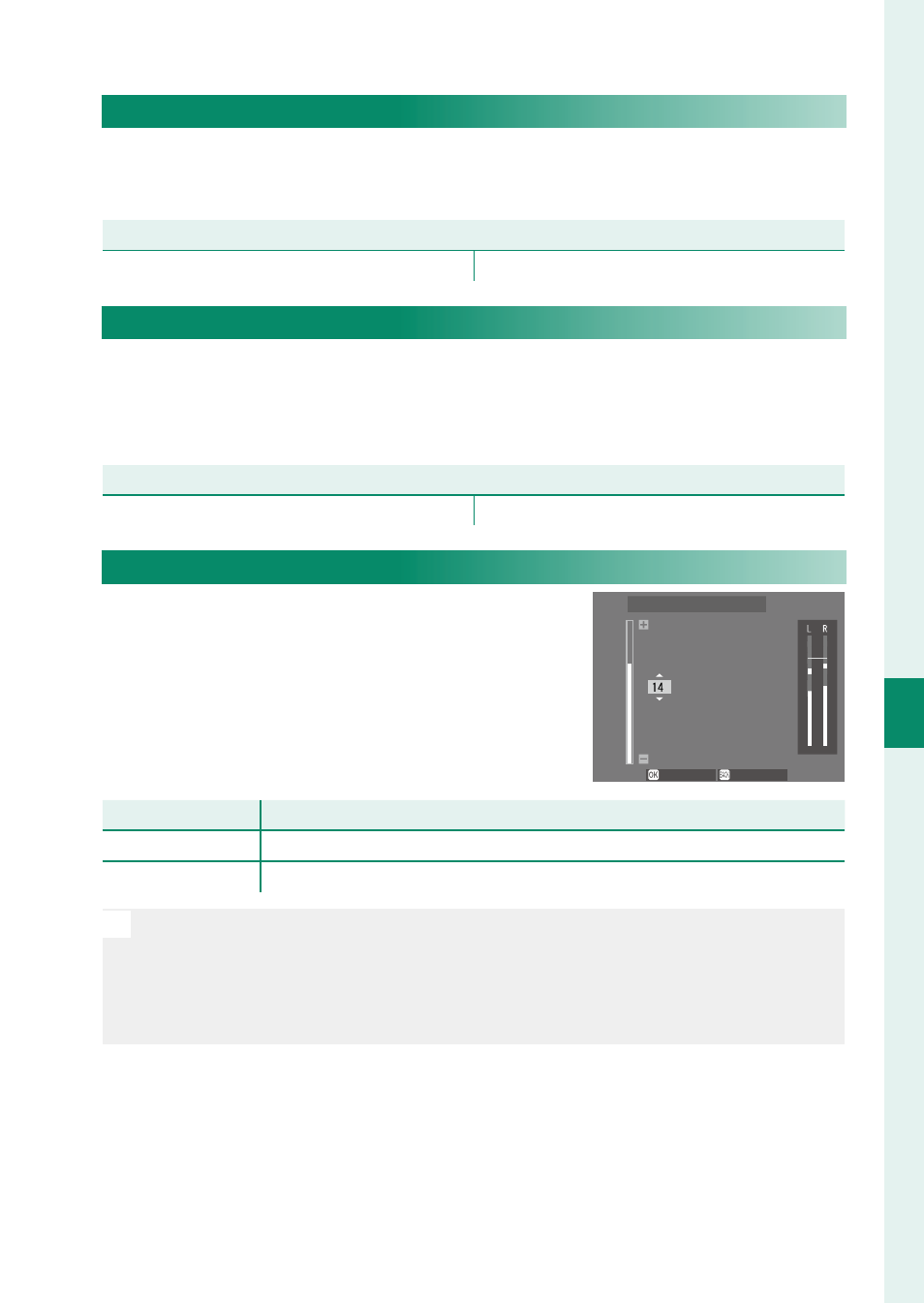
117
6
T
he Shooting M
enus
MOVIE SETTING
HDMI OUTPUT INFO DISPLAY
If ON is selected, HDMI devices to which the camera is connected
will mirror the information in the camera display.
Options
Options
ON
OFF
HDMI REC CONTROL
Choose whether the camera sends movie start and stop signals
to the HDMI device when the shutter button is pressed to start
and stop movie recording.
Options
Options
ON
OFF
MIC LEVEL ADJUSTMENT
Adjust the recording level for the built-in
and external microphones.
SET
CANCEL
MIC LEVEL ADJUSTMENT
Option
Option
Description
Description
20—1
Choose a recording level.
OFF
Disable the microphone.
N
Displays shows the peak recording level detected in a given period.
You can assign MIC LEVEL ADJUSTMENT to a camera control and
then using the control to adjust the microphone level during record-
ing.
- FinePix A205S (43 pages)
- FinePix A203 (132 pages)
- FinePix A340 (93 pages)
- FinePix E900 (69 pages)
- FinePix A330 (47 pages)
- FinePix S3Pro (73 pages)
- FinePix Real 3D W3 (28 pages)
- FinePix A360 (49 pages)
- FinePix A900 (164 pages)
- 1300 (66 pages)
- 1400 Zoom (45 pages)
- FinePix 420 (47 pages)
- E510 (59 pages)
- Finepix 4700 (4 pages)
- DIGITAL CAMERA X-E1 (136 pages)
- A205 (43 pages)
- FinePix A120 (43 pages)
- FinePix A201 (44 pages)
- FinePix BL00677-200(1) (166 pages)
- A303 (67 pages)
- FinePix E500 (59 pages)
- FinePix E500 (2 pages)
- 2650 (63 pages)
- F480/F485 (134 pages)
- FinePix A700 (132 pages)
- FinePix A150 (96 pages)
- FinePix A101 (44 pages)
- FinePix 3800 (69 pages)
- 3100ixZ (47 pages)
- F601 (69 pages)
- FinePix A202 (2 pages)
- A400 (132 pages)
- eyeplate Digital Camera (27 pages)
- FinePix 30i (3 pages)
- FinePix 30i (2 pages)
- F450 (51 pages)
- FinePix A600 (132 pages)
- DIGITAL CAMERA FINEPIX F800EXR (171 pages)
- FinePix A400 (132 pages)
- FinePix A400 (2 pages)
- A340 (47 pages)
- 2600 (3 pages)
- A310 (43 pages)
- FinePix 40i (58 pages)
- 1400 (45 pages)
